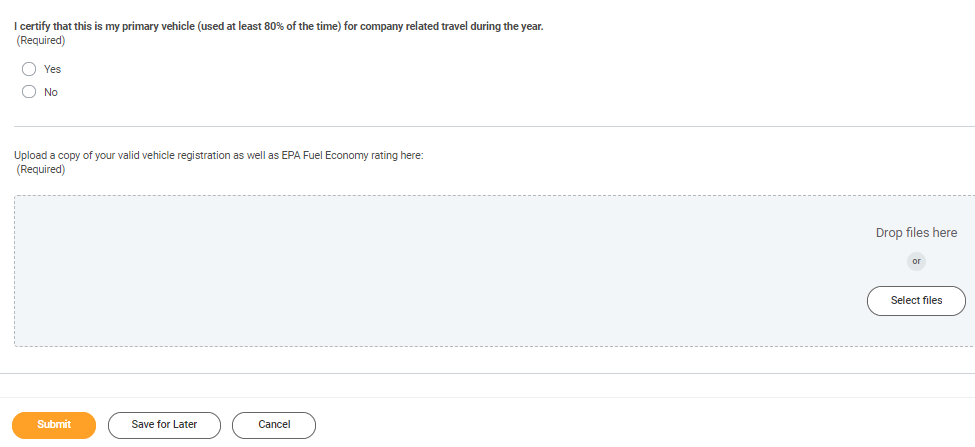Auto Allowance Efficiency Incentive Application
Auto Allowance Efficiency Incentive Application
If you have any questions or need assistance, please contact your HR/Solutions Teams Partner or email EmployeeSupport@swinerton.com.
STEP 1: Log into Workday

STEP 2: Click on the menu option to the left.
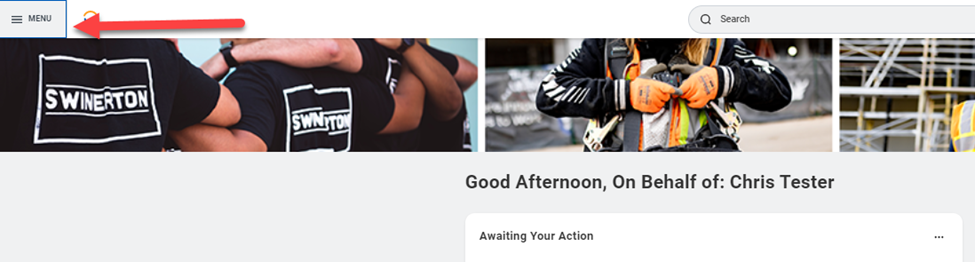
STEP 3: Click on the Auto Allowance Efficiency Incentive Application link to access the application screen.
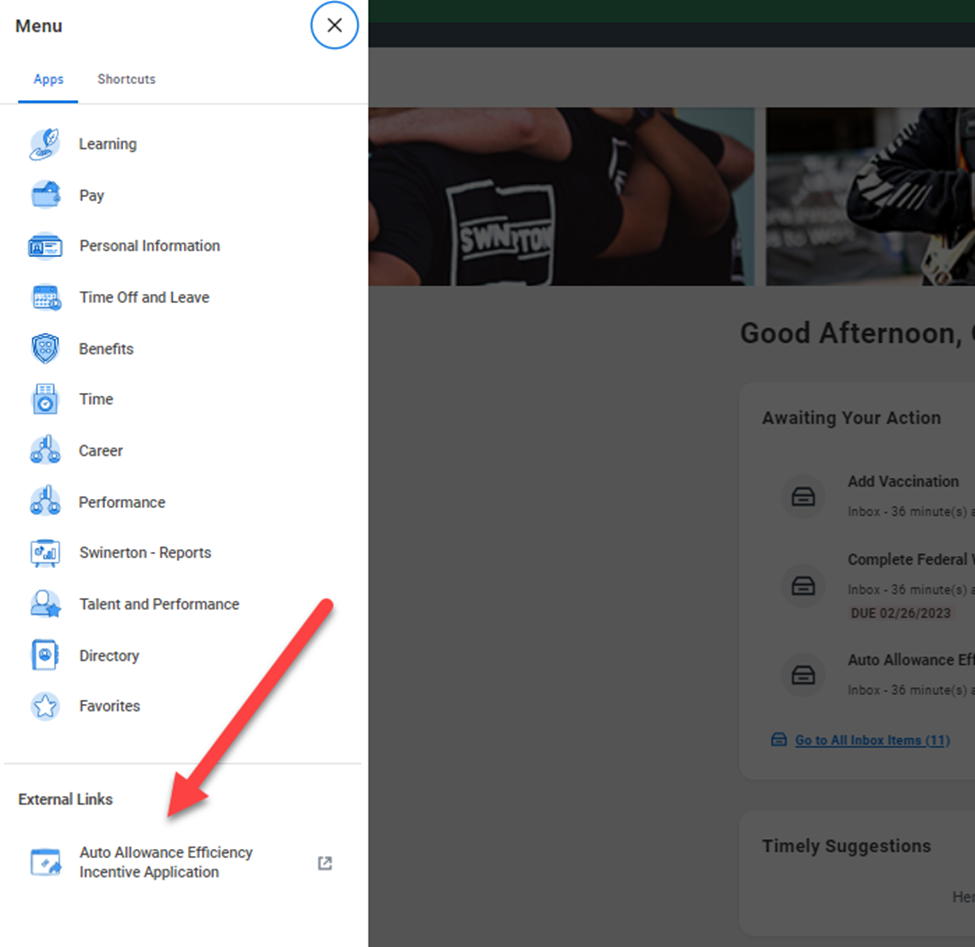
STEP 4: You will have access to view the Auto Allowance Policy by clicking on the hyperlink shown below within the application. Next, complete all fields. All fields noted Required must be completed to submit your application. Be sure to also upload requested documentation.
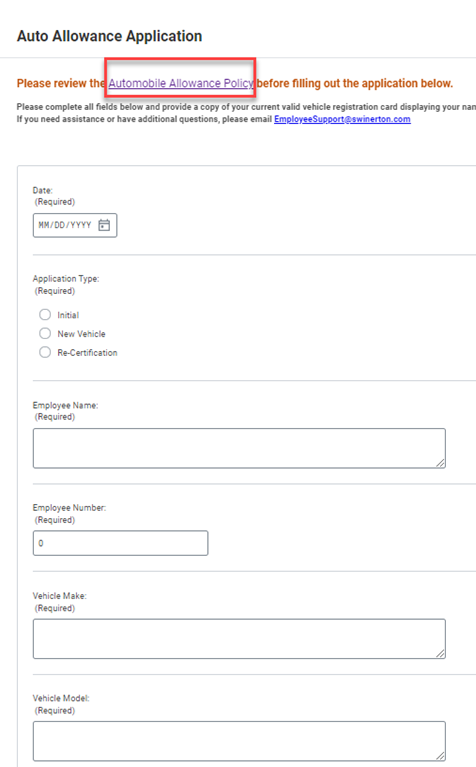
STEP 5: Once all questions are completed and requested documents are uploaded click Submit.