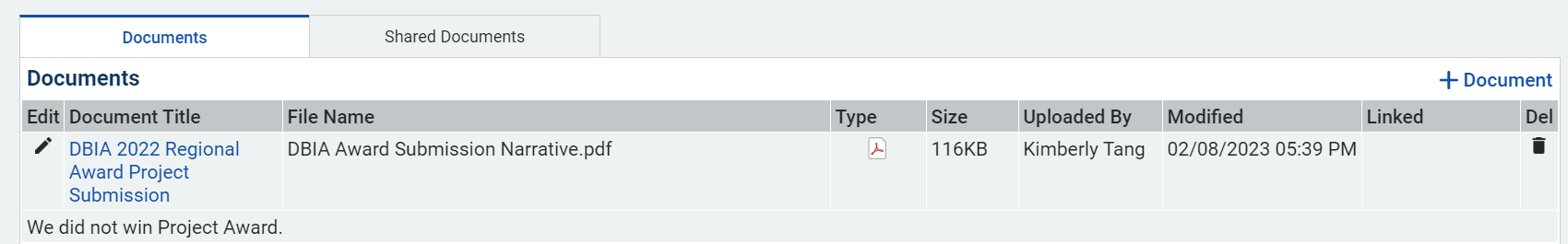How To: Process for Tracking Project Awards (Won vs. Lost)
All project awards should be tracked in Unanet regardless of whether the award was won or lost. Please review the following guide and best practices to understand how project awards should be memorialized.
Process for Tracking Projects Awards we Won
- If we WON an award for a project, the award narrative submission, actual award, any related correspondence should be memorialized in the Project Awards tab.
- Navigate to the Awards tab.
- Click "+ Add".
-
Sponsoring Organization - search for the certifying agency in Unanet and use the name exactly as it is in displayed (not the acronym or other/former company name fields). If the certifying organization is not in the system, use the exact FULL name as it is on their website, not their acronym.
-
Award Name - type in the name of the award that we submitted an award for.
-
Year Awarded- type in the year of the award in YYYY format.
-
Award Category - Select the category that most closely aligns with the award using the drop down.
-
Corporate Social Responsibility - Awards related to philanthropy, volunteering, The Swinerton Foundation, etc.
-
Marketing - PR related awards such as "XXXX Ranked Best Casino in the NW", i.e. ranked by other firms that aren't trade organizations etc.
-
People - Awards that reference the staff on the project, as a group and not individuals. If individuals, use Personal Awards in Personnel Records.
-
Project - Project specific awards such as DBIA, ENR, Business Journal's etc. or any award that recognizes the project overall.
-
Quality - Specific awards related to efforts involving our Quality Team or quality related processes and elements.
-
Safety - Specific awards related to Safety/Risk such as XXX hours without an incident etc. Formal external recognition of these elements, not internal recognition.
-
Small Business/Outreach - Awards related to outreach and achievement of diversity goals, local business goals, etc.
-
Trade Awards - Industry organizational awards such as local construction organizations (e.g., ACI) and trade related awards for drywall, electrical, etc. AIA should be a project award versus trade award.
-
Preferred Award - is the award nationally or regionally recognized (regional meaning SoCal, NorCal, NW, NE, Central, etc. not just "LA Metro Area" for instance). If nationally recognized, it should be a preferred award. Select "Yes" or "No" for Preferred Award.
-
Award Description - This field in the Awards Tab should be used ONLY for clarifying notes about the award. DO NOT use this field for award narratives. Any narratives resulting from deconstructing the awards submission that add value (i.e. aren’t general/generic write ups) should be included in the Descriptions Tab with a “Type” of “Award Description”. Remember to only use one description box for each “Type” so that all award submission narratives regardless of the award are in the same description box. Also, any related publications (news articles, online articles, etc.) should be added using the Publications tab in the project record.
- Once all details have been entered, click "Save".
- On the first column under view and next to the award you just saved, click windows icon on the first column.
- Upload the narrative submission, actual award, and any other associated correspondence in PDF of Word format.
- Can upload more than one document, so best practice is to enter a single award and then upload multiple files to that single award line (Narrative Submissions, Actual Awards, any related correspondence, etc).
- For narratives, they should be deconstructed and added to Project Description tab as appropriate (remember to use ONE box for each TYPE of project description, separating topics by bold/underlined headers).
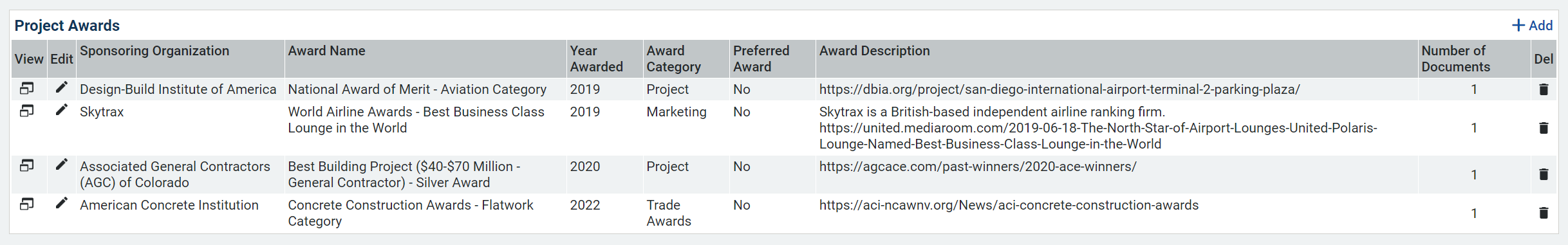
Process for Tracking Projects Awards we Lost
- If we LOST an award for a project, the award narrative submission and any related correspondence should be memorialized in the Project Documents tab.
- Navigate to the Documents tab.
- Click "+ Document".
- Name the title of the award-related document whether it be the award guidelines or award submission. Keep in mind you'll only be able to attach one Document to each Document title. If there are multiple documents related to the lost award submission, please upload it individually and name the document title to distinguish the difference between the types of documents.
- Select the document to upload.
- In the Document Metadata, indicate that it was a project award we submitted for but did not win.
- Once all details have been entered, click "Save".