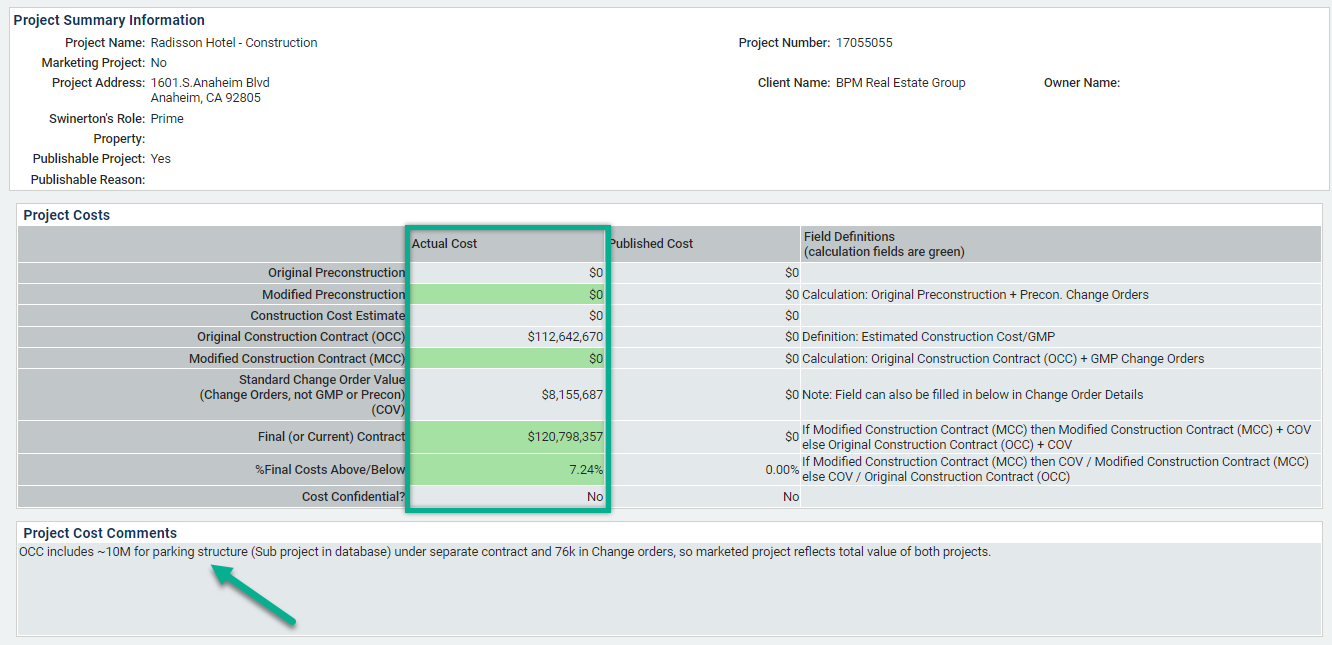Updates to the Project Cost Fields in Unanet
Best Practice and Process Guideline for Project Cost Fields in Unanet
Beginning of August 2022, the PUBLISHED COST field in Unanet is no longer a required manual entry field. Going forward, the ACTUAL COST fields are the source of truth for all project-related costs. The actual cost fields come directly from CMiC and are imported to Unanet overnight so in essence, this largely eliminates having to validate and manually update project costs. Additionally, all project sheets and lists generated via Publisher now pulls in the project costs directly from the ACTUAL COST fields.
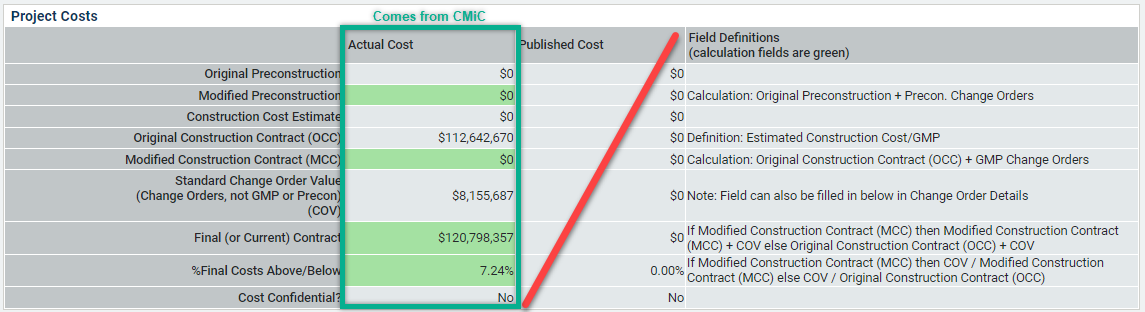
Alongside this change, please review the following two exception scenarios which will require manual entry of ACTUAL COST fields.
- Manually Created Projects
- For project records that have been manually created to unify multiple projects (e.g., multi-phased, campuses, etc), keep in mind you'll need to manually update the ACTUAL COST fields since manually created projects do not pull in any CMiC data. In fact, all data points for manually created projects will require manual entry. Published Cost fields can be skipped.
- In the Project Cost Comments, include clarifying notes to indicate the different phases and breakdown cost for each project if applicable.
- Construction Projects w/ Separate Phases or Parking Structures that were individual JIP's but you are Marketing as a single project (using a Parent Project)
-
Challenge: Occasionally, a Client/Owner may award individual contracts to the GC for separate buildings, multiple phases, or the parking structure for a project. If you want to market the job as a single project, but the JIPs were set up individually with different job numbers, the total project cost aren't automatically combined because the parent project record cannot pull actual costs from the two CMiC projects.
-
Solution: To ensure your marketed project reflects the total value of both projects (All Buildings, or the parking structure as part of the building project), please update the ACTUAL COST fields with the the final values after the project status shows "Completed". If any manual changes are updated while the project is still "In Progress", those fields will be overwritten since CMiC updates are imported nightly. Once a project is "Completed", the actual cost fields will no longer be overwritten.
- In the meantime, be sure to attach the Child project records to the parent GC Project record.
- Include any clarifying project cost notes in the Comments section so others are aware what is included in the final contact value.
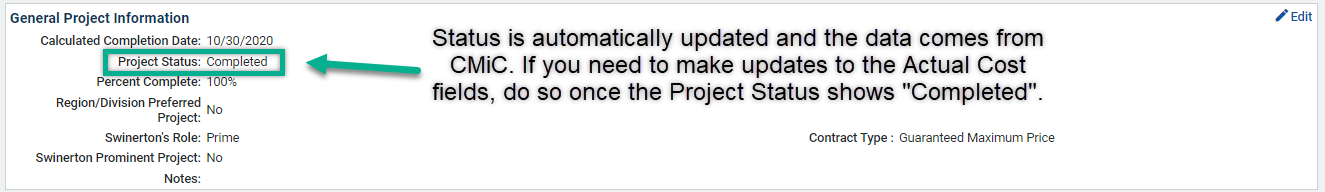
Project Example: 17055055 - Radisson Hotel - Construction