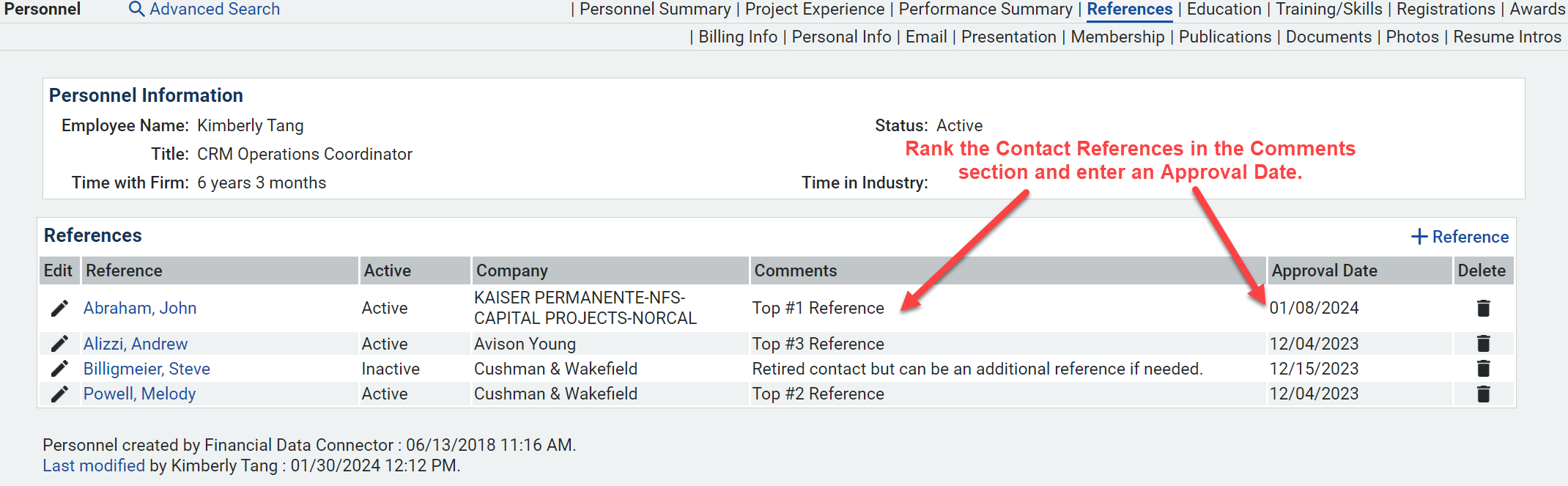How To: Add Personnel References and Testimonials
How to Add a Personnel Reference (Watch Video for Step-by-Step Instructions)
The following steps ensures the reference is associated to and appears in both the contact (or reference) and personnel records. These associations grant us a more comprehensive view, enabling a deeper understanding of our relationships across various personnel, project, and opportunity data in the system.
- A reference should never be added using the 'Input Reference As Text' option.
- The only exception is when the contact doesn’t work in our industry or for a company that we would never work with.
- If the contact exists in the database, use 'Input Reference from Existing Contact'.
- If the contact does not exist, create them in the company record first (using Mobile, Outlook, or the Web App).
- Please ensure the contact has an email address and title - do NOT use “N/A, TBD” or other place holders.
- Include the primary relationship owner (if it isn’t yourself, you must change it to the correct owner before saving).
- Then, add the contact as a reference in the personnel record using the 'Input Reference from Existing Contact'.
- Once you've selected the correct contact to use as a reference, please complete the following fields as necessary.
-
Approval Date - Enter the effective date for when the reference was approved by a Swinerton personnel for use. Include any special notes in the 'Comments' field.
- Comments - Enter authorization use case or special notes. If a reference file will be uploaded, enter "See the Documents tab for the reference file" or a similar statement.
- If the Contact wrote a Testimonial letter, please proceed with the following steps:
- Upload the letter to the Documents tab in the Personnel record.
- Click the '+Documents' in the Documents section (at the bottom).
- Select 'Choose File' to upload the file.
- Enter an appropriate title in the 'Title' field, such as '[Year] Reference [Document Type] [Reference Writer First Name] [Reference Writer Last Name]'.
-
Example: 2023 Reference Email John Smith.
- To upload project-related references and testimonials, please refer to the following article.
<span class="fr-mk" style="display: none;">&nbsp;</span><span class="fr-mk" style="display: none;">&nbsp;</span>&lt;span class="fr-mk" style="display: none;"&gt;&amp;nbsp;&lt;/span&gt;&lt;span class="fr-mk" style="display: none;"&gt;&amp;nbsp;&lt;/span&gt;&lt;span class="fr-mk" style="display: none;"&gt;&amp;nbsp;&lt;/span&gt;&lt;span class="fr-mk" style="display: none;"&gt;&amp;nbsp;&lt;/span&gt;&lt;span class="fr-mk" style="display: none;"&gt;&amp;nbsp;&lt;/span&gt;&lt;span class="fr-mk" style="display: none;"&gt;&amp;nbsp;&lt;/span&gt;&lt;span class="fr-mk" style="display: none;"&gt;&amp;nbsp;&lt;/span&gt;&lt;span class="fr-mk" style="display: none;"&gt;&amp;nbsp;&lt;/span&gt;&lt;span class="fr-mk" style="display: none;"&gt;&amp;nbsp;&lt;/span&gt;&lt;span class="fr-mk" style="display: none;"&gt;&amp;nbsp;&lt;/span&gt;&lt;span class="fr-mk" style="display: none;"&gt;&amp;nbsp;&lt;/span&gt;&lt;span class="fr-mk" style="display: none;"&gt;&amp;nbsp;&lt;/span&gt;&lt;span class="fr-mk" style="display: none;"&gt;&amp;nbsp;&lt;/span&gt;&lt;span class="fr-mk" style="display: none;"&gt;&amp;nbsp;&lt;/span&gt;&amp;amp;amp;amp;lt;span class="fr-mk" style="display: none;"&amp;amp;amp;amp;gt;&amp;amp;amp;amp;amp;nbsp;&amp;amp;amp;amp;lt;/span&amp;amp;amp;amp;gt;&amp;amp;amp;amp;lt;span class="fr-mk" style="display: none;"&amp;amp;amp;amp;gt;&amp;amp;amp;amp;amp;nbsp;&amp;amp;amp;amp;lt;/span&amp;amp;amp;amp;gt;&amp;amp;amp;amp;lt;span class="fr-mk" style="display: none;"&amp;amp;amp;amp;gt;&amp;amp;amp;amp;amp;nbsp;&amp;amp;amp;amp;lt;/span&amp;amp;amp;amp;gt;&amp;amp;amp;amp;lt;span class="fr-mk" style="display: none;"&amp;amp;amp;amp;gt;&amp;amp;amp;amp;amp;nbsp;&amp;amp;amp;amp;lt;/span&amp;amp;amp;amp;gt;&amp;amp;amp;amp;amp;lt;span class="fr-mk" style="display: none;"&amp;amp;amp;amp;amp;gt;&amp;amp;amp;amp;amp;amp;nbsp;&amp;amp;amp;amp;amp;lt;/span&amp;amp;amp;amp;amp;gt;&amp;amp;amp;amp;amp;lt;span class="fr-mk" style="display: none;"&amp;amp;amp;amp;amp;gt;&amp;amp;amp;amp;amp;amp;nbsp;&amp;amp;amp;amp;amp;lt;/span&amp;amp;amp;amp;amp;gt;&amp;amp;amp;amp;amp;lt;span class="fr-mk" style="display: none;"&amp;amp;amp;amp;amp;gt;&amp;amp;amp;amp;amp;amp;nbsp;&amp;amp;amp;amp;amp;lt;/span&amp;amp;amp;amp;amp;gt;&amp;amp;amp;amp;amp;lt;span class="fr-mk" style="display: none;"&amp;amp;amp;amp;amp;gt;&amp;amp;amp;amp;amp;amp;nbsp;&amp;amp;amp;amp;amp;lt;/span&amp;amp;amp;amp;amp;gt;&amp;amp;amp;amp;amp;lt;span class="fr-mk" style="display: none;"&amp;amp;amp;amp;amp;gt;&amp;amp;amp;amp;amp;amp;nbsp;&amp;amp;amp;amp;amp;lt;/span&amp;amp;amp;amp;amp;gt;&amp;amp;amp;amp;amp;lt;span class="fr-mk" style="display: none;"&amp;amp;amp;amp;amp;gt;&amp;amp;amp;amp;amp;amp;nbsp;&amp;amp;amp;amp;amp;lt;/span&amp;amp;amp;amp;amp;gt;&amp;amp;amp;amp;amp;amp;lt;span class="fr-mk" style="display: none;"&amp;amp;amp;amp;amp;amp;gt;&amp;amp;amp;amp;amp;amp;amp;nbsp;&amp;amp;amp;amp;amp;amp;lt;/span&amp;amp;amp;amp;amp;amp;gt;&amp;amp;amp;amp;amp;amp;lt;span class="fr-mk" style="display: none;"&amp;amp;amp;amp;amp;amp;gt;&amp;amp;amp;amp;amp;amp;amp;nbsp;&amp;amp;amp;amp;amp;amp;lt;/span&amp;amp;amp;amp;amp;amp;gt;&amp;amp;amp;amp;amp;amp;lt;span class="fr-mk" style="display: none;"&amp;amp;amp;amp;amp;amp;gt;&amp;amp;amp;amp;amp;amp;amp;nbsp;&amp;amp;amp;amp;amp;amp;lt;/span&amp;amp;amp;amp;amp;amp;gt;
Important Notes
- Currently, Publisher Resumes will pull in ALL contact references on a personnel resume.
- Inactive references also get pulled in so if you do NOT want these references showing up on the resume, please reach out to Kim Tang to have those reference(s) deleted.
- If there are any inactive references (e.g., retired contacts) that should still be listed on a personnel resume, leave a note for reference to the next Marketer.
- As a best practice and workaround, please limit personnel contact references to around ~3 contacts so that only the primary references are getting pulled in.
- Utilize the Approval Date hand Comments section to indicate which references should be used if there are more than 3 references listed.
- Audit the personnel references annually and update as needed.
- Reach out to Kim Tang if there are any references that need to be removed.