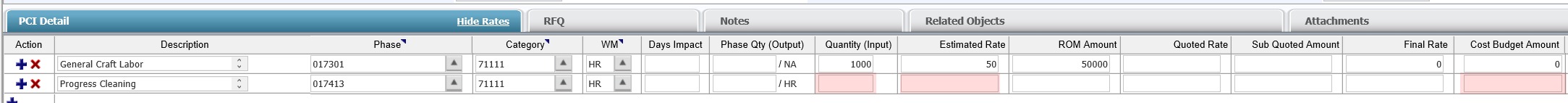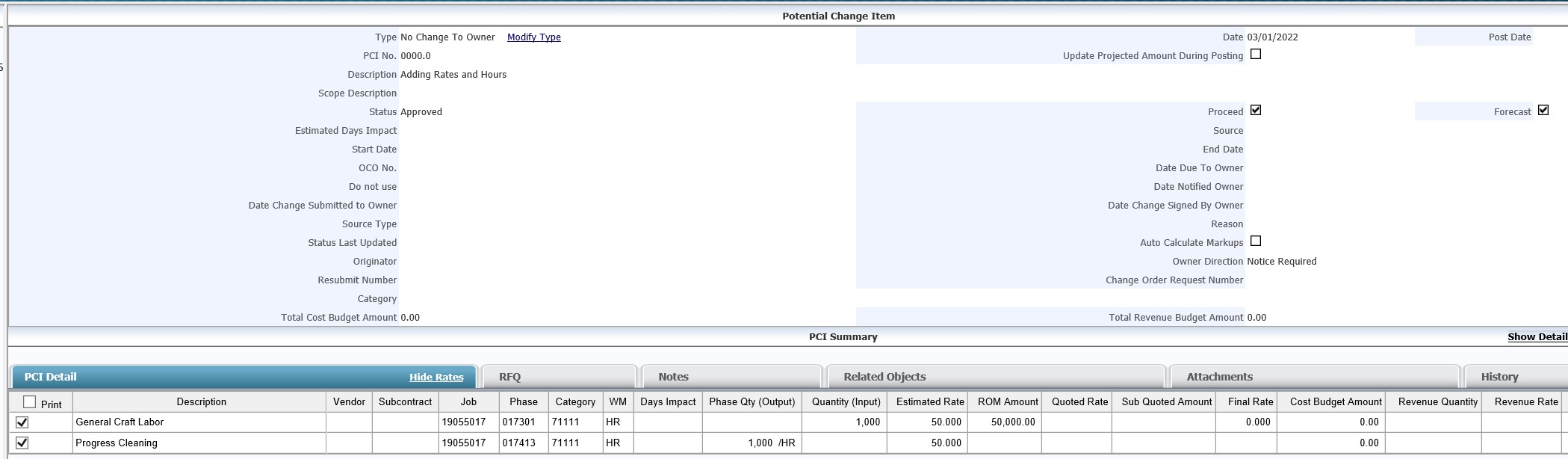Updating Self-Perform Budget Units/Hours
Updating Self-Perform Budget Units/Hours
Updating your Self-Perform Budget's Units/Hours after completing the Update Budget process and/or when it has been locked down by Finance.
Here is an example of some Phase Codes that need Units/Hours/Rates added...
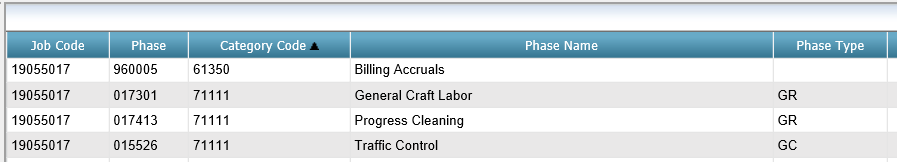
1. Create a No Change To Owner (NCTO) PCI
2. You should only need to fill out the required fields in the PCI Header section
3. If desired, you can change the PCI number
4. Add your Description
5. Uncheck Auto Calculate Markups (not required)
6. In the PCI Detail section, click Show Rates
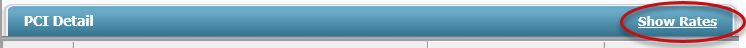
7. Add the Phase Code, Category Code
8. Add the Quantities and Rate(s)
a) Labor Productivity project, the Phase Quantity (Output) is for only. It is the total amount to be completed by the end of the project. (Ex.: 2400 CY of concrete)
b) Labor Productivity project, then the Quantity (Input) would be the hours it was going to take to complete and the Rate would be the budgeted amount per hour
9. Type in 0 or 0.00 in the Cost Budget Amount field
10. Click Save
NOTE: PLEASE DO NOT POST YOUR PCI UNTIL YOU MAKE SURE THE INFORMATION YOU ENTERED IS CALCULATING CORRECTLY IN YOUR FORECAST, REPORTS ETC... - a posted PCI, cannot be unposted