How to view Candidates that have applied to your Job Requisitions
How to view Candidates that have applied to your Job Requisitions
The Recruiting Dashboard that is accessible from the Workday home page has the Candidate Pipeline for Hiring Managers report that contains your current job requisitions and any candidates that have applied that are currently in the Review stage.

STEP 1: Log in to Workday
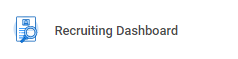
STEP 2: Click on "View All Apps" or the Menu in the upper left hand corner and locate the Recruiting Dashboard
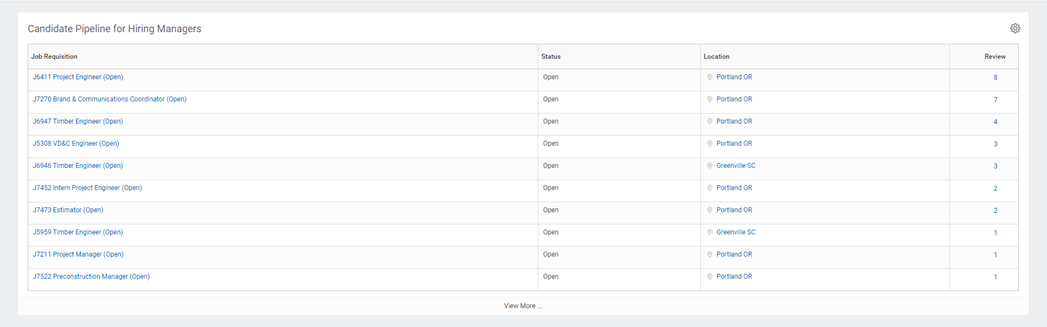
STEP 3: Select Position to view requisition under Candidate Pipeline for Hiring
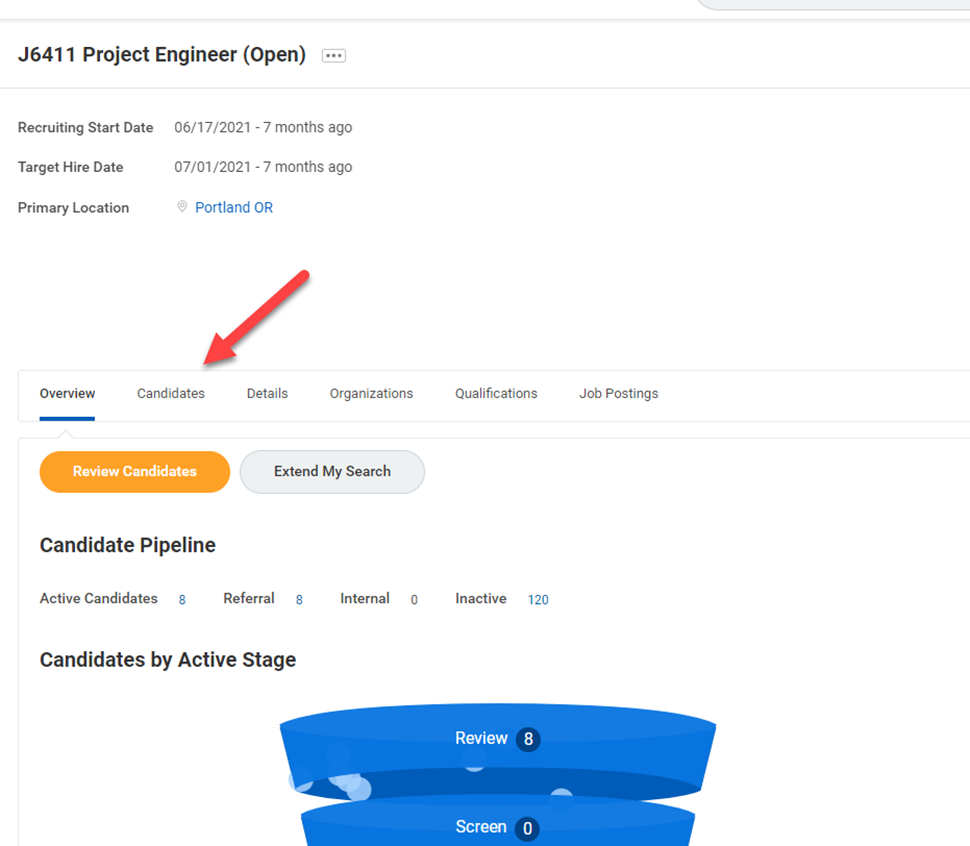
STEP 4: Click on "Candidates" tab
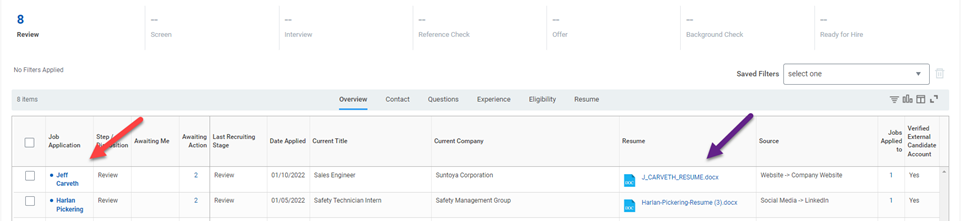
STEP 5: Click the candidates name to view full job application OR directly select the resume