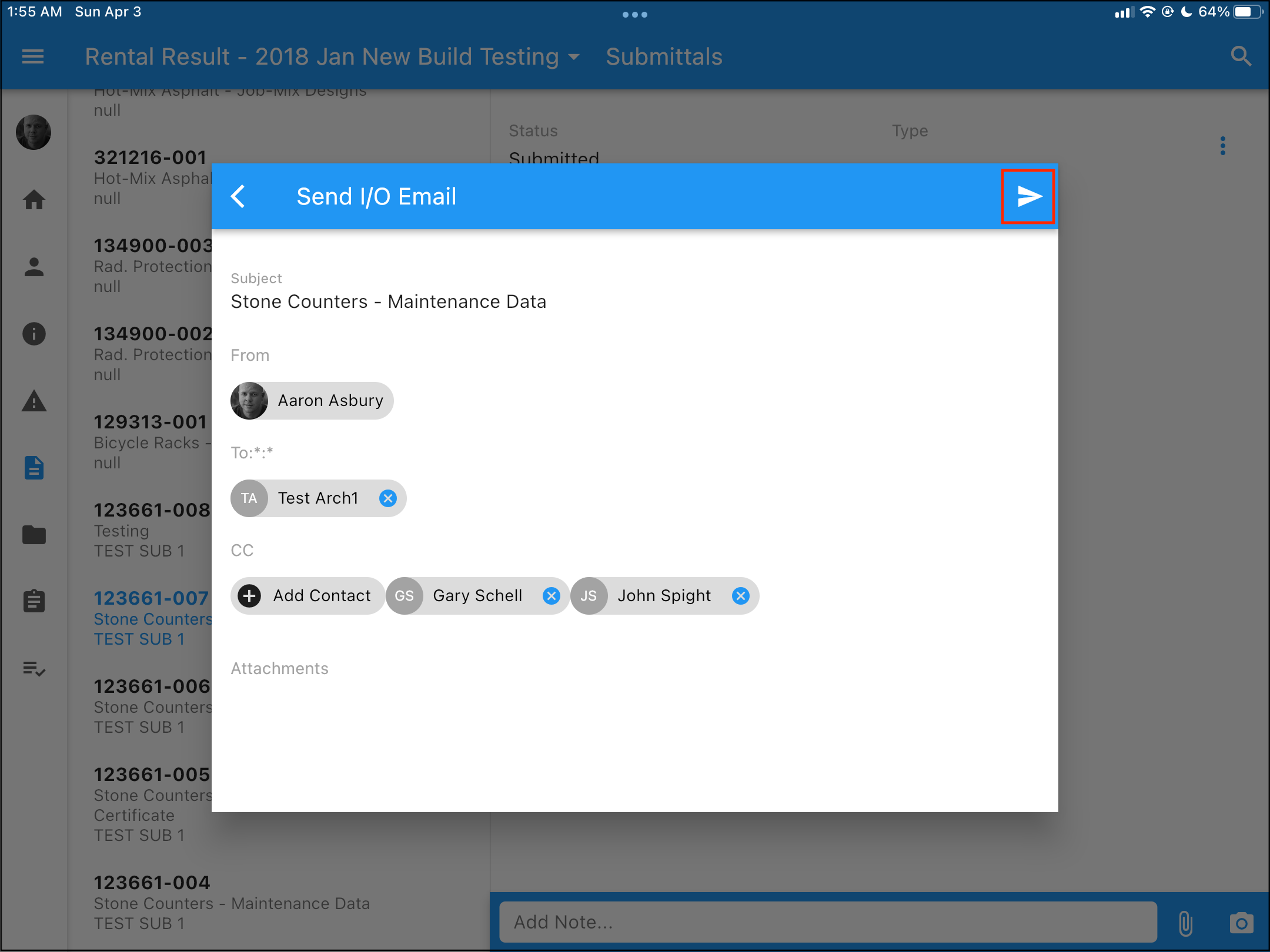CPM - Sending I/O Email on a Submittal
__________
Introduction
Overview of how to send I/O Email for Submittals on a project.
Note: Submittals can not be created via the Construct Project Management mobile app, only through the CMiC website.
Note: The Construct Project Management how-to documents include basic instructions for the setup and use of the mobile app. For more detailed information on business processes, please see the guides HERE
__________
Steps
1. Navigate to the Submittals module in the springboard.

2. Select the Submittal you would like to send I/O Email on from the log, or by searching for it.

3. Tap the menu icon in the top, right-hand corner.

4. Tap the I/O Email option.

5. Add the required contacts, then tap the send icon to send the message.