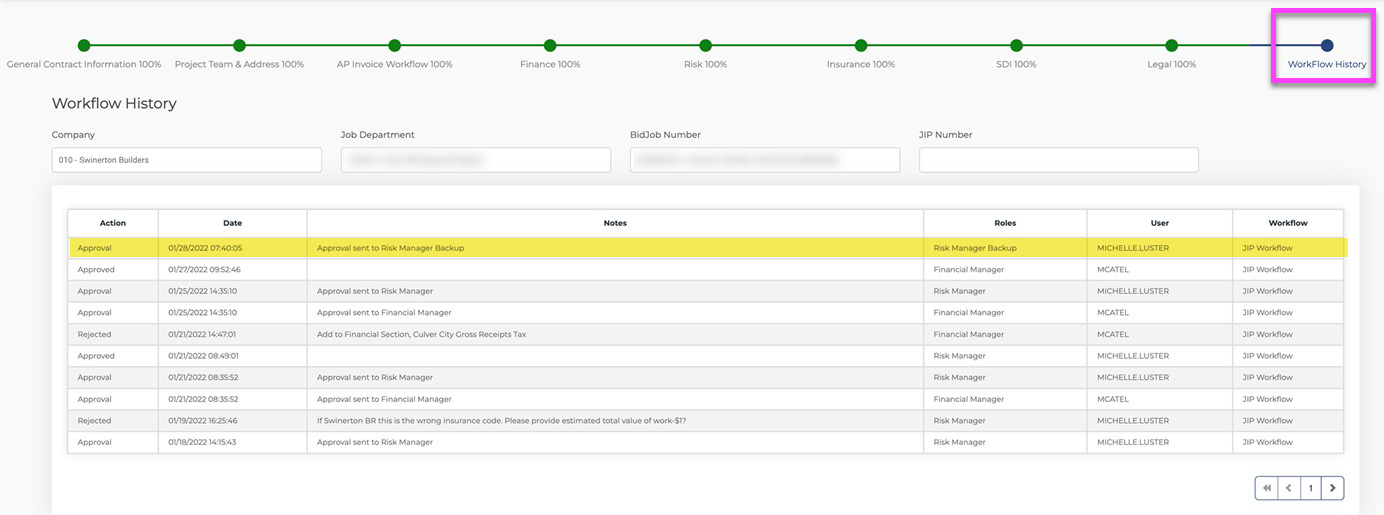Accessing Approval Status in Boomi
Accessing Approval Status in Boomi (AKA, Why is my JIP not set up?)
After the Boomi Job Start form is submitted, it is routed to several people for approval. Follow these steps to view the status of these approvals.
If you reach out to someone and this information is NOT in their workflow, Submit a Ticket with the screenshot showing it should be in their court.
STEP 1: From the Tree View in CMiC go to Swinerton Links and click on Job Start Log
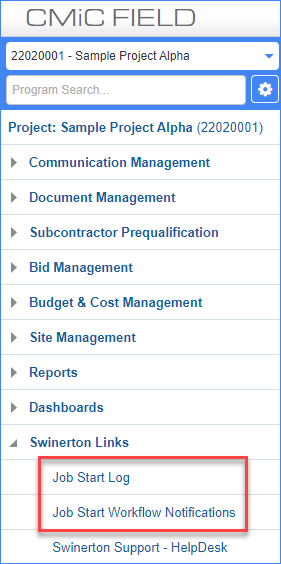
STEP 2: This link will take you to the JIP Summary Log in Boomi. Enter the P Job Number in the search box and click the magnifying glass on the right to filter for your project.
STEP 3: Click on the eye icon under the Actions Column next to the project you want to view.
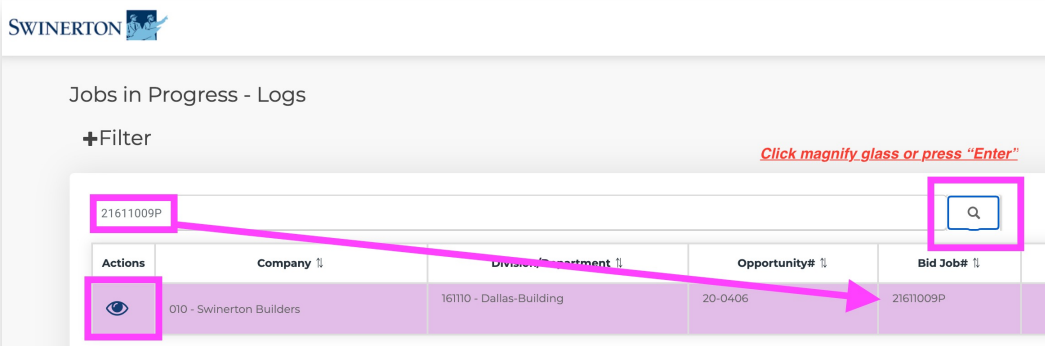
STEP 4: Click on Workflow History
STEP 5: Review for any outstanding approvals or items to be fixed per Rejected notes.
OPTIONAL: At this point you can contact the people whose approval is still needed. If you reach out to someone and this information is NOT in their workflow, Submit a Ticket with the screenshot showing it should be in their court.