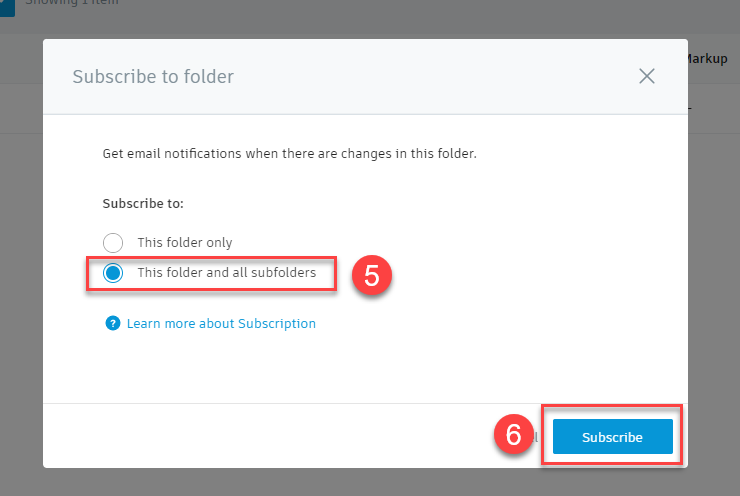Autodesk Document Management - Subscribe (Email Notifications)
STEP 1: Open Autodesk BIM 360 website and sign in
STEP 2: Click the module selector and click Document Management
STEP 3: Click on the three dots next to Plans
STEP 4: Click on Subscribe
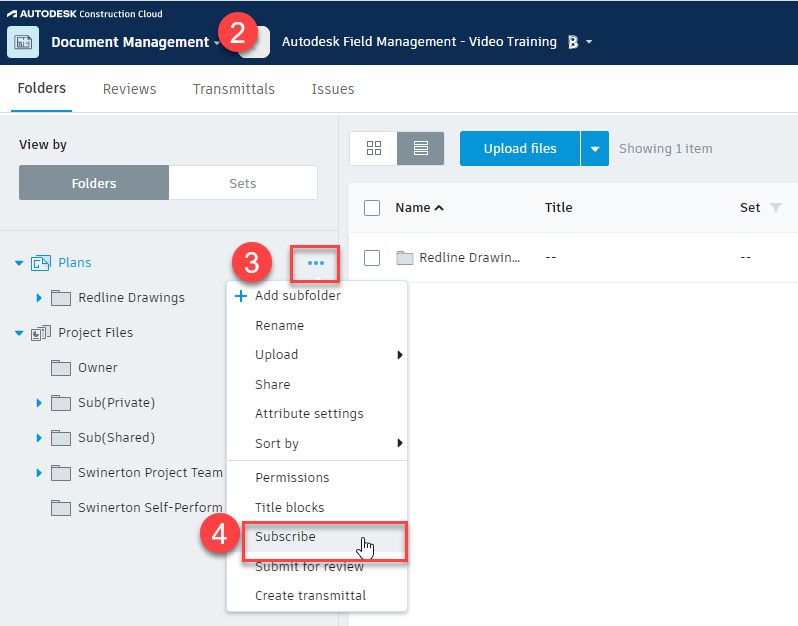
STEP 5: Select “This Folder and all subfolders” to get email notifications when there are changes to the folders (slipsheet)
STEP 6: Click Subscribe