Identifying the correct video connectors for your monitors
Identifying the correct video connectors for your monitors
It is important to ensure that the video port on your Docking Station matches an available video port on the monitor, like VGA, DVI, HDMI, or DisplayPort (DP).
Which connections do you have on your monitor(s)?
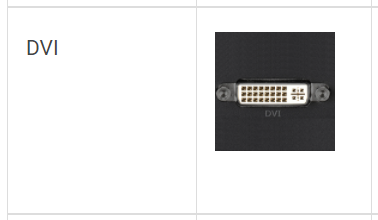

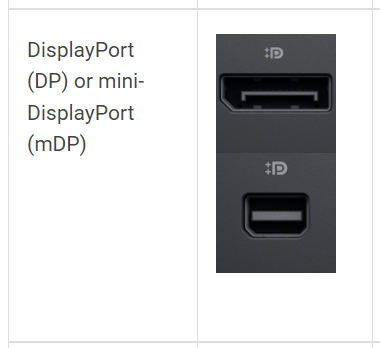
Here is an example of what you will see on the back of your monitor:
