Resolving Discrepancies between Compliance on Subcontract and Compliance on Vouchers
Resolving Discrepancies between Compliance on Subcontract and Compliance on Vouchers
Below are examples of instances where a voucher is on compliance hold but the compliance attached to the subcontract shows the sub is compliant.
1. Enterprise > Subcontract Management > Status > Change Compliance Status
2. Enter Vendor & Job numbers (change Company if not 010)
3. Go to the Contract tab
4. Click Compliance

5. Open up the compliance section from within the Subcontract

• Date Issue
Compliance on subcontract shows compliant.
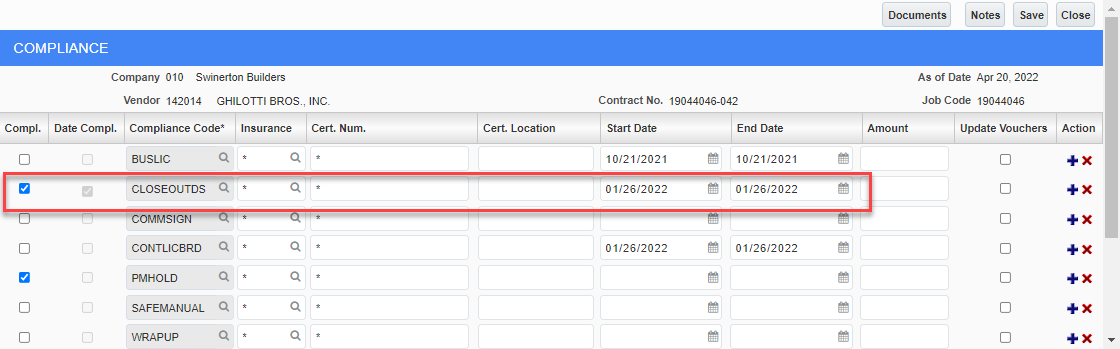
Voucher is on compliance hold because the Invoice Date of the voucher was 08/01/2013, prior to the Start Date. The BUSLIC Start Date was updated. The Start Date should not have need updated when the business license expired.
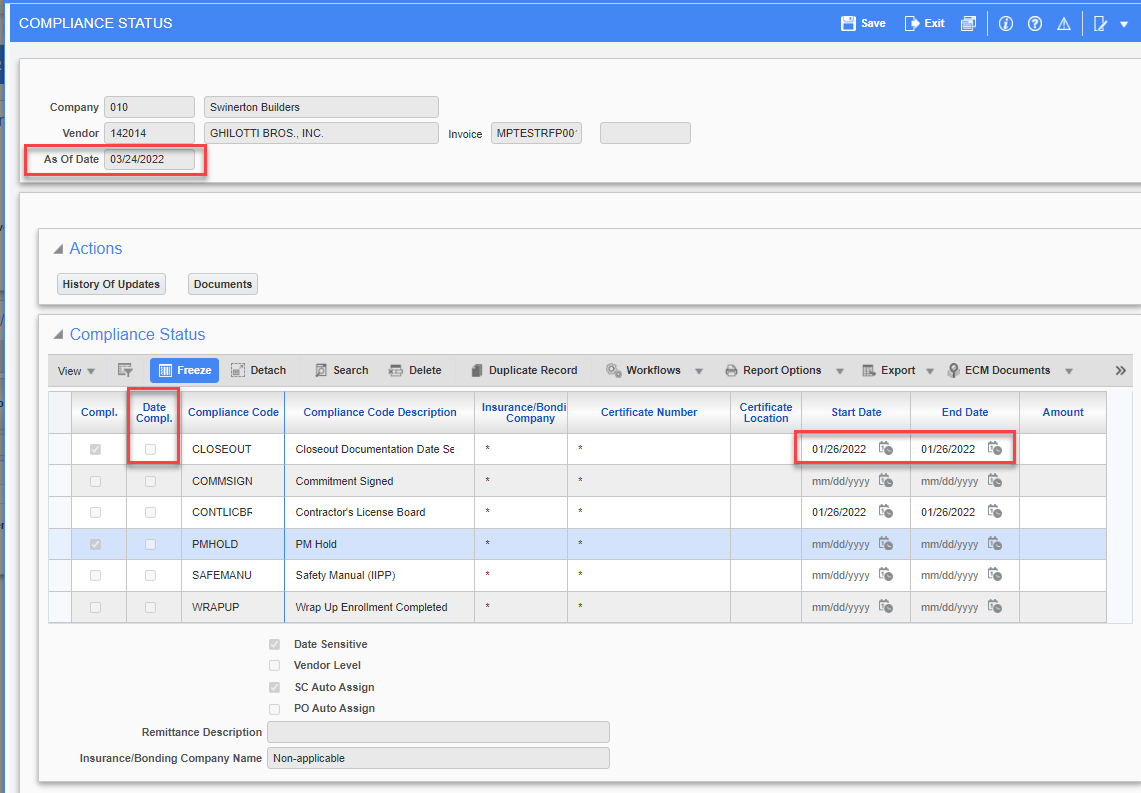
Resolution: Change the Start Date on the subcontract compliance to reflect the initial start date. If Update is click, the voucher will update and hold will be removed.
• Changed to Compliance on Subcontract did not update Compliance on the Voucher
Compliance item was updated on subcontract compliance
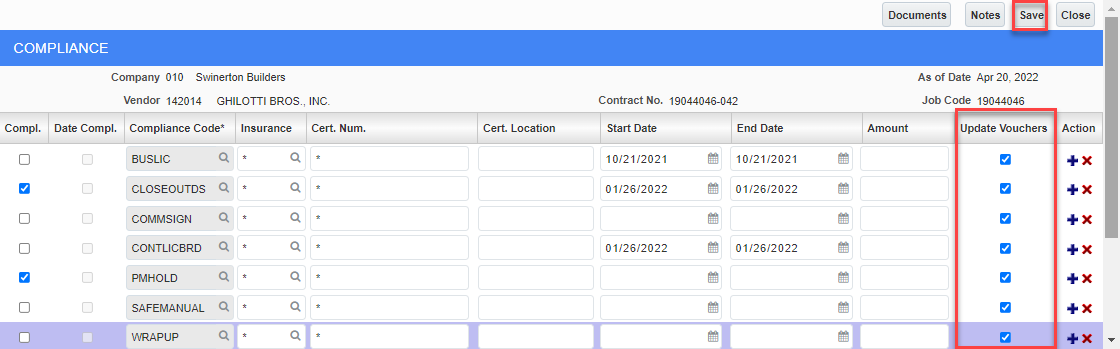
Resolution: Go back into the subcontract compliance, click Update Vouchers and Save.