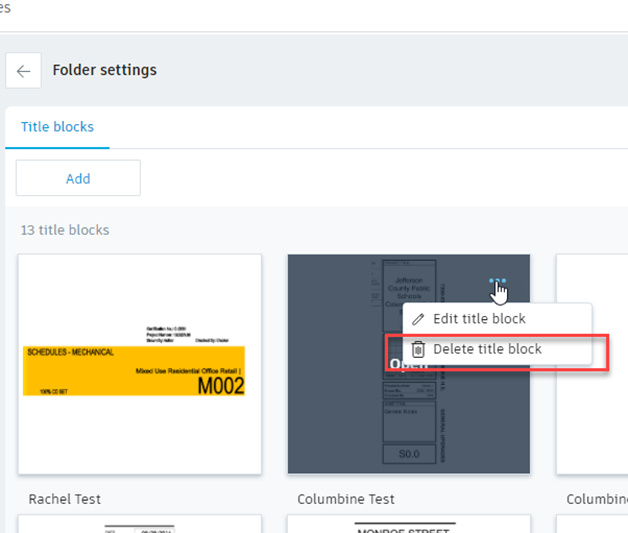Autodesk Document Management - Edit or Delete Title Block Template
STEP 1: Open BIM 360 website and sign in
STEP 2: Click on the module selector in the upper left and select Document management
STEP 3: Select on the plans folder and select the three dots on any folder below plans
STEP 4: Select Title Blocks
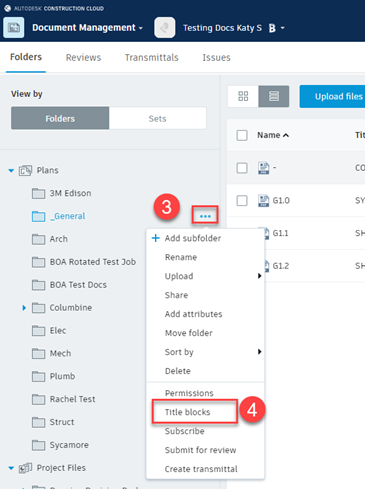
STEP 5: Hover over the title block you want to edit or delete and select the three dots in the upper right of that title block.