AP Voucher - Post Voucher
AP Post Transaction/Batches
On the Enterprise ADF treeview:
STEP 1: Click on Accounts Payable > Voucher > Post Batches
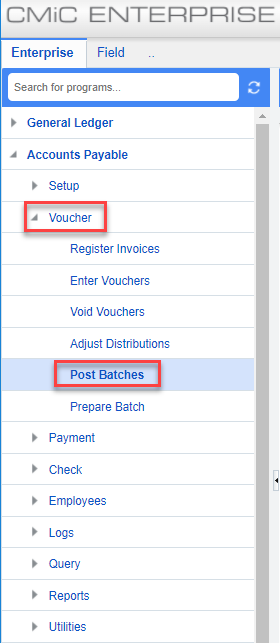
STEP 2: Select appropriate Company and then Select the batch you want to post, you can enter it or click the magnifying glass to select available batches to be posted. Post Batch window varies with type of batches you are posting, this can be voucher, check, RET, etc. Enter Posting date and Journal, then click "Post Batch".
