How to update your work performed
If you are receiving bid invites for work that you do not perform, you can update the "Work Performed" keywords on your office's information. Please click here to review why it is important that these keywords in your profile are correct to ensure you receive the correct bid invites. Below are instructions to help you make corrections to your "Work Performed" settings for each of your office locations.
To update the work you perform
From the menu on the left, click on your company profile.
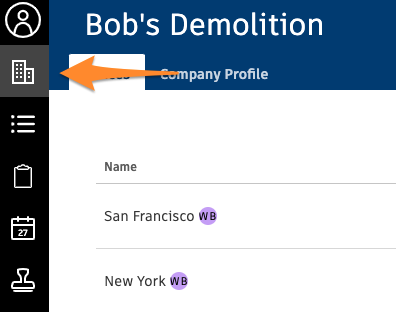
You will see different views depending on whether you have one or multiple office locations in your company profile: -
If you only have one office location, you will see a list of the employees in your company. Click on the “Company Profile" tab.
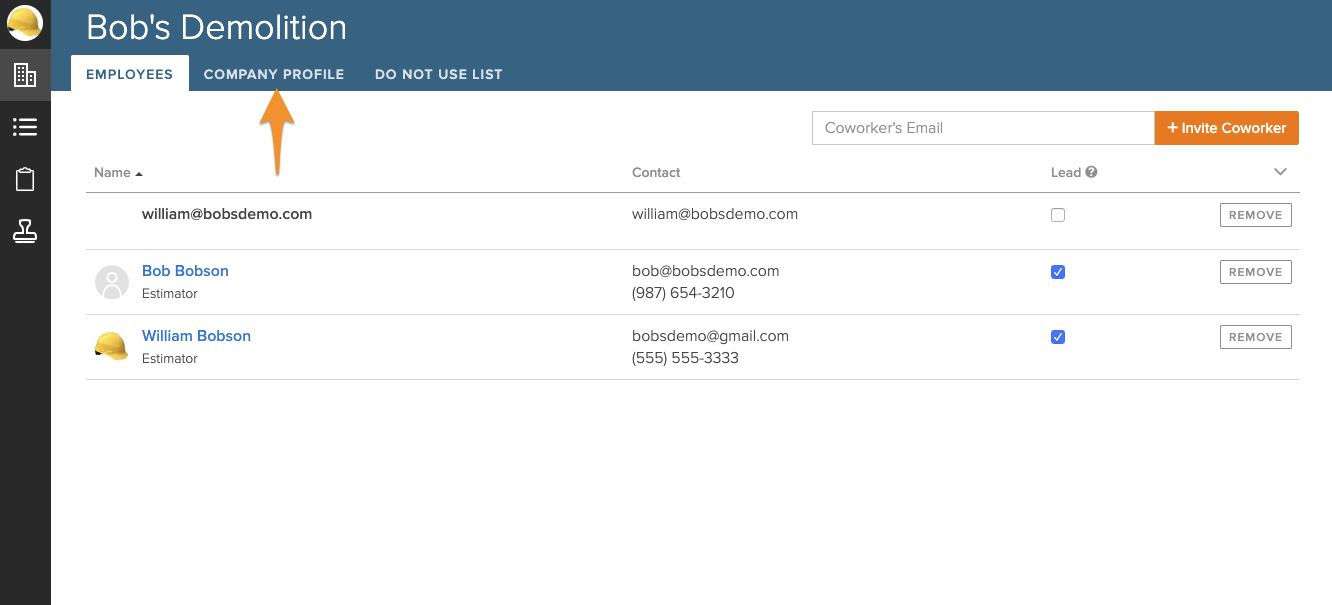
Click on "Edit Work Information"
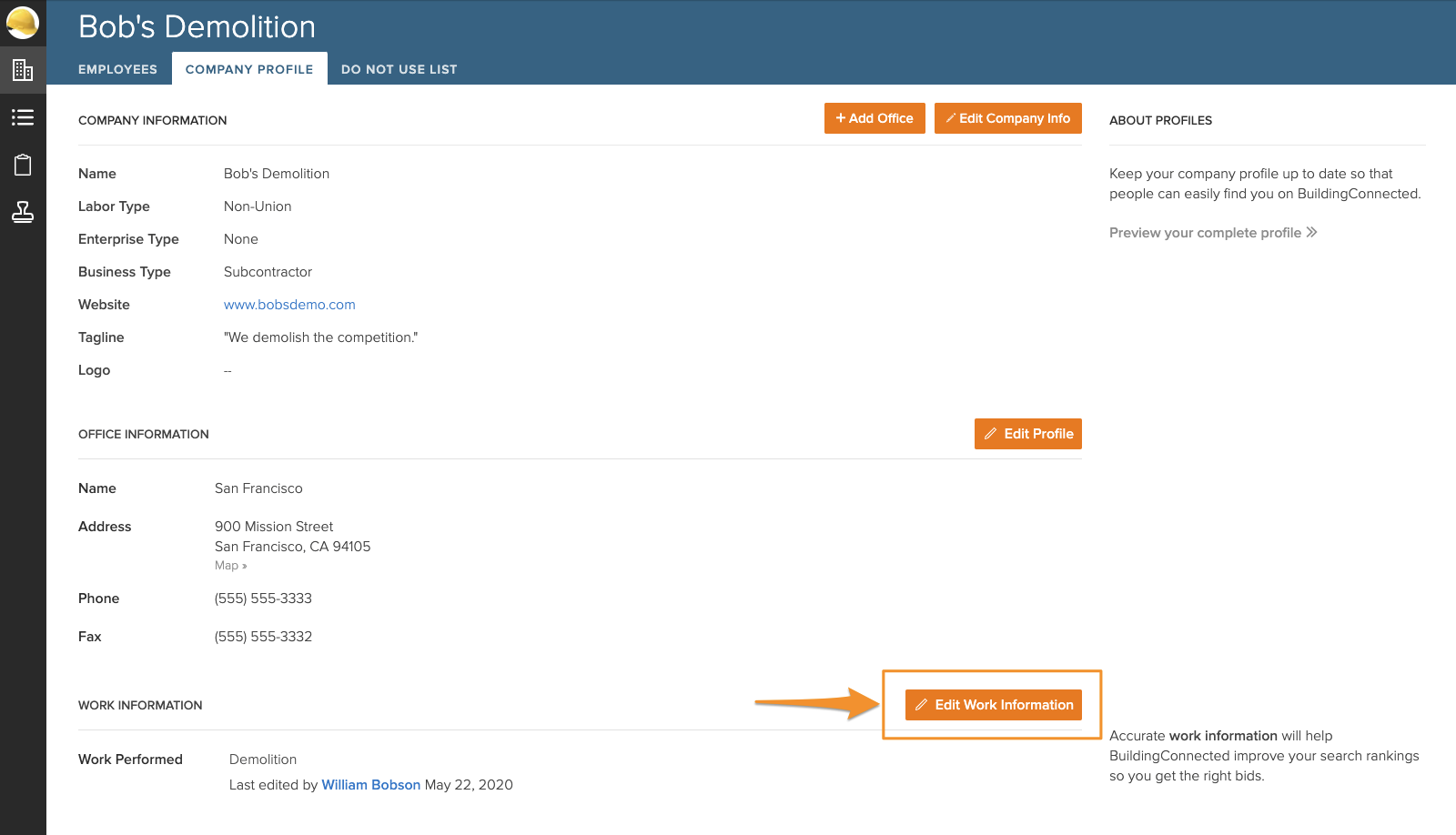
- If you have multiple office locations, you will see a list of all the locations in your company. Click on the office you are interested in editing.
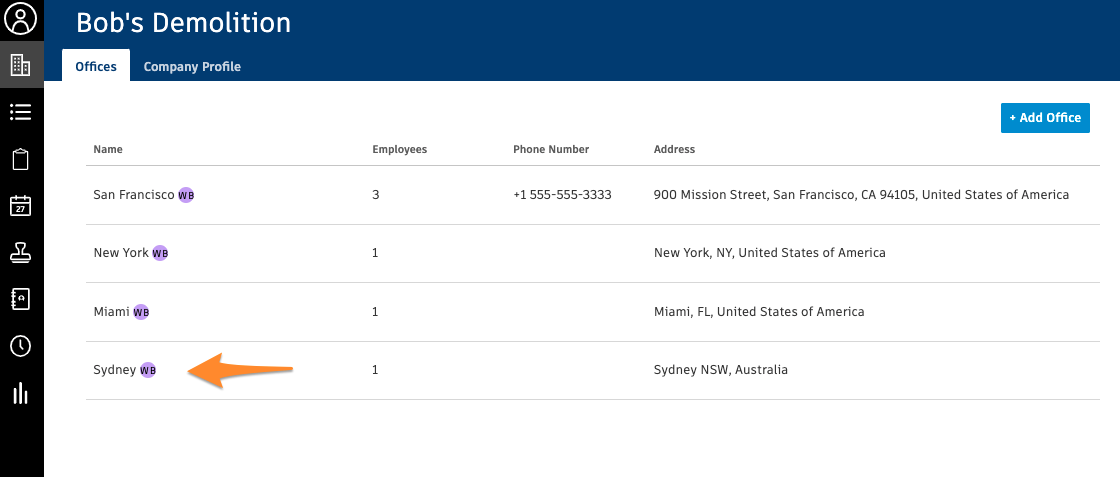
- Click on the "Office Information" tab.
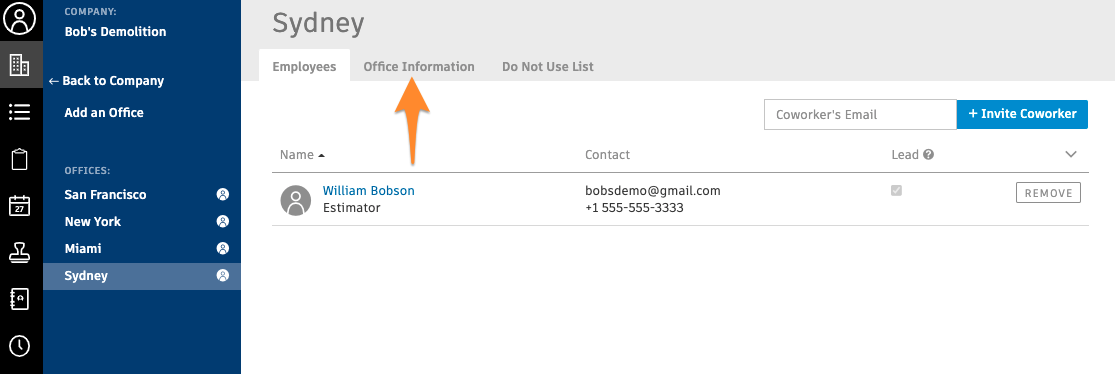
- Click on "Edit Work Information". Please note that you must be a part of this office to make changes to the work performed information.
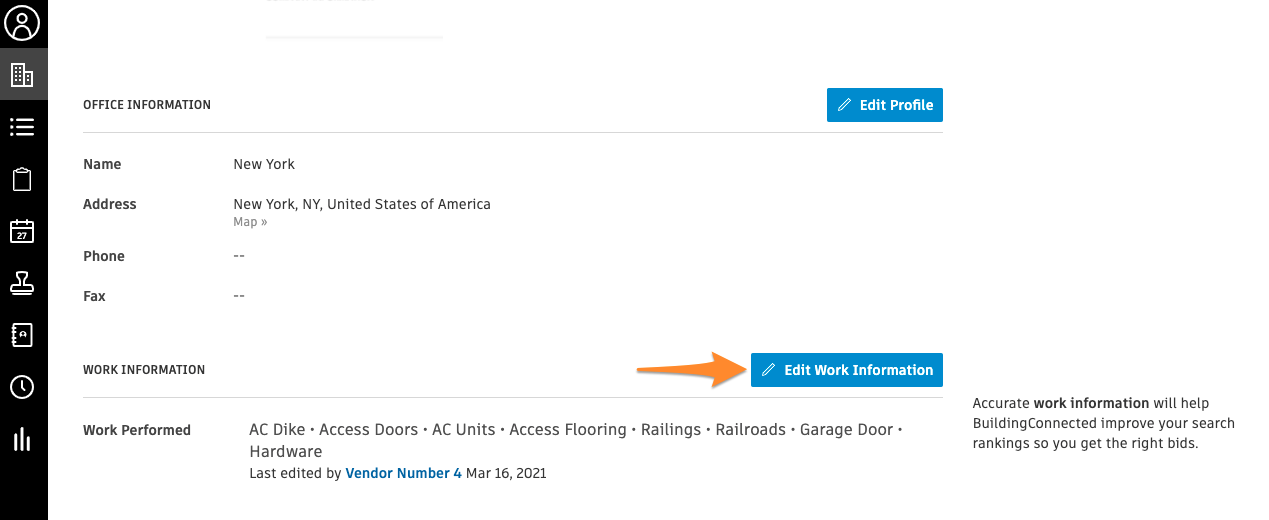
Once you have clicked "Edit Work Information, click into the "Work Performed" field. You can type to find the scope of work you are looking for. You can also remove any existing keywords by clicking on the "x" next to the word.
You can also click "View all" to see all the available keywords.
A window will appear with a list of all the scopes that are available in BuildingConnected. If you have keywords already added to your profile, those keywords will appear at the top of the window. For your ease, keywords are organized by division. Click into the Filter box at the top to search for specific scopes.
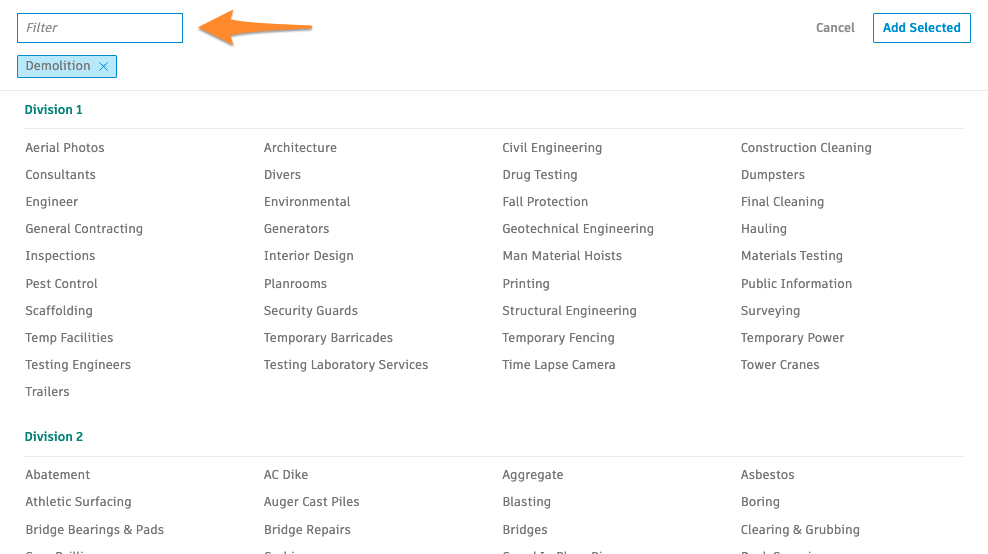
To add scopes from this window, simply click on the appropriate scope from the list and the selected scope will be added at the top. The selected keyword will also appear orange. Click "Add Selected".
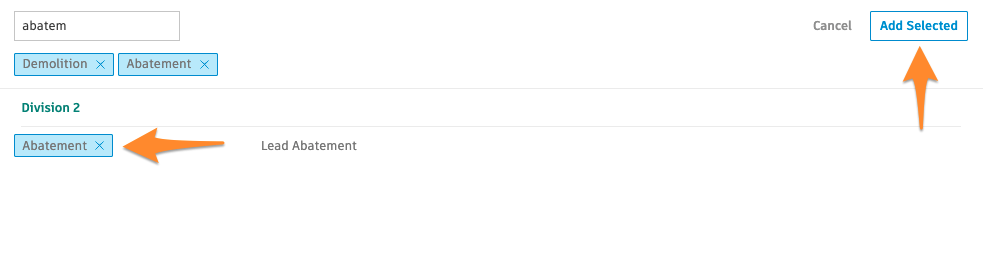
Click "Save" to update your work performed.
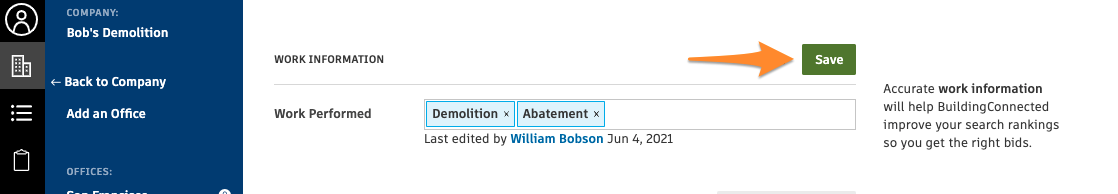
Once saved, there will be a "Last Edited by" and date indicated to show who and when the most recent changes to the work performed information were made for your office.