Change Expired Admin Password (If user knows current expired Password)
Overview
This document will walk you through changing your Domain Administrator account password when it expires.
Prerequisites
These items are required to change the admin password:
- User must know the current expired password.
- Computer being used must requires to be on the domain or connected to the VPN
- If user does not know current password this procedure will not work, a reset is required.
Procedure
From the desktop of the logged on user, press the Ctrl-Alt-Del buttons then click “Change a password”
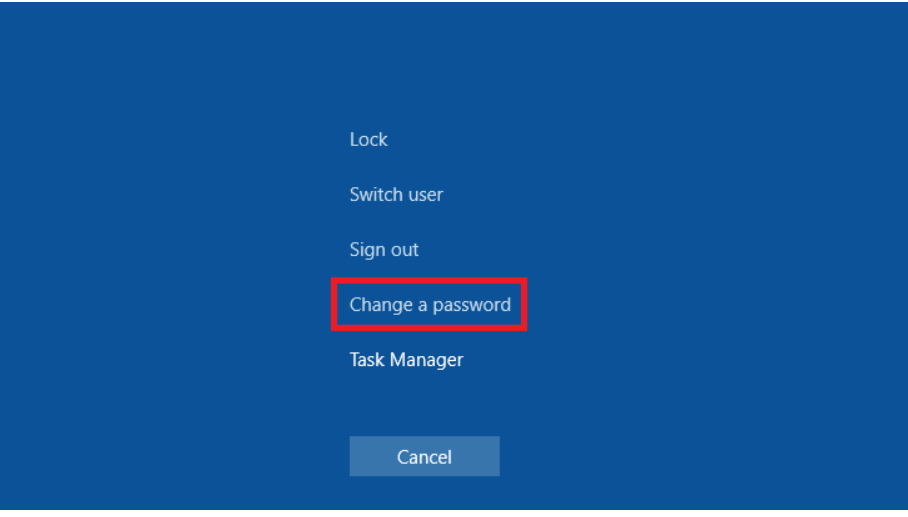
Now you will see a screen as shown below. Change the top field to your administrator account ‘SI\YourAdminAccount‘ for your username, and then fill out the ‘Old Password‘, ‘New Password‘, and ‘Confirm New Password‘ fields. Then click on the arrow or press the enter key.
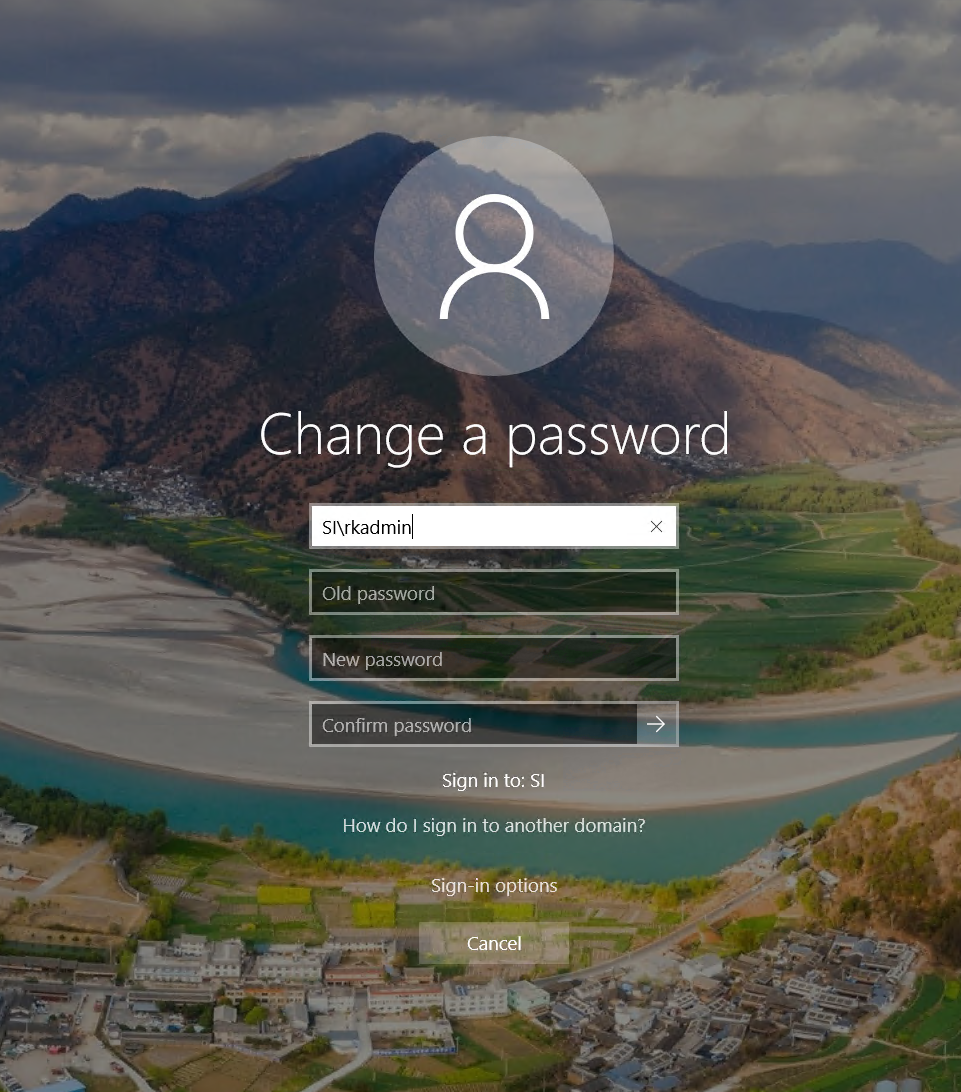
You should then receive a message stating you have successfully changed your password, as seen below:
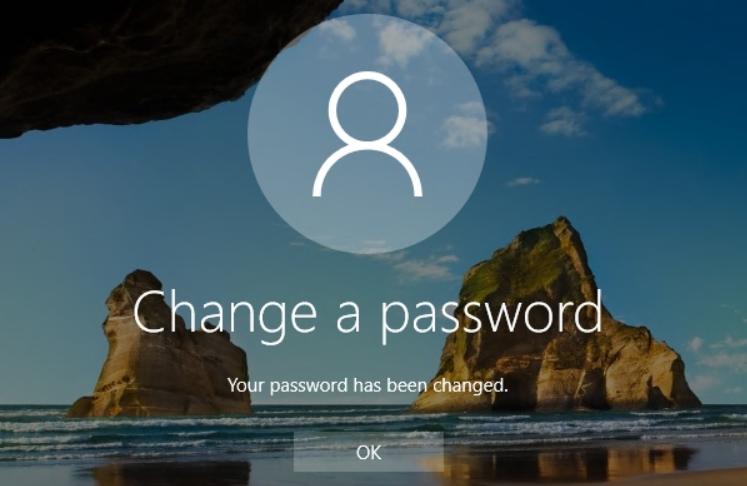
This completes the change password.