Labor Productivity - Adding Scope (Time & Quantities) via a CTO PCI
Labor Productivity - Adding Scope (Time & Quantities) via a CTO PCI
Click HERE for Adding a PCI Part 1: PCI Header
Part 1 is for ALL PCIs. The following steps are specific for the PCI Details/SOV section when Labor Productivity items need to be added.
STEP 1: Click Edit button at the top of the screen and scroll down to the PCI Details section
STEP 2: Check the Show Rates box
STEP 3: AUTO CALCULATE MARKUPS: If checked, all markups will be automatically added to the PCI. Make sure to uncheck if issuing "Internal" types of PCIs.
Click HERE to learn more about PCI Markup Rules Set Up
STEP 4: Click the (+) button in the Action column to create a new line
STEP 5: Click on the Magnifying glass in the Phase column to open a popup window.
STEP 6: Use the Find field to search or select the desired phase that you need to add Time & Quantities to. If the phase code you need isn't here go to the Labor Productivity - Add a New Phase / Category via PCI how-to guide. Then click Accept.
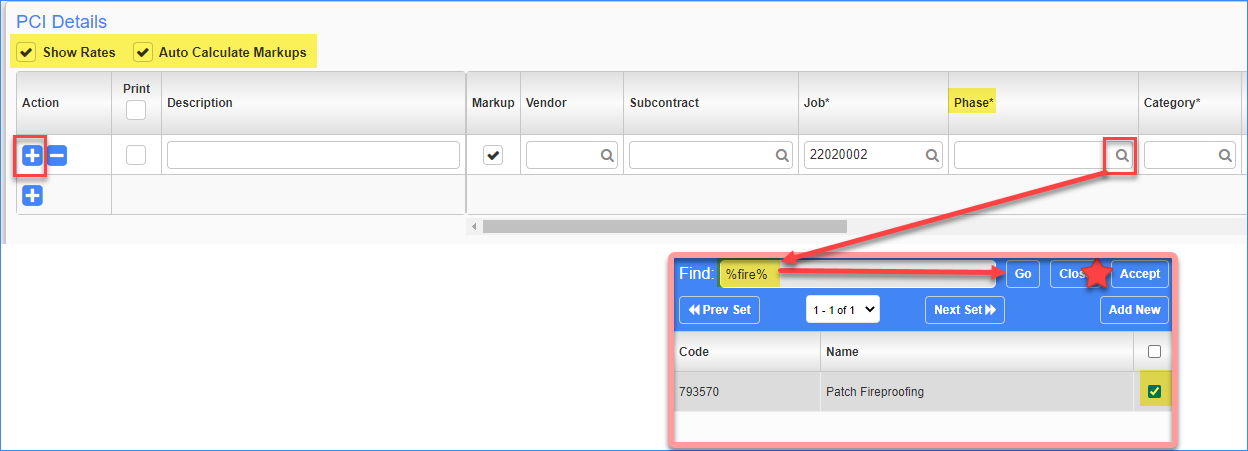
STEP 7: Enter 71111 in the Category field (to show your input is hours). Note that the WM will then auto populate to HR.
STEP 8: Enter the Days Impact (if any)
STEP 9: Enter your additional units into the Phase Qty (Output) field. This is your Output. How many more units will you be completing.
STEP 10: Enter your additional time(hrs) into the Quantity (Input) field. This is how many more hours it is going to take you to completed the additional units.
STEP 11: Enter the average crew rate for the above hours into the Estimated Rate field. The ROM Amount field will then auto-populate with the Quantity (Input) x Estimated Rate
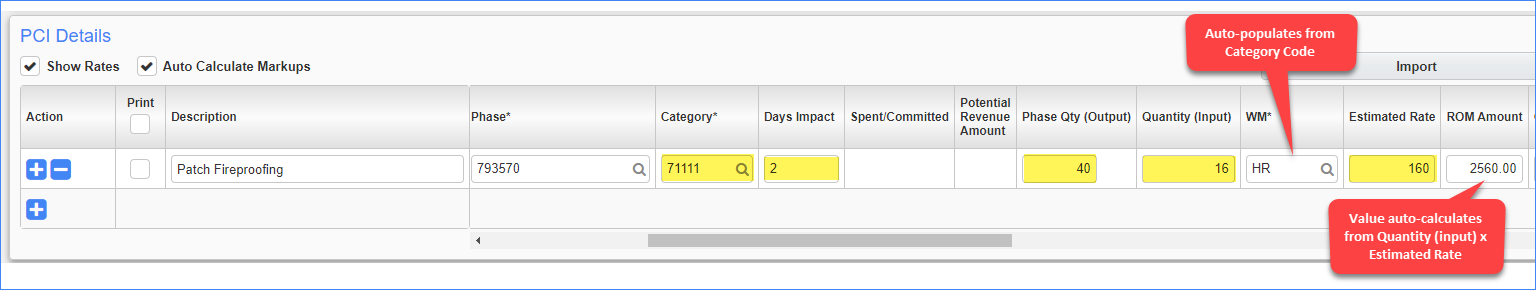
STEP 17: Continue to Click the Blue
+ to add as many row as you need.
NOTE: Make sure to add rows for the related materials and equipment needed to complete the additional work. Complete the rate section for these as well if applicable.
STEP 18: Click Save
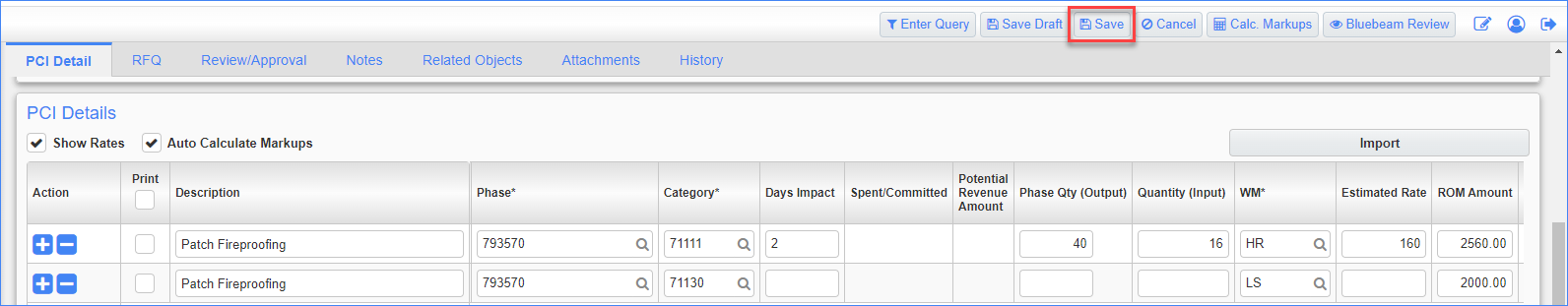
NEXT STEPS: Once the PCI is ready to be submitted, follow these steps to generate a Self Perform COR Letter.