Subcontract/SCO Workflow: Error Message - "The Submitter is not the PM"
Subcontract/SCO Workflow: Error Message - "The Submitter is not the PM"
Problem
I submitted a subcontract/SCO to workflow, but am seeing an error message "The Submitter is not the PM." The subcontract was automatically rejected and would not proceed with workflow. How can I get this subcontract/SCO to go into workflow?
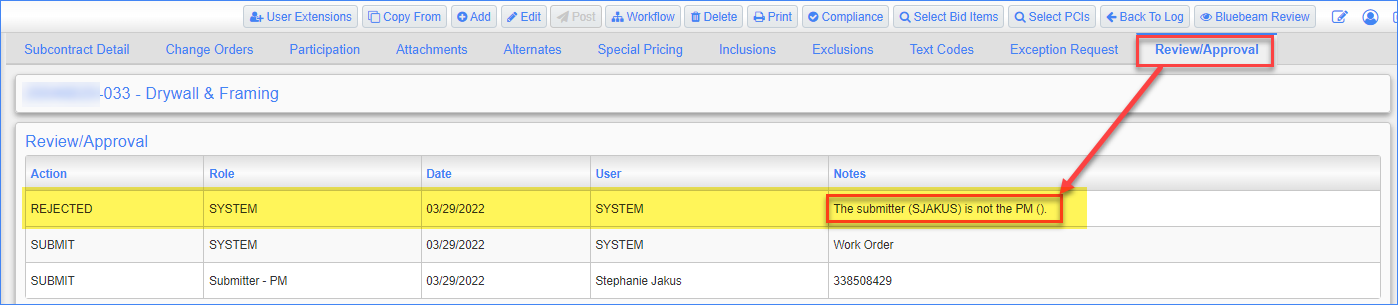
Solution
STEP 1: Add yourself to the project with a PM role by following these steps: How to Add yourself to a Project in CMiC
STEP 2: Click the Workflow button again to submit the subcontract/SCO. CMiC now recognizes you as the PM. The workflow should go through correctly now, and should not be automatically rejected.
NOTE: If you are NOT a PM, you may still get this error message. That is because Project Managers should be the ones to finalize and workflow all commitments. Submit a ticket if your permissions need to be changed due to a recent promotion.