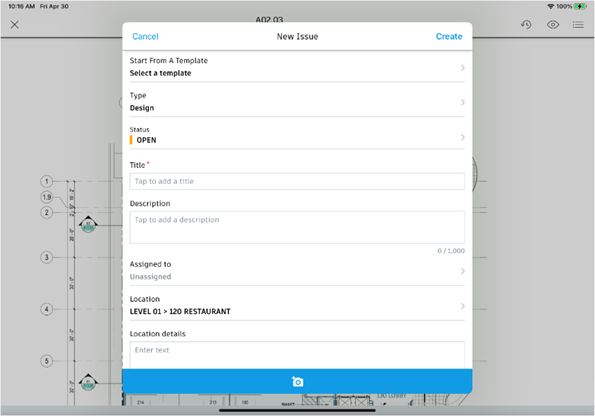Autodesk Field Management - External User Mobile - Creating Issues from Documents Tab
STEP 1. Open the BIM 360 App

STEP 2. Select the three lines in the upper left to find the project
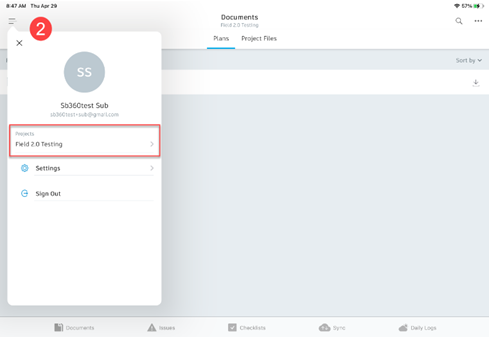
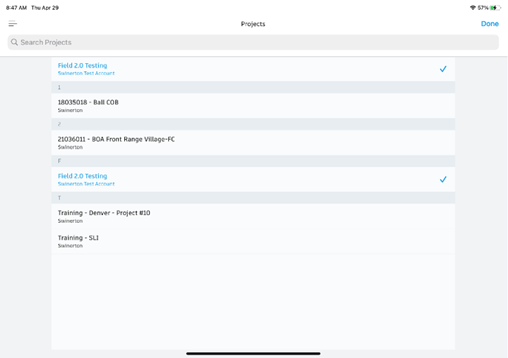
STEP 3. Once you are on your project, select the three dots in the upper right corner
STEP 4. Select Filter By Location
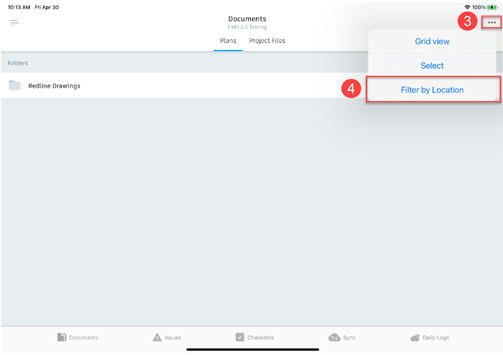
STEP 5. Select the level you need to put your issue on, then select the sheet assigned to that location
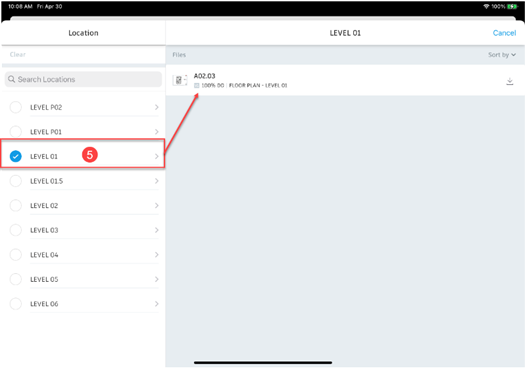
STEP 6. When the sheet opens, select Issue on the bottom task bar
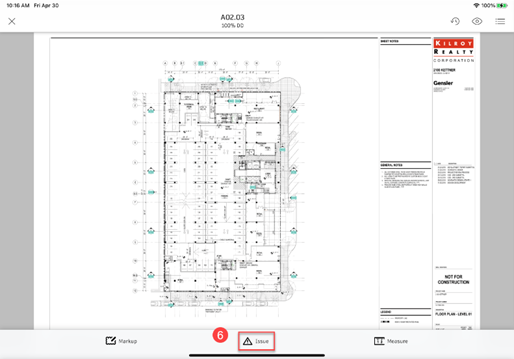
STEP 7. Zoom into the room you need to pin your issue
STEP 8. Tap to place your pin/issue
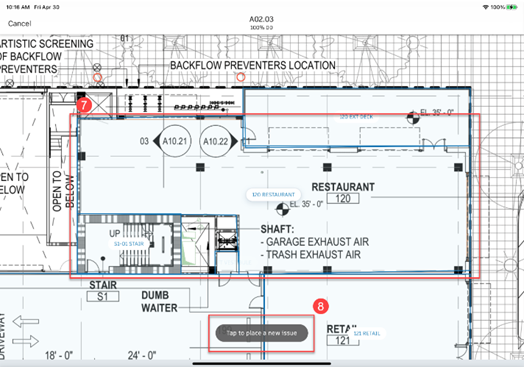
STEP 9. Fill out the Issue information and hit Create