Approval Dashboard and Notifications
Approval Dashboard and Notifications -
The Approval Dashboard (also known as the Workflow Notifications Log) is located in Boomi. This log is similar to the CMiC Workflow Notification program. All jobs will go through the Approval process in Boomi prior to becoming a Job In Progress. Roles which need to approve or receive an FYI notification through the JIP workflow process will receive those notifications and approvals in the Boomi Approval Dashboard. For Approvals requiring immediate action, an email will be sent. For FYIs generally those appear in your Approval Dashboard on a daily basis similar to CMiC. If you have approvals or FYIs you will receive a notification in your email daily with a list of your items.
NOTE: This process should be completed in Chrome, rather than IE.
STEP 1: From the CMiC Field Menu, click Swinerton Links>Job Start Workflow Notifications.
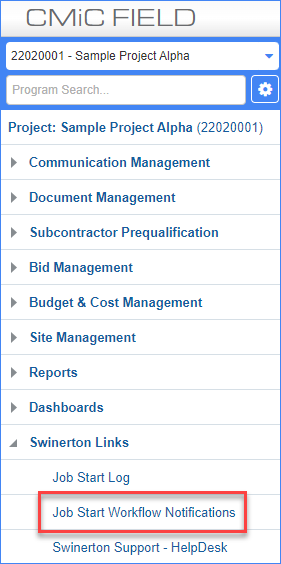
This will take you to Boomi. There you will be able to search for your project.
STEP 2: In the upper right hand corner, click the filter button.
STEP 3: Click Workflow Notification Log
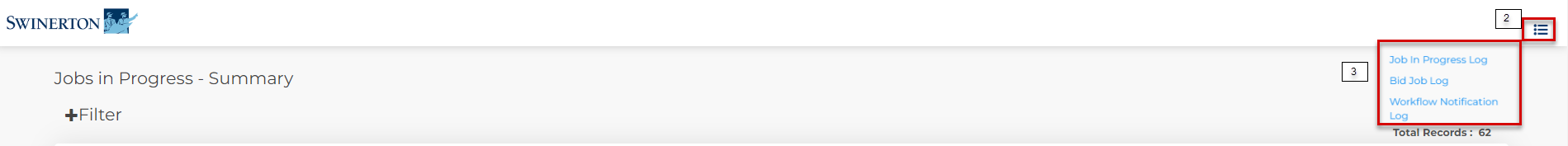
The Approval Dashboard will reference all pending Approvals and FYI Notifications. Make note of the Actions buttons (on the left).
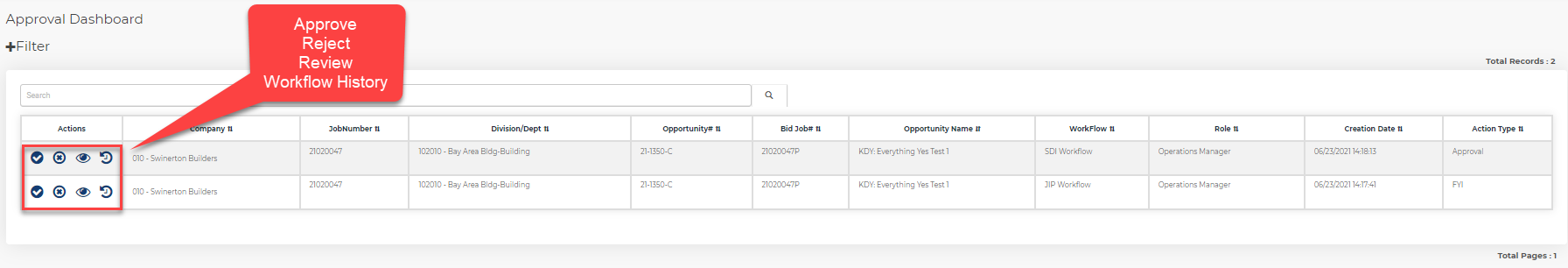
-
Approve: Approve and Close
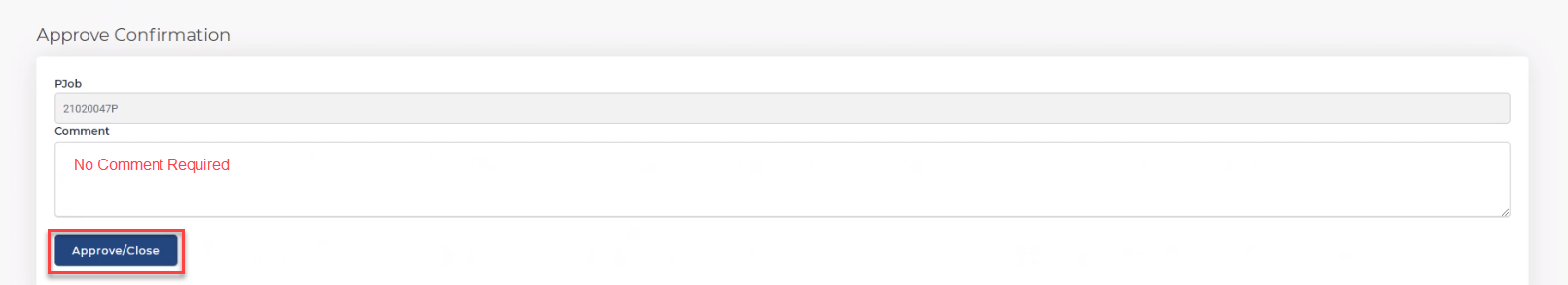
-
Reject: Reject Project (Comment is required)
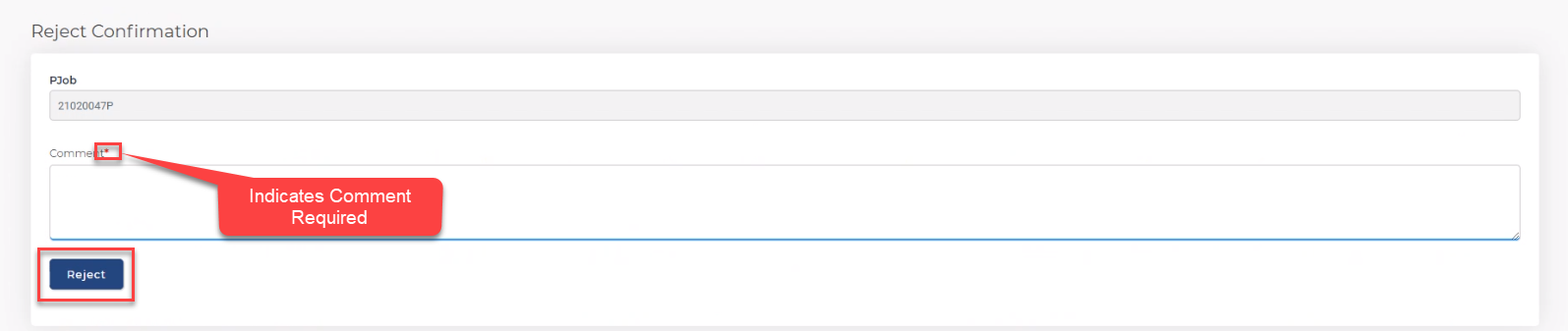
-
JIP Review: All Boomi project information available here. Review only; no modifications possible.
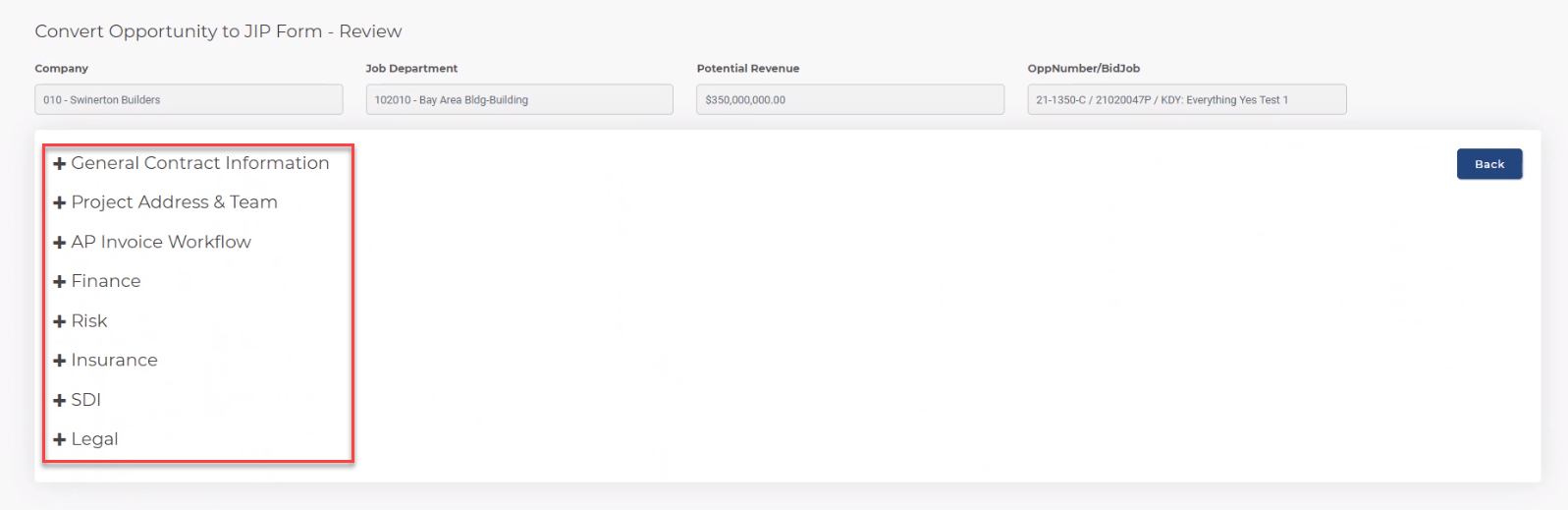
-
Workflow History: View status of project and where it is in the workflow process
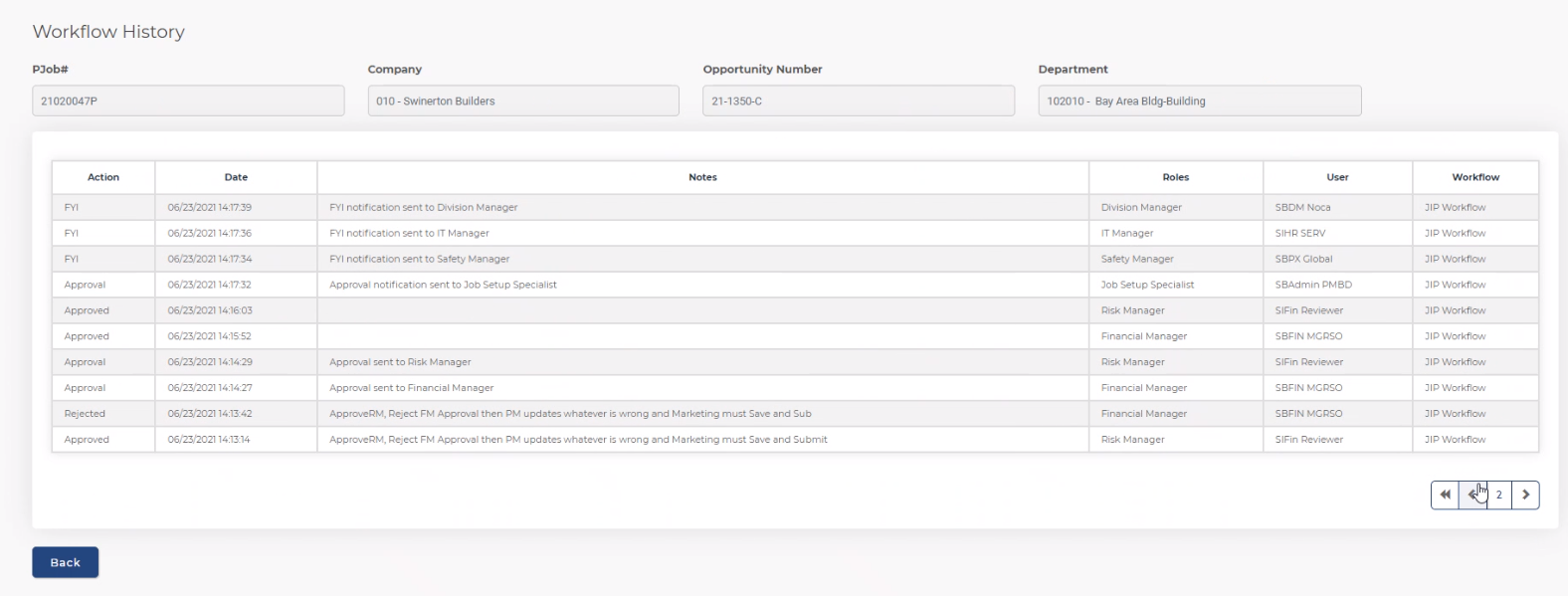
Notifications -
There are three different types of Approval Notifications:
- Immediate Email Notifications - Approvers will receive an email for immediate action to be taken.
- Workflow Dashboard Notifications - Up to date notifications, including Approvals and FYI. Approval or Rejection required.
- Daily Notification Emails - All notifications included in the daily email (similar to CMiC email).
Example Email Notification below:
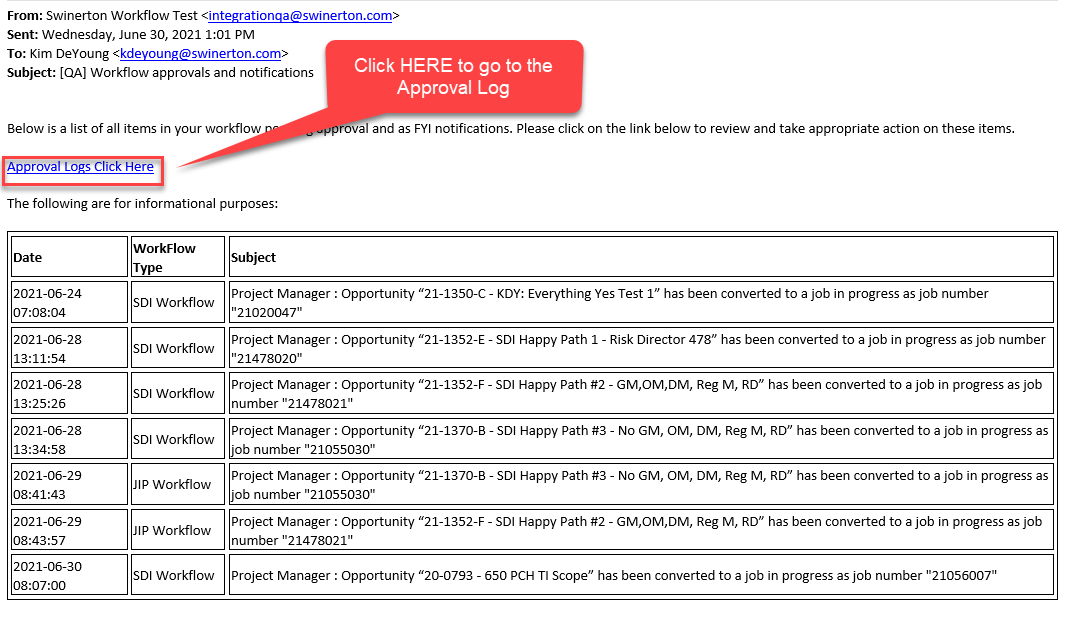
For more information on the Approval Workflow process, click HERE.