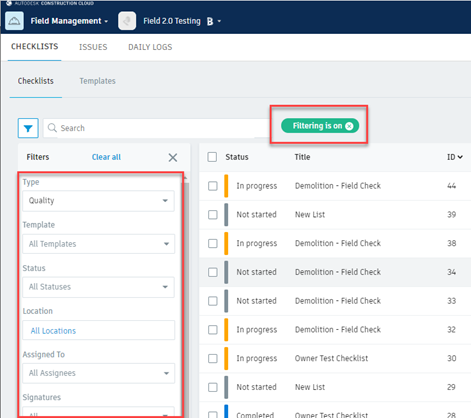Autodesk Field Management - Checklists - Filtering
STEP 1: Open Autodesk BIM 360 website and sign in
STEP 2: Select the module selector and click Field Management
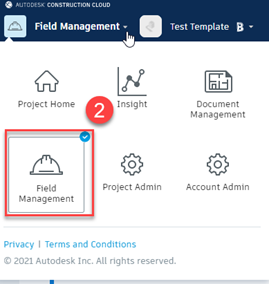
STEP 3: Select Checklists in the upper left
STEP 4: Select the filter next to the search box
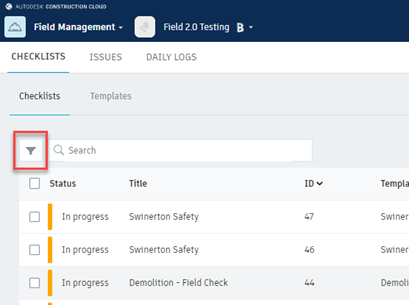
STEP 5: Apply the filter for your specific needs. The filter does not carry over when you toggle away from the checklist screen.