Kofax Reject Invoice
Rejecting an Invoice
STEP 1: To reject an invoice, right-click the document icon on the Batch Content panel and select “Reject”.
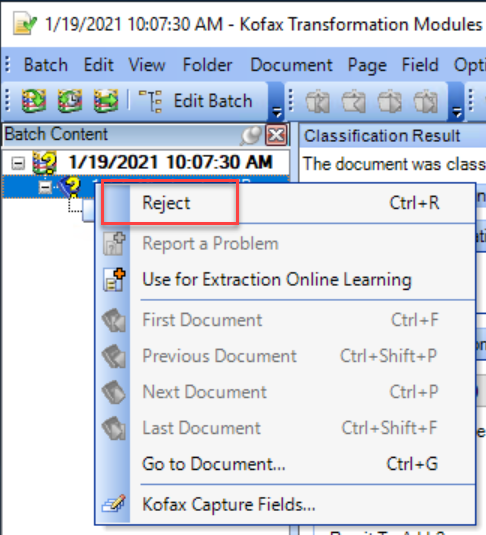
STEP 2: Choose a predefined Rejection Note in the “Predefined” dropdown list or enter a custom reason.
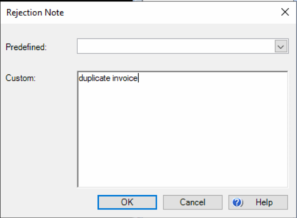
Note: Rejected Invoice will go to "Quality Control" Queue for review