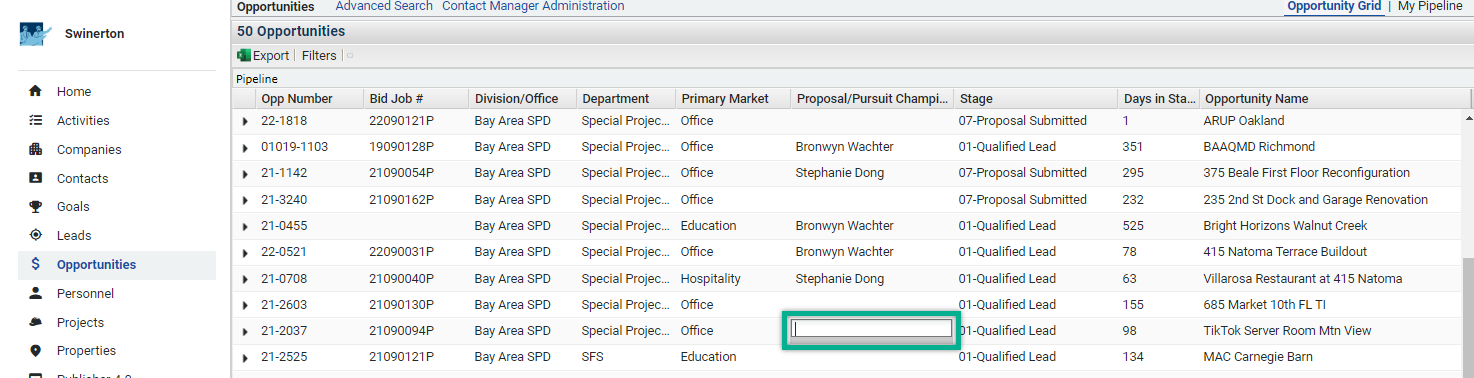How To: Add Staff to an Opportunity Using the Pipeline Widget
Following the steps outlined below, you will be able to quickly add or change staff by using the Pipeline widget and Opportunity Grid.
Step 1: Ensure you are viewing the correct Dashboard.
Step 2: Click on the "Pipeline Size" link. Clicking here will give you all the opportunities in your Division/Office.
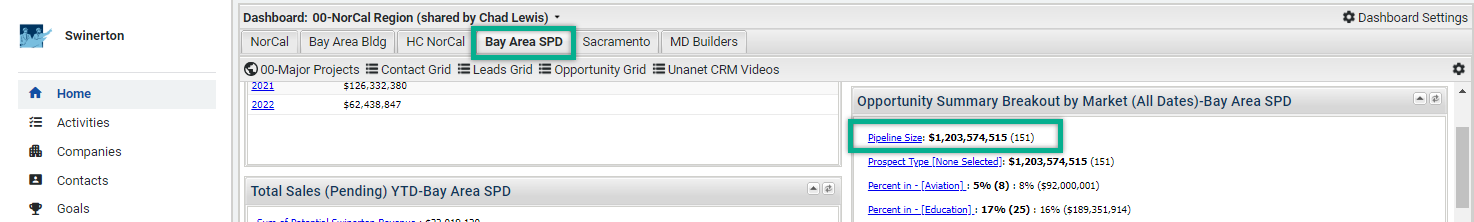
Step 3: Group by Division/Office
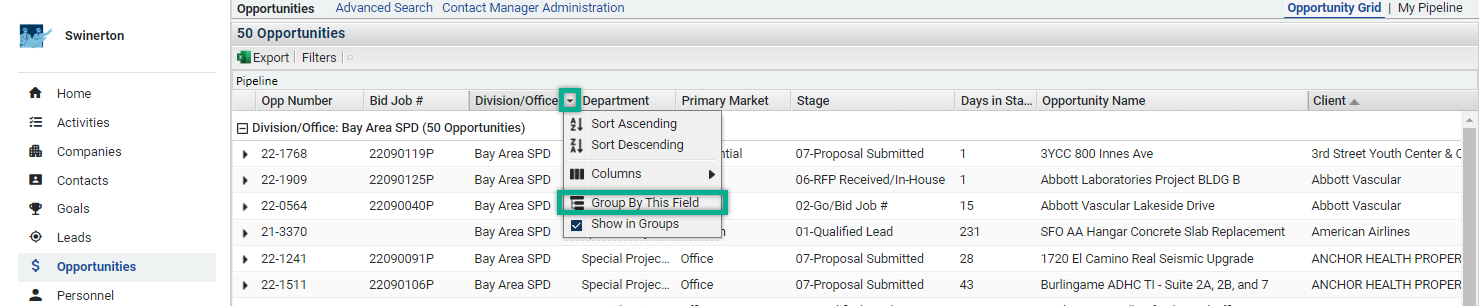
Step 4: Click on the field to add or change the staff member. You will need to ensure that the role of the staff member you want to add it turned on in your column settings.