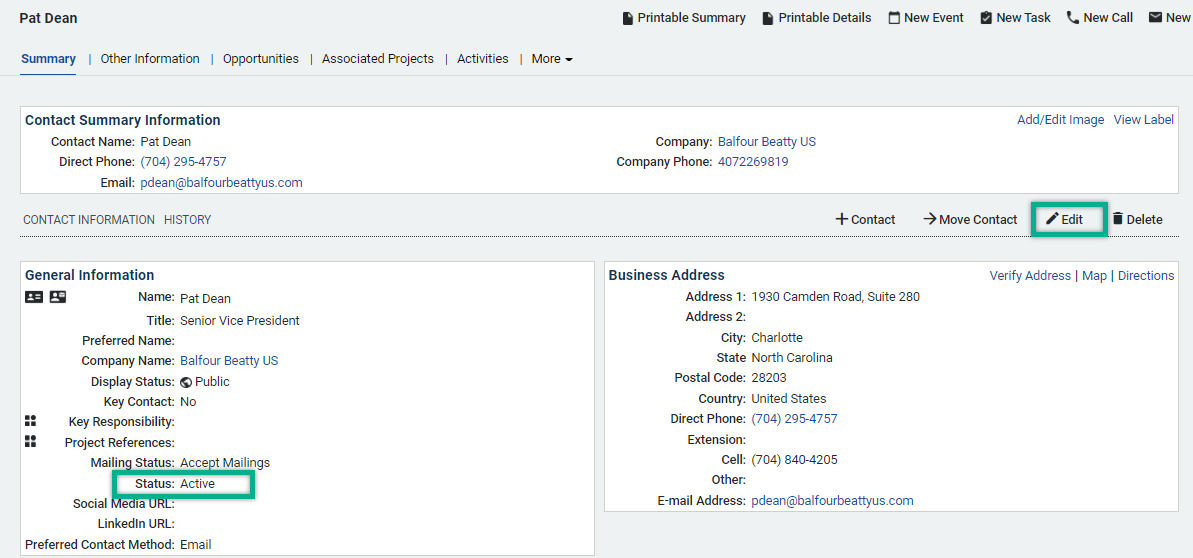How To: Update a Contact
Company Changes
Use Move Contact when the Contact has moved to another company. Choosing this option will allow you to search for the new company and will move them automatically and will retain all record associations. After moving you will have to update the contact with their new contact information (ie: phone number, email address, title, etc.)
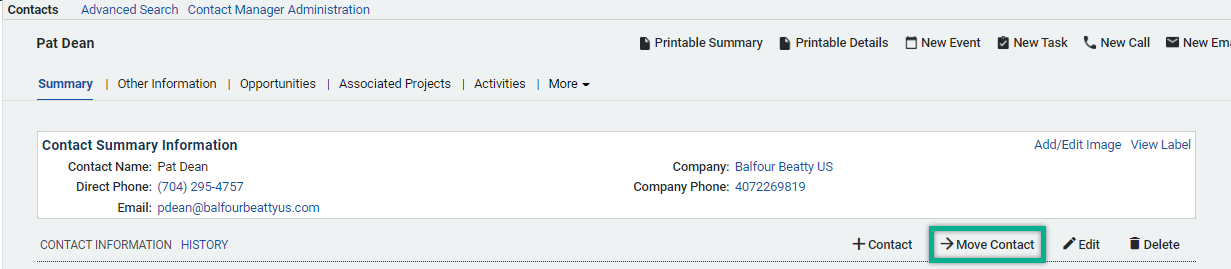
Update Contact Information
Use Edit when the Contact is with the correct company but contact information (ie: phone number, email address, title, etc) needs to be updated.
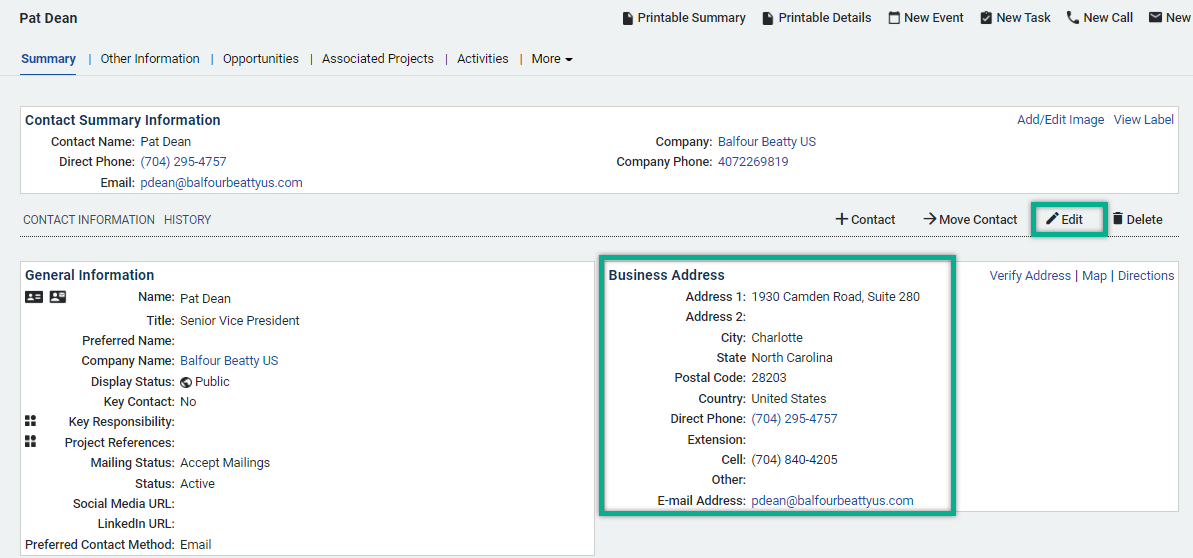
Contact Retired, Deceased or Inactive
Use Edit to update the Contacts Status in the General Information section. In the "Notes" section, please remember to include information on why the Contact is inactive.