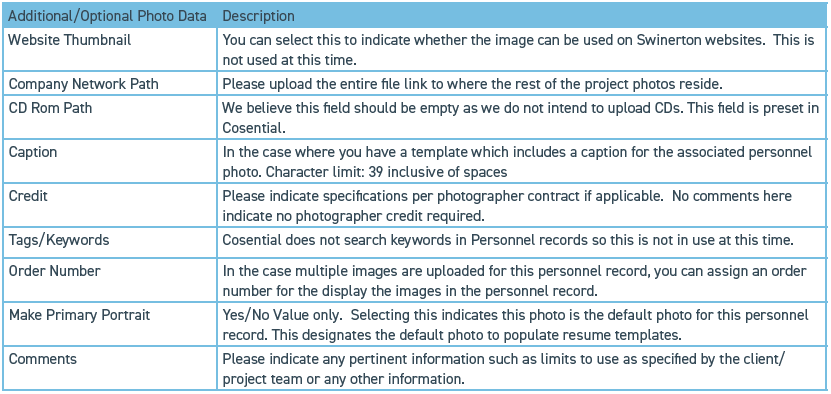Unanet CRM Photo Guide
GENERAL PHOTO GUIDELINES
- Unanet will not upload photos with, commas, periods, non-text or numeric characters such as () and & in the file name.
- Underscores and hyphens are allowed.
- Please keep in mind that the your photo file size will impact how quickly or slowly Publisher will handle the image. Larger image files will be slower than smaller files.
- Recommended image resolution: Web images: 72dpi. Print images: 300dpi.
- 300 dots per inch (dpi) is the optimal resolution for most printed materials. This is appropriate for materials viewed up close (brochures, books, flyers and most posters). You may be able to get away with less; 150dpi is often okay for photographic images depending on the camera setting and size you need the image to render in print. Ideal screen image resolution is 72 dpi.
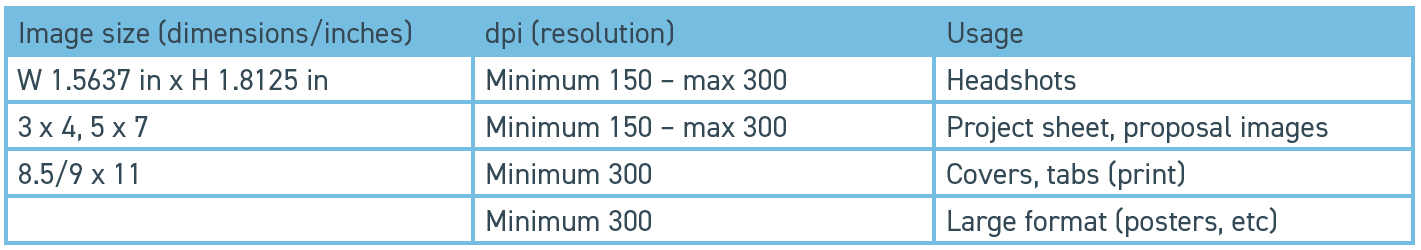
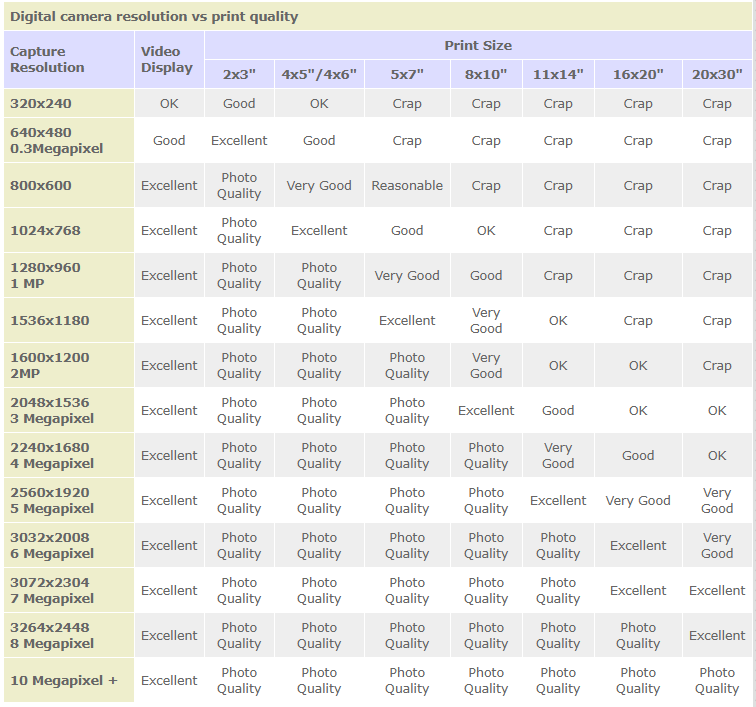
Source: hhtp:www.urban75.org/photos/print.html
PROJECT MODULE IMAGES
General Criteria
- All photos must be approved by your local Safety Manager before uploading to Unanet. You may upload a maximum of 10 of your best final photos. In-progress images can be used when a) final images are not available, and b) when they feature certain elements of work such as self-perform work that are impactful, c) when they are needed to help tell the story. Ultimately, final photos are preferred. Unanet has no image file size limit however, please follow the General Photo Guidelines provided above for consistency.
- Project images are searchable by name, caption, credit, keywords, and comments.
Required Data
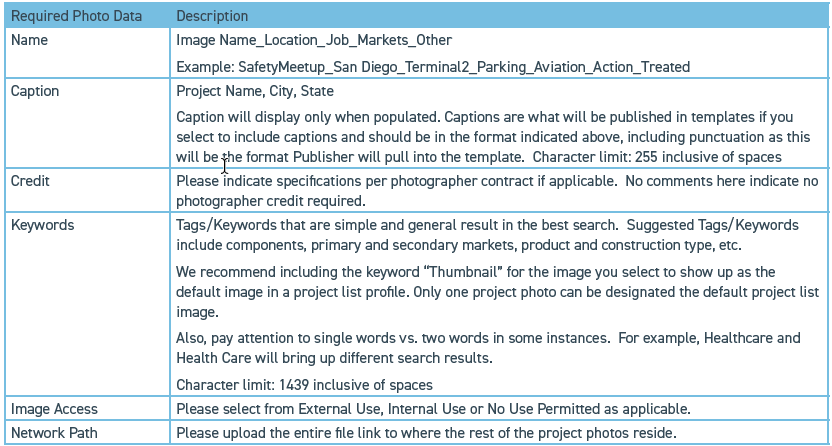
Additional/Optional Data
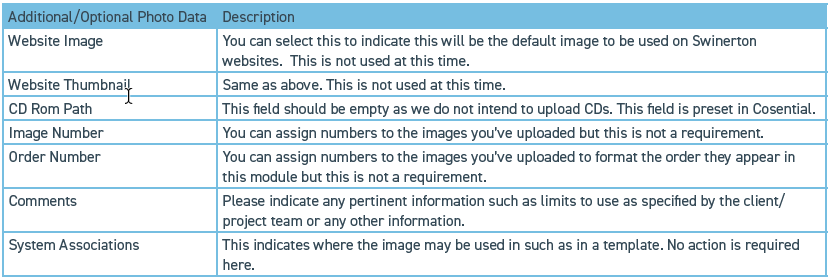
PERSONNEL MODULE IMAGES
General Criteria
- Unanet requires that resume photos are set to the exact dimensions required in your resume template. Our standard resume template dimensions are W 1.5637 in x H 1.8125 in.
- The headshot photo that you’d like to populate your template can be identified in the Personnel record. In the Personnel record, this photo can be designated by selecting “Make Primary Photo” in the photo criteria. If no photo is selected as the Primary Photo, then you can select the photo manually.
- Our naming convention is Last Name_First Name_Version/Other Description (if Version/Other Description is applicable). Unanet will not allow upload of images with file names that include commas. Underscore, hyphens, spaces are allowed.
- Publisher will pull in the resume photo you’ve uploaded to the Personnel record, so you may want to consider consistent photo backgrounds for your team resumes. If you upload multiple photos, you will have an opportunity to select your desired option.
- Headshots should be a tightly cropped photo with the bottom of the photo landing in the mid-chest area.
Required Data

Additional/Optional Data