How To: Create a Work Order (Task Order) Opportunity
By creating individual work order opportunities attached to the Master On-Call contract, you can easily see the number and value of all work orders associated with the overall contract. This allows you to track each work order as a separate but linked opportunity, each work order’s stage, status and other values that are independent of the overall contract.
Step 1: Click “Add Work Order” on the Master On-Call Opportunity record.
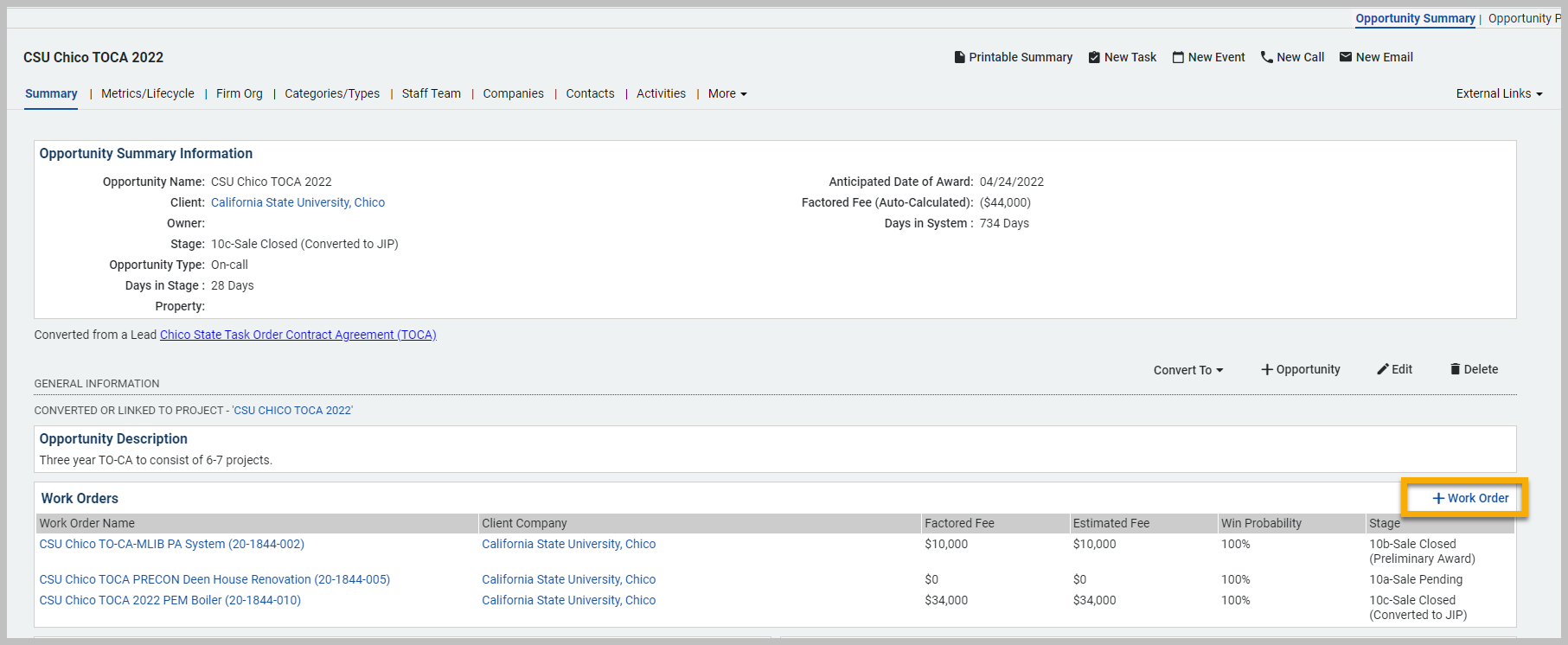
Step 2: All of the information from the Master On-Call Opportunity will copy over to the Task Order. You will need to modify fields as appropriate for the Work Order.
Step 3: As soon as the Master On-Call Contract has expired, your On-Call Opportunity will close and will automatically move to stage 15-On-Call Closed. In this stage, it will not be counted towards your divisions win/loss rates. If you get an extension you will need to update the end date of the opportunity.