How to Clear Your Browser Caches
Clearing Your Google Chrome Cache
Please follow the steps below (Pink Boxes) to clear Chrome's Cache.
Step 1:Open Chrome and click on the three dots in the upper right
Step 2: Navigate to “Other Tools”
Step 3: Then ”Clear Browsing Data”
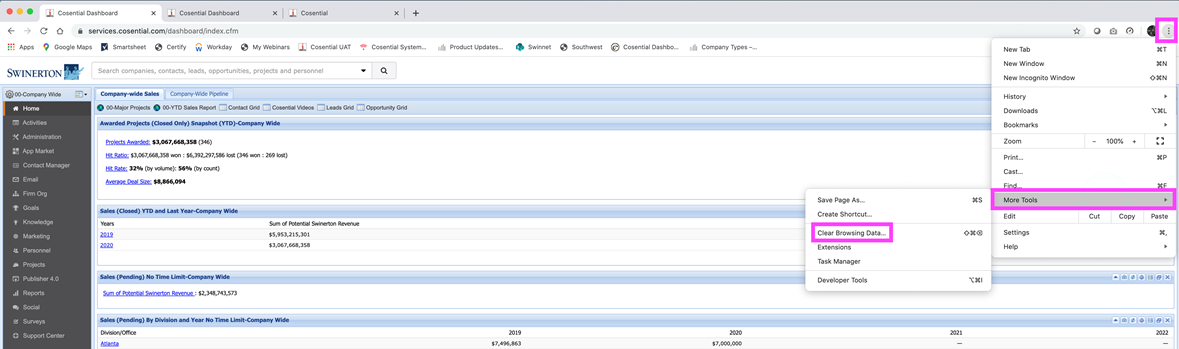
Step 4: In the window that comes up, ensure that the two boxes highlighted below are checked (all others are optional)
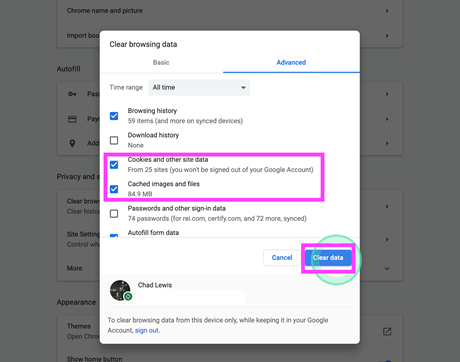
Step 5: Press Clear Data – You are done!
Open Chrome and click on the three dots in the upper right
Navigate to “Other Tools”
Then ”Clear Browsing Data”