3rd Party Rental - Req to Order Status (Part 1)
Taking the Requisition to Order
Note:Please use this type if your superintendent or a representative from the project site submits a requisition for an item that we don't own so are going to rent it through the yard (3rd Party Rental)
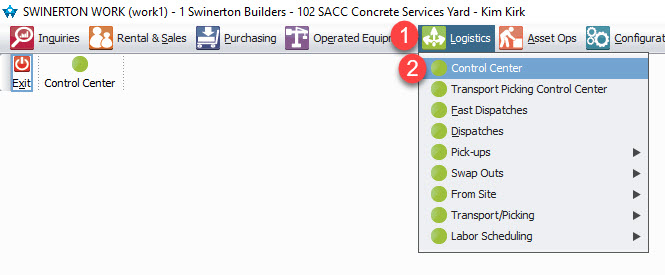
STEP 1: Click on Logistics
STEP 2: Click on Control Center
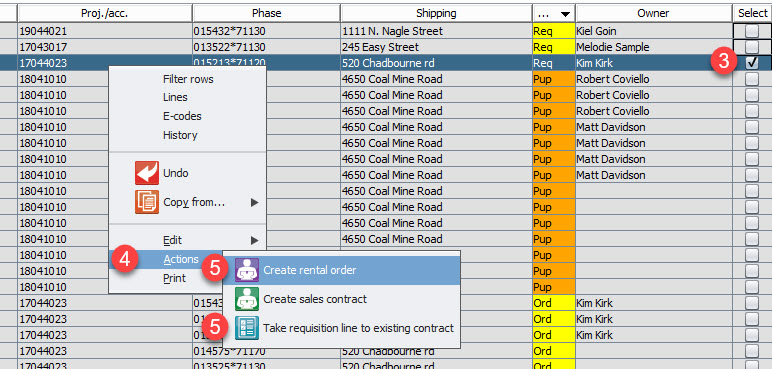
STEP 3: Select line - Right click
STEP 4: Hover over Actions
STEP 5: Create rental order or Take requisition line to existing contract
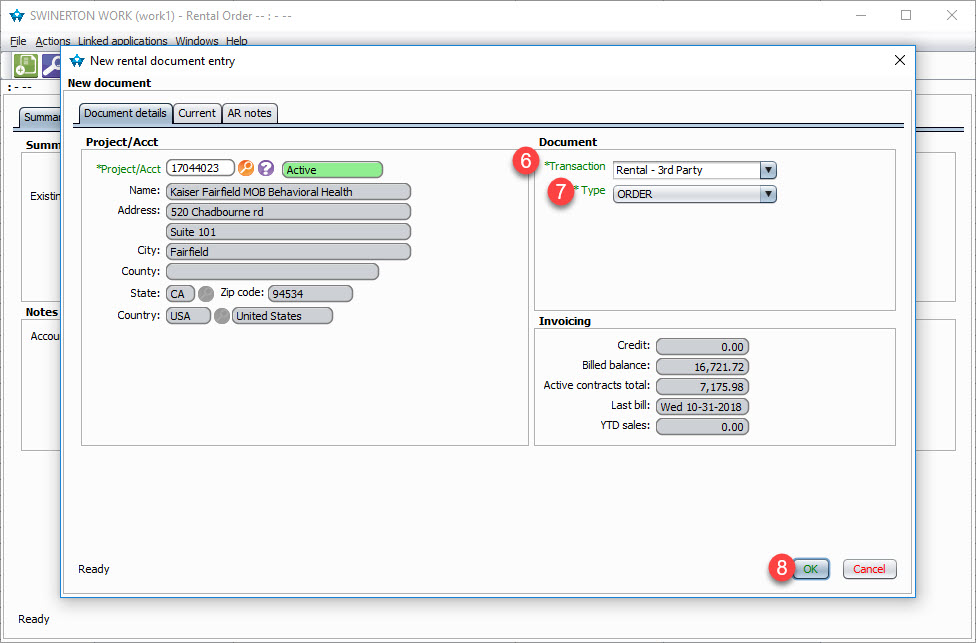
STEP 6: Choose Transaction "Rental - 3rd Party"
STEP 7: Leave Type as Order
STEP 8: Click Ok
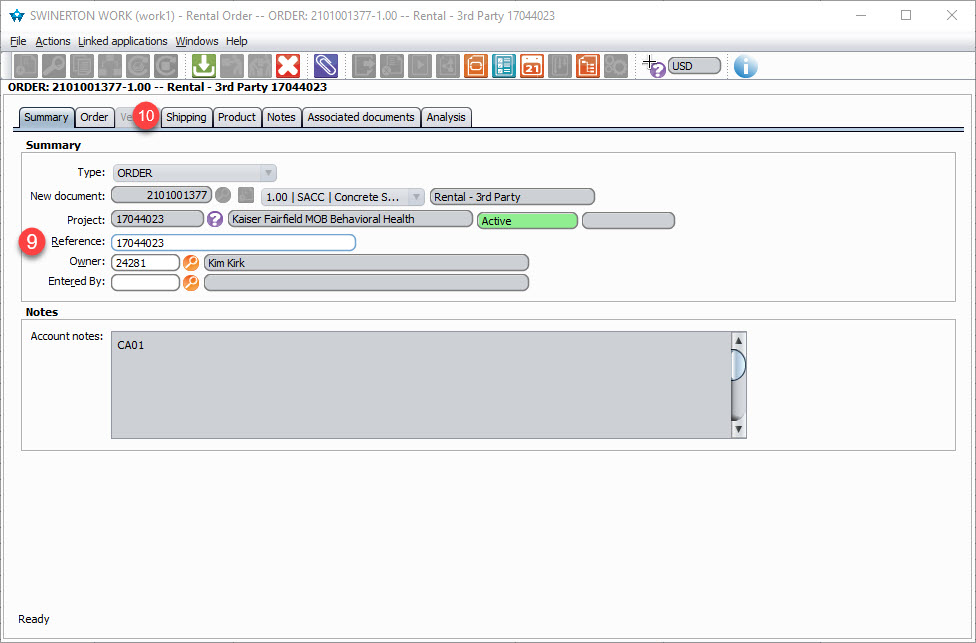
STEP 9: Enter the Job # in the Reference field so that it will print onto the documents
STEP 10: Click on the Shipping Tab
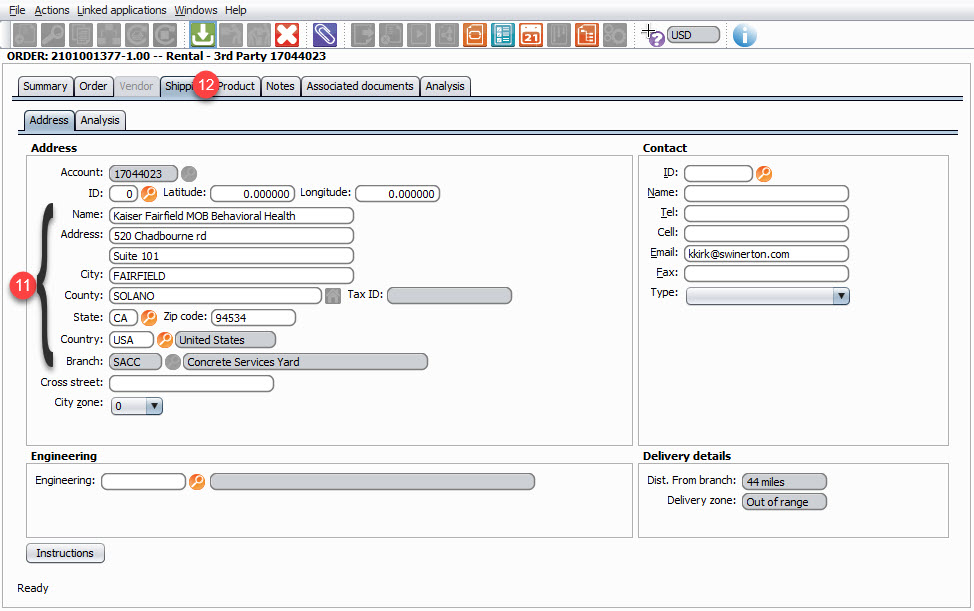
STEP 11: Double check the project shipping address
STEP 12: Click Save
STEP 13: Click Yes
Note: Manually reach out to your vendor rep or gather bids, and coordinate the prices and delivery. Once you have the prices you need, then go to the next step of Create the PO and finalize the contract