Power BI - Tips and Tricks
Power BI - iPad Tips and Tricks
Mark Up and Email
Note: This works great if you need to show someone else what you are seeing on your screen or ask questions with a screenshot
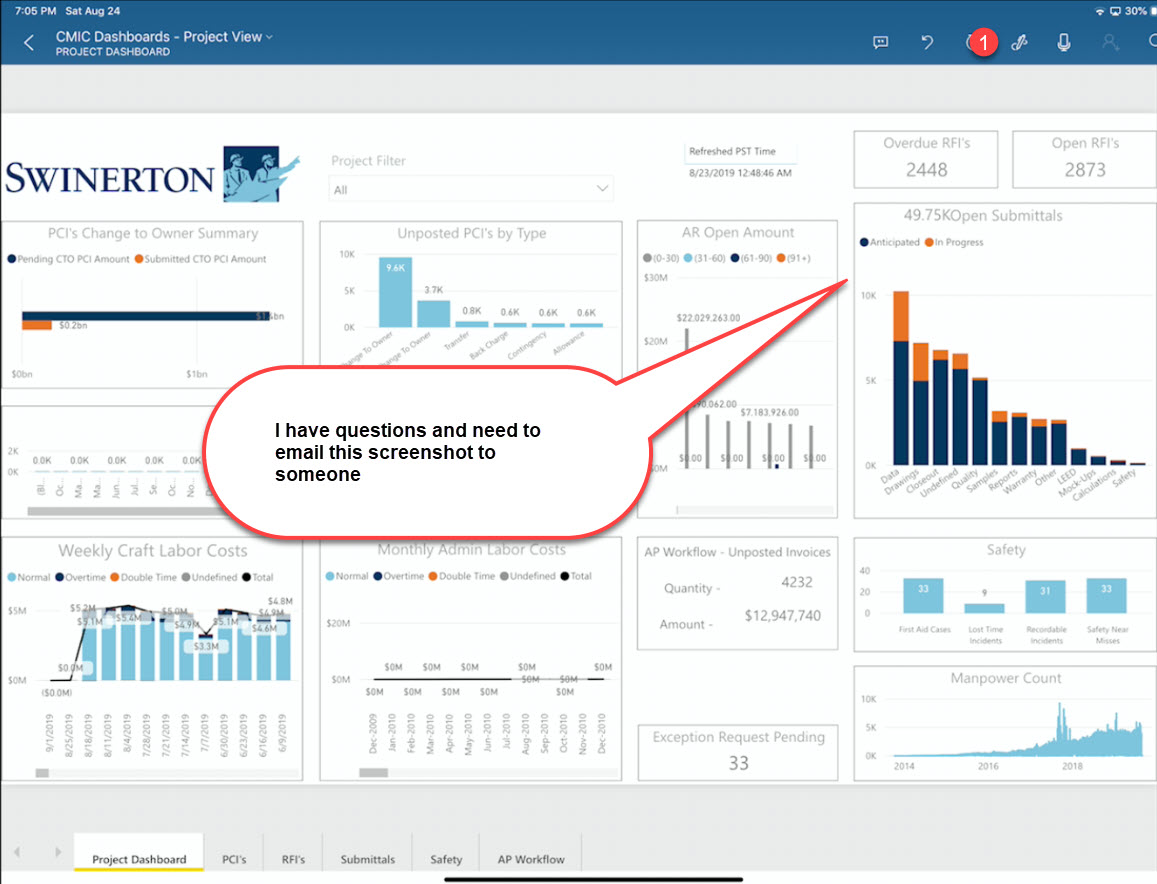
STEP 1: Click Mark Up Pen in the upper right hand corner
Note: By clicking the pen the iPad will take a picture of your screen
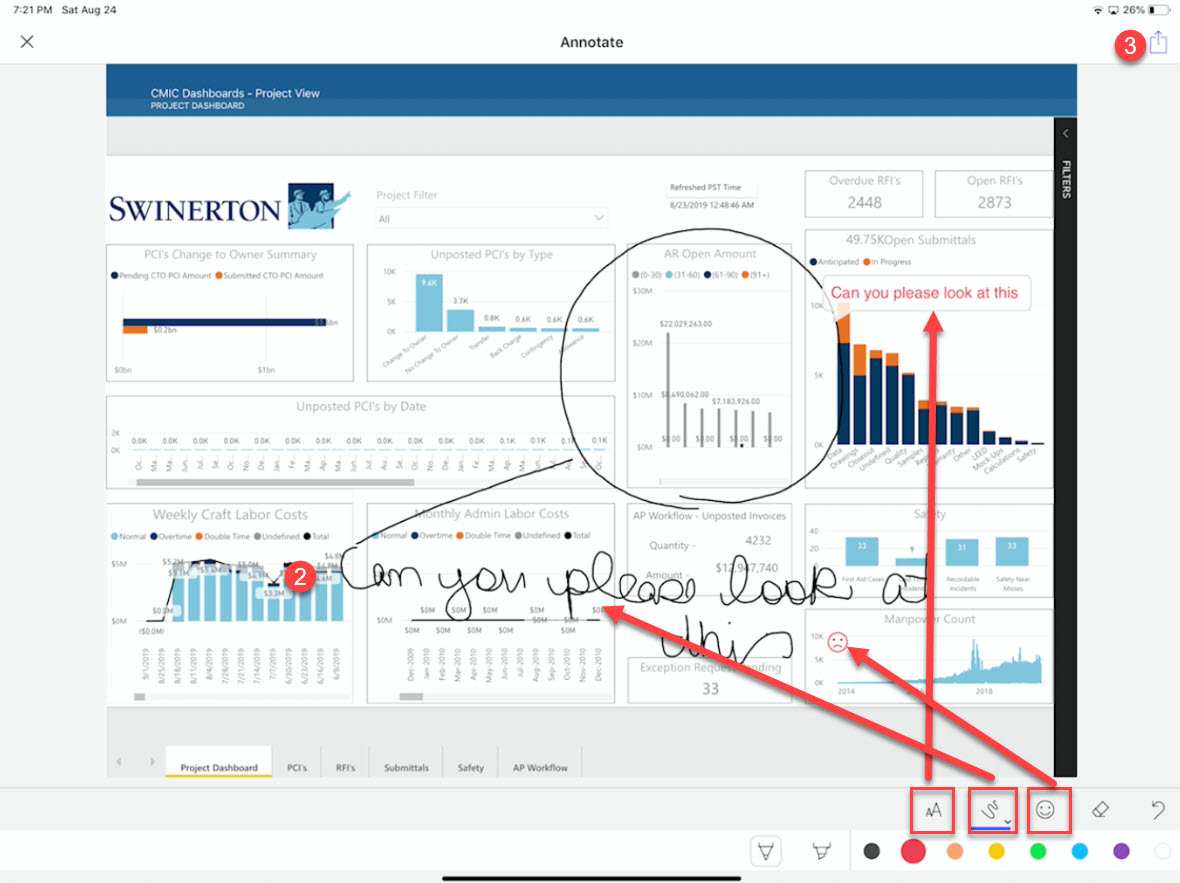
STEP 2: Make notes on this picture with your finger or iPad pen
STEP 3: Click the Share Icon
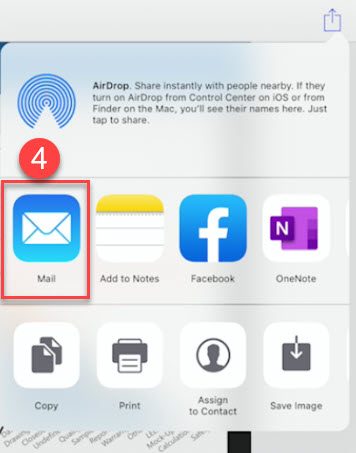
STEP 4: Click Email
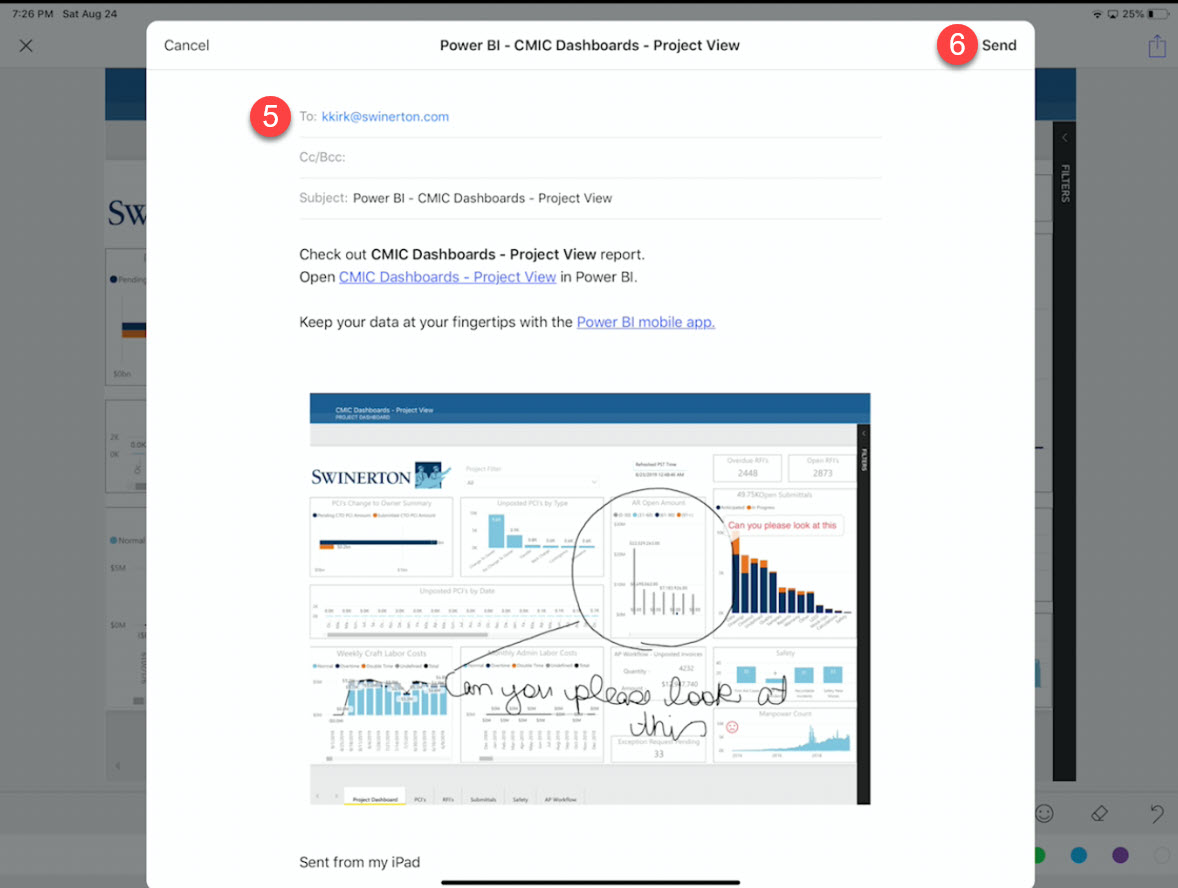
STEP 5: Enter the email of the person you want to send it to
STEP 6: Click Send