Craft - Viewing Your Team's Time Off
Craft - View Team Time Off
Click on View All Apps or the Menu in the upper left hand corner and locate the Team Time Off app
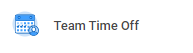
STEP 1: Click on the Team Time Off app.
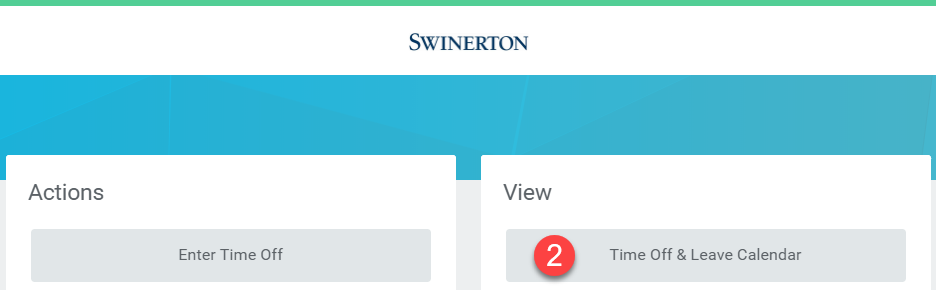
STEP 2: Click on Time Off and Leave Calendar.
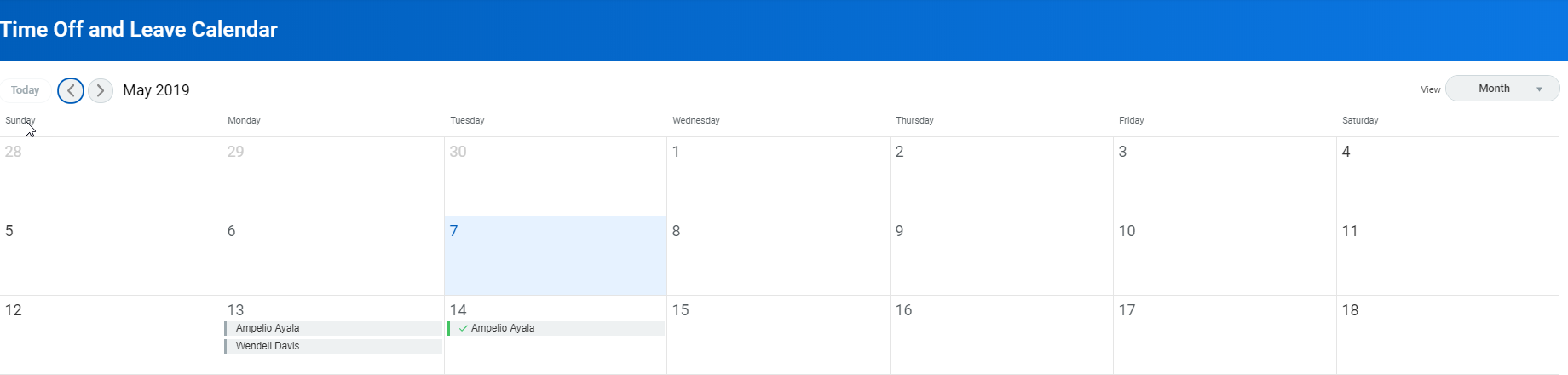
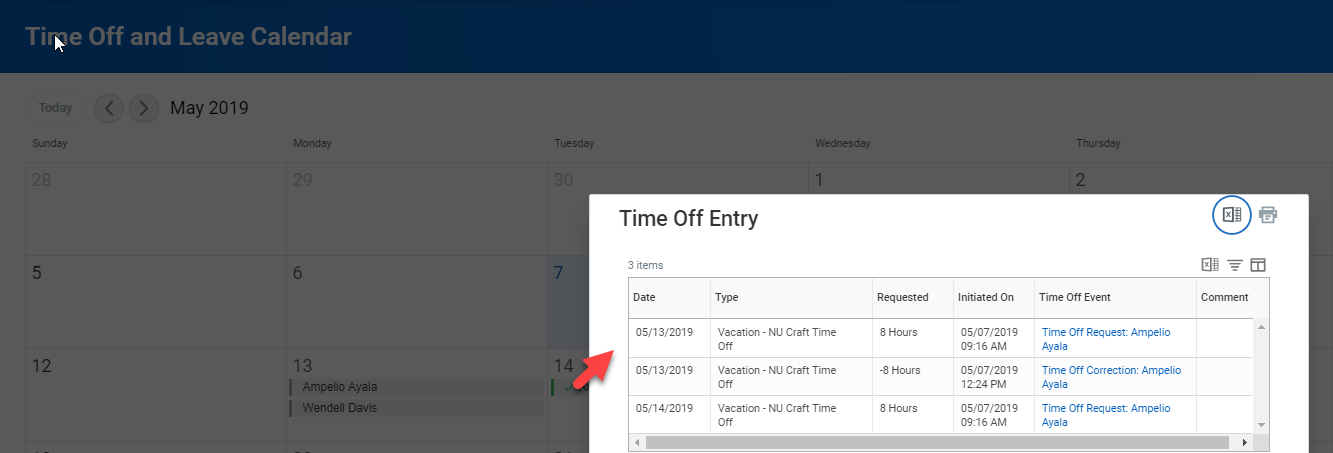
STEP 3: Click on a name in the Time Off and Leave Calendar.
STEP 4: Click on any item to get a popup with more details.