Craft Manager Time off Approval - Mobile
Approve Time off
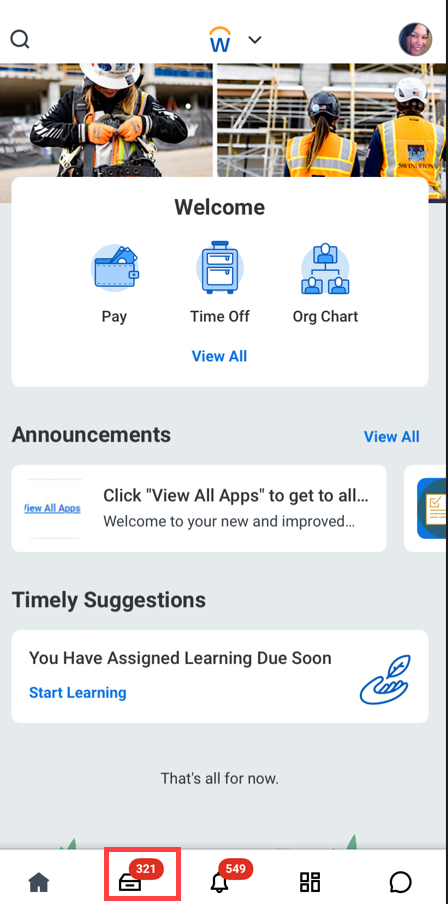
STEP 1: Click on the Inbox icon from your Home page. This opens your Inbox and provides a list of tasks requiring your attention.
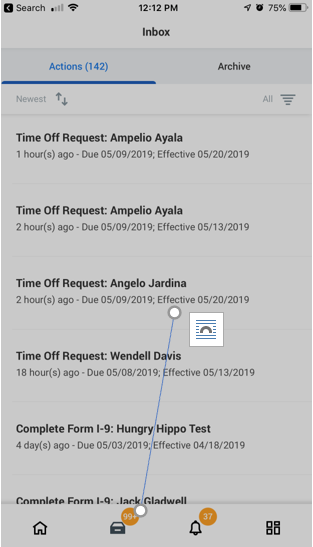
STEP 2: Click on the Time off request you want to Approve
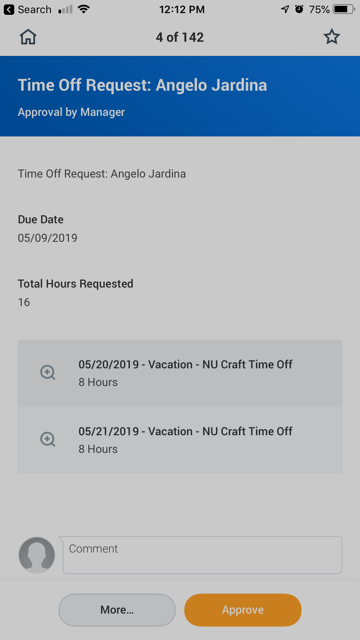
STEP 3: Click Approve

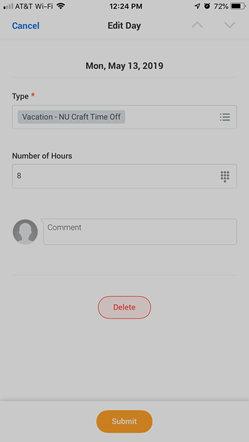
STEP 4: Choose Day, Type and Number of Hours you want to Delete
Enter screen shot
Step 4: Change Time Off Request (Edit Day)
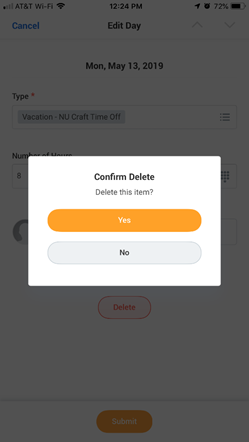
Step 5: Click Delete and Click Yes to Confirm Delete
Step 6: Go to Craft Enter Time off if you want to add a different day