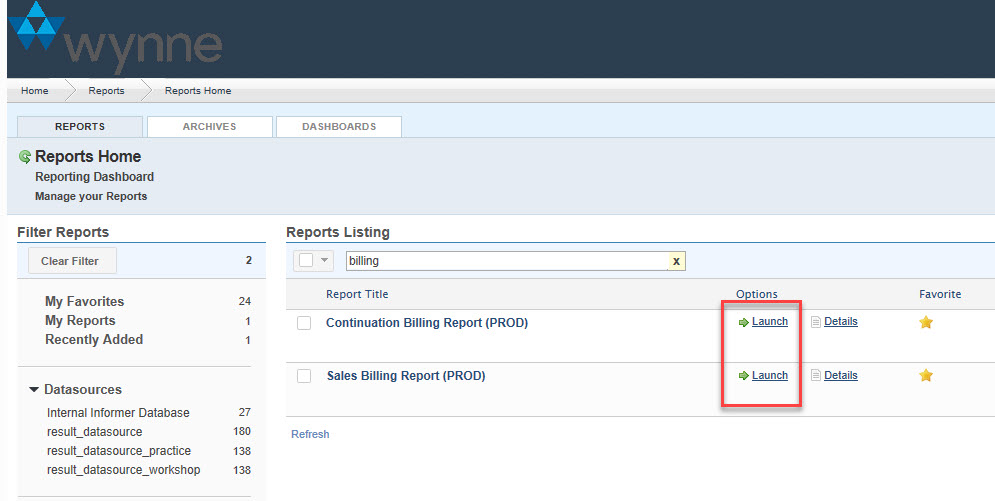Reports - General Navigation
Reports - General Navigation
Note: Some Reports look for the Branch Code and some look for Branch Number. Here is the list we currently have
Yard Name
Branch Code
Branch Number
Sacramento
SACC
102
Renewable Energy
EPC
120
OCLA (Riverside)
OCLA
101
Hawaii
HIY
103
Colorado
COY
122
Seattle
SEAY
123
San Francisco
SFY
124
To get to Reports
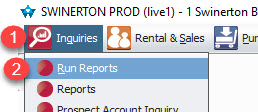
STEP 1: Click Inquiries
STEP 2: Click Run Reports
STEP 3: Log in with the same user name/password you use for Rental Result
When you first log in, you will see all reports available to eveyone
Searching
You can use the Search Reports box and look for a word that would be part of the report you are looking for and it will find reports with that word. If you run it and it is not exactly what you want, but close, just email Kim Kirk (kkirk@swinerton.com) and she can adjust
Creating Favorites
When you find a report that you like, click the Star and turn it yellow
Then click My Favorites filter and you will see it there. Just makes it a little easier to find what you want fast.
You might want to take a look at the list in these How To's and make them your favorites since most of them have been build just for us.
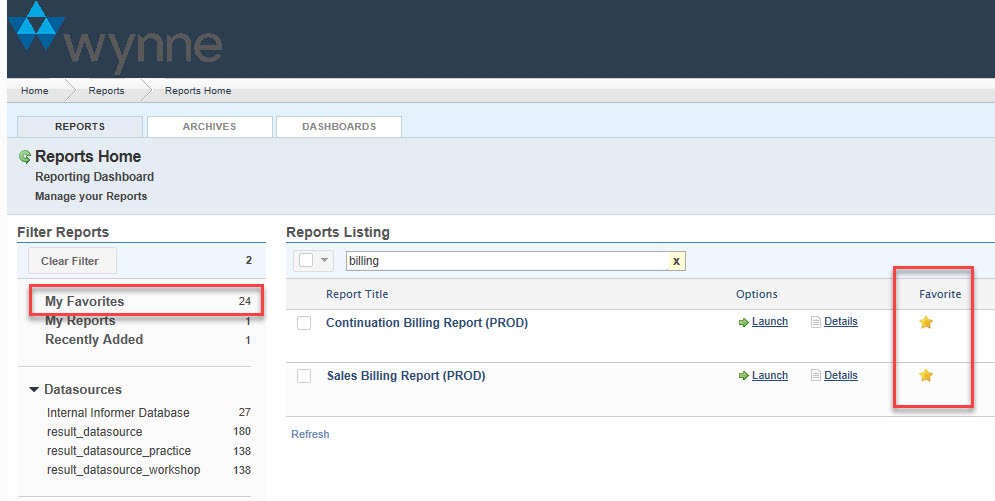
To Run a Report, just click Launch