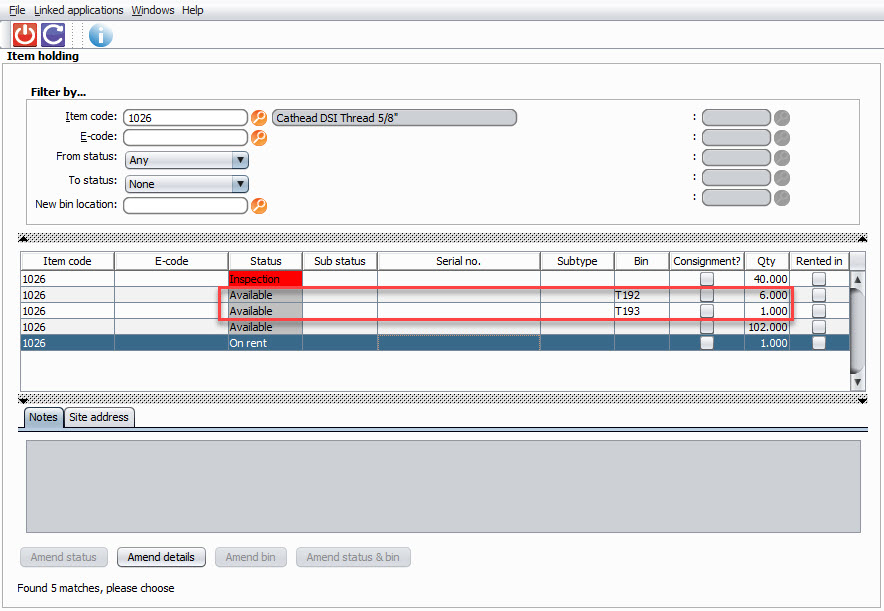BINS - Assigning items to a Bin
Note: Once a Branch starts using Bins, then every piece of equipment has to be in a Bin, even if that Bin is just called "Yard"
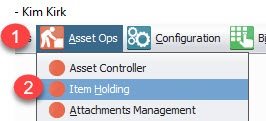
STEP 1: Click Asset Ops
STEP 2: Click Item Holding
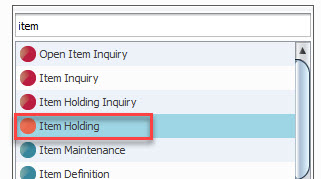
Note: You can get to the same place by clicking Ctrl + M, start typing in Item and double click on Item Holding
STEP 3: Choose the Item you want to put into a Bin
STEP 4: Double Click on each one to give each one a Bin
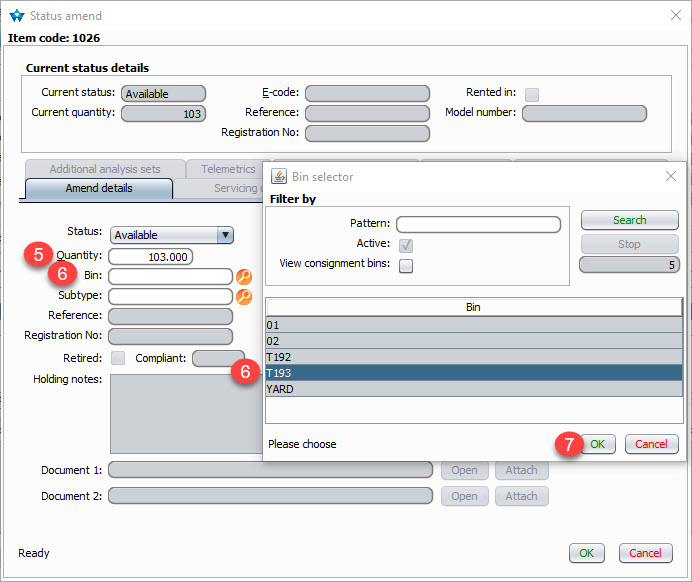
STEP 5: Enter how many you are going to put in that Bin. (It could be that you are adding 1 to a specific truck,
STEP 6: Click the magnifying glass and click Search to look for the Bin you want to put them in
STEP 7: Click Ok
STEP 7: Click Yes