How to update the phase for items On Rent
Updating the Phase code for items On Rent
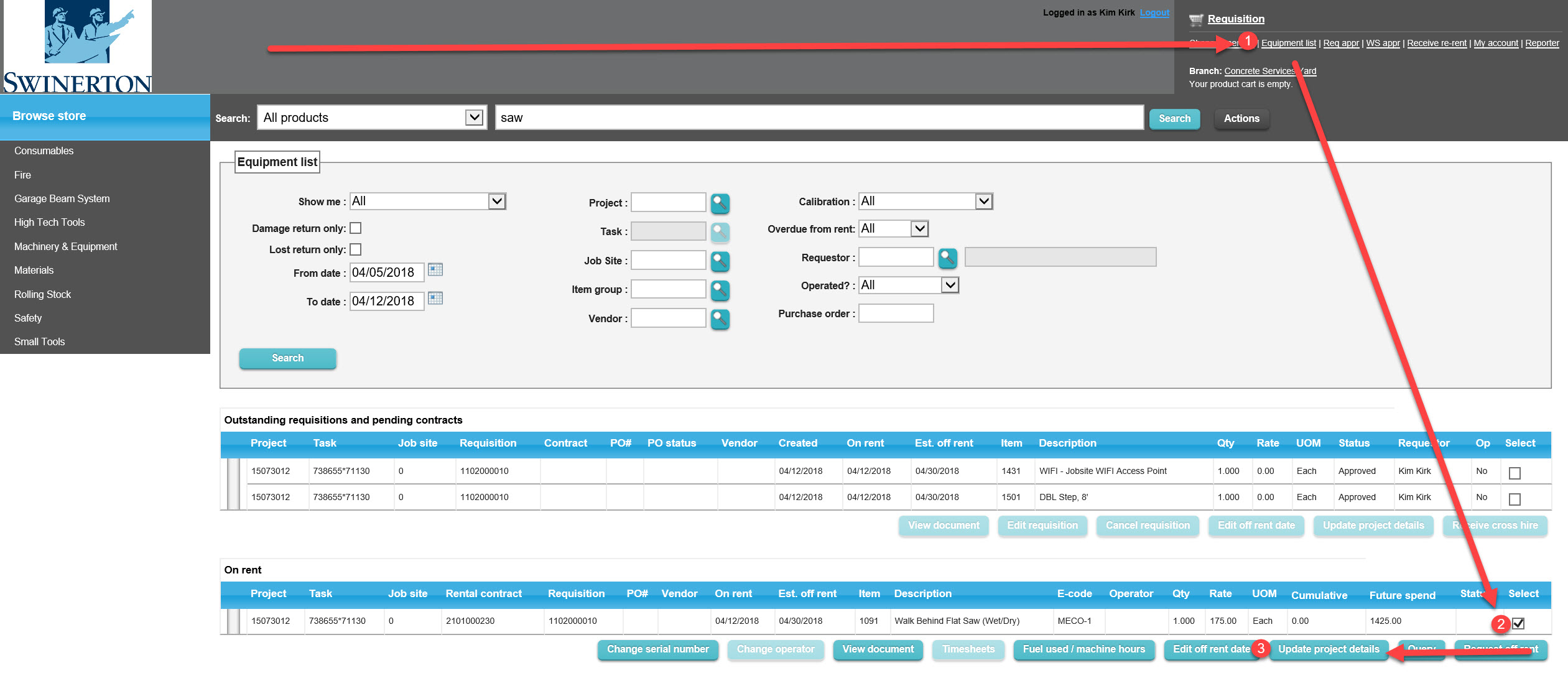
STEP 1: Click Equipment List to see all items
STEP 2: Click Select box next to the items you want to change the Phase code for
STEP 3: Click Update project details
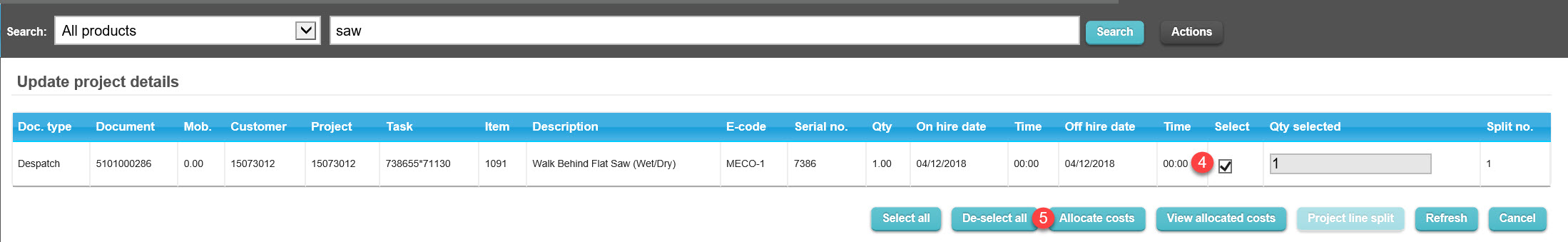
STEP 4: Click Select
STEP 5: Click Allocate Costs
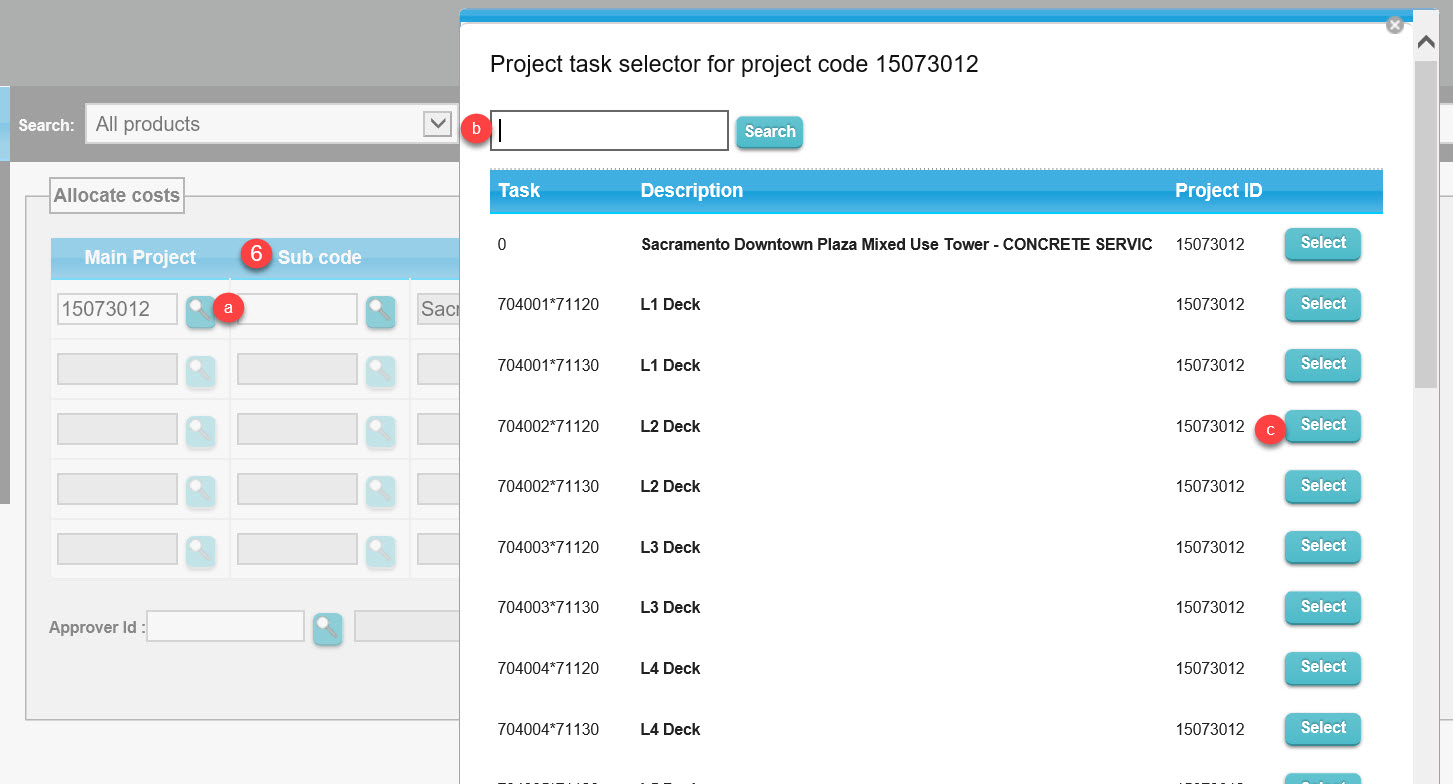
STEP 6: Enter/Choose the new Phase code (Sub Code)
a. Type in the phase code*category and click tab
b. Click the magnifying glass and search for the phase code or phase desc
c. Click Select for the one you want to change it to
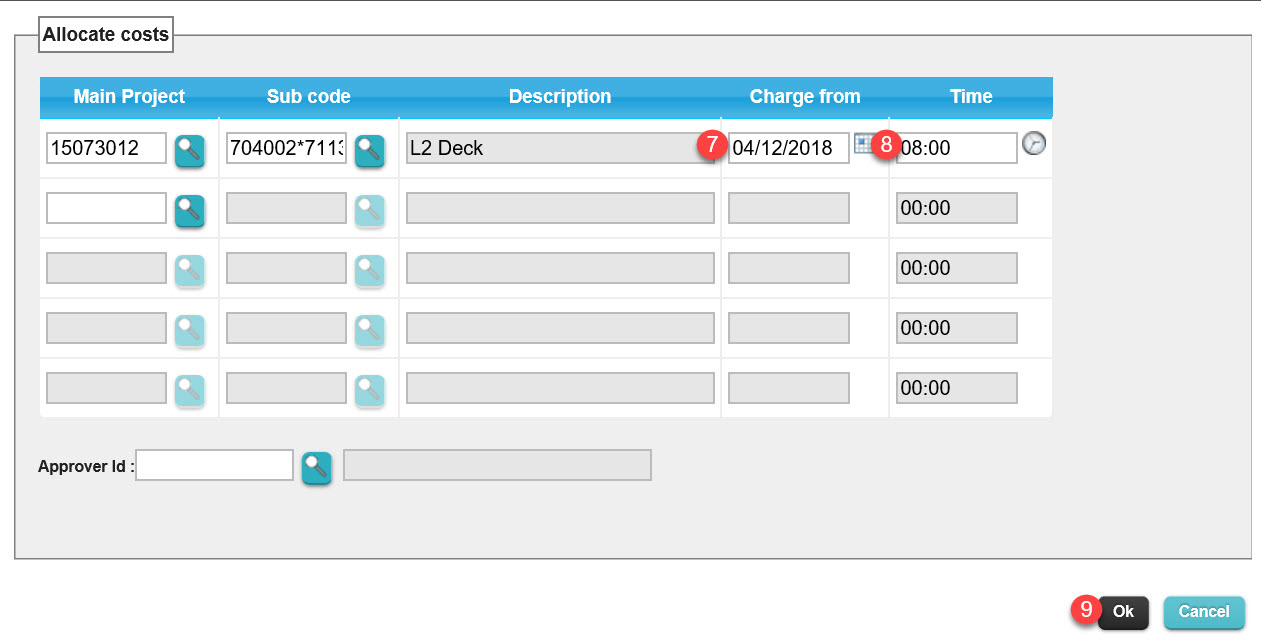
STEP 7: Choose the date you want the change to start
STEP 8: Choose the time you want the change to start
STEP 9: Click Ok
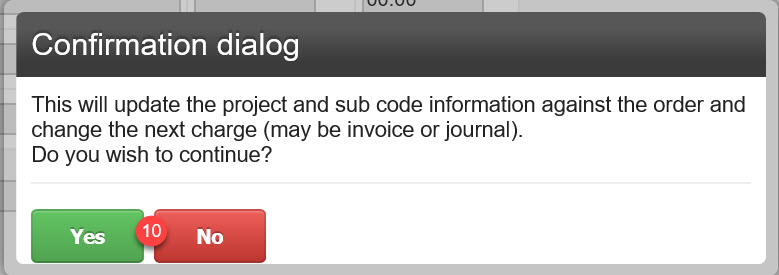
STEP 10: Confirm your decision