Logging into RentalResult (iPad)
Portal - Logging into RentalResult (iPad)
NOTE: You will need a license to order from the RentalResult Portal. If you do not have a login/pw, please go to your yard manager and they will request a license for you.
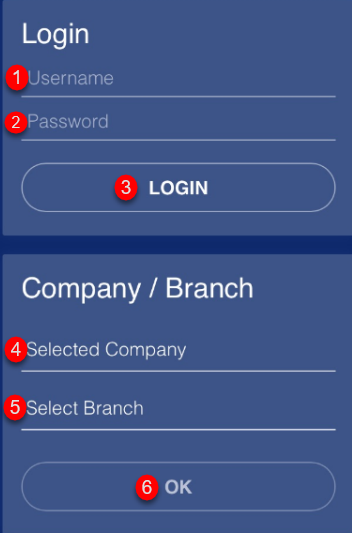
STEP 1: After clicking on your RentalResult App, enter your email
STEP 2: Enter your password
STEP 3: Click Login
STEP 4: Choose your company
STEP 5: Choose your Branch
STEP 6: Click OK