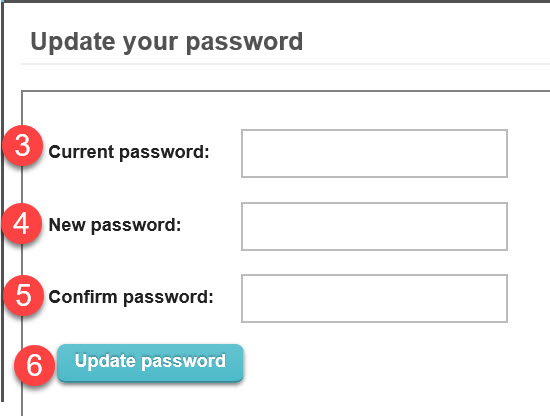How to change your password
Note: Suggested that you keep your RentalResult password the same as your laptop log in, but you will need to manually change it in RR when you update your laptop log in
STEP 1: Click My account
STEP 2: Click Change password
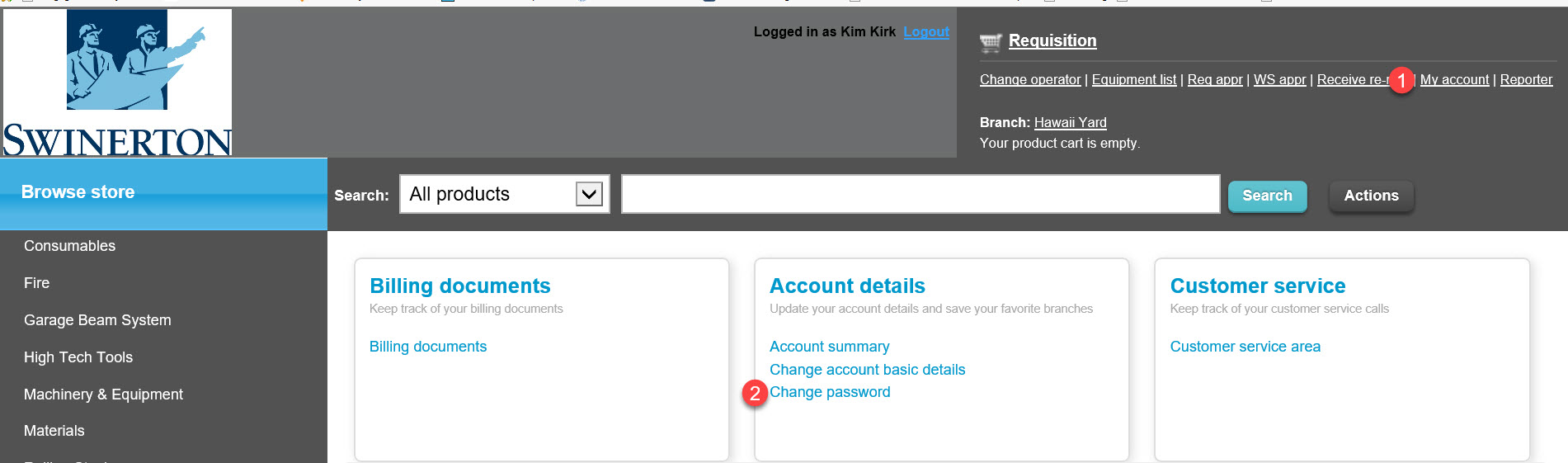
STEP 3: Enter old password
STEP 4: Enter new password
STEP 5: Enter new password again
STEP 6: Click Update password