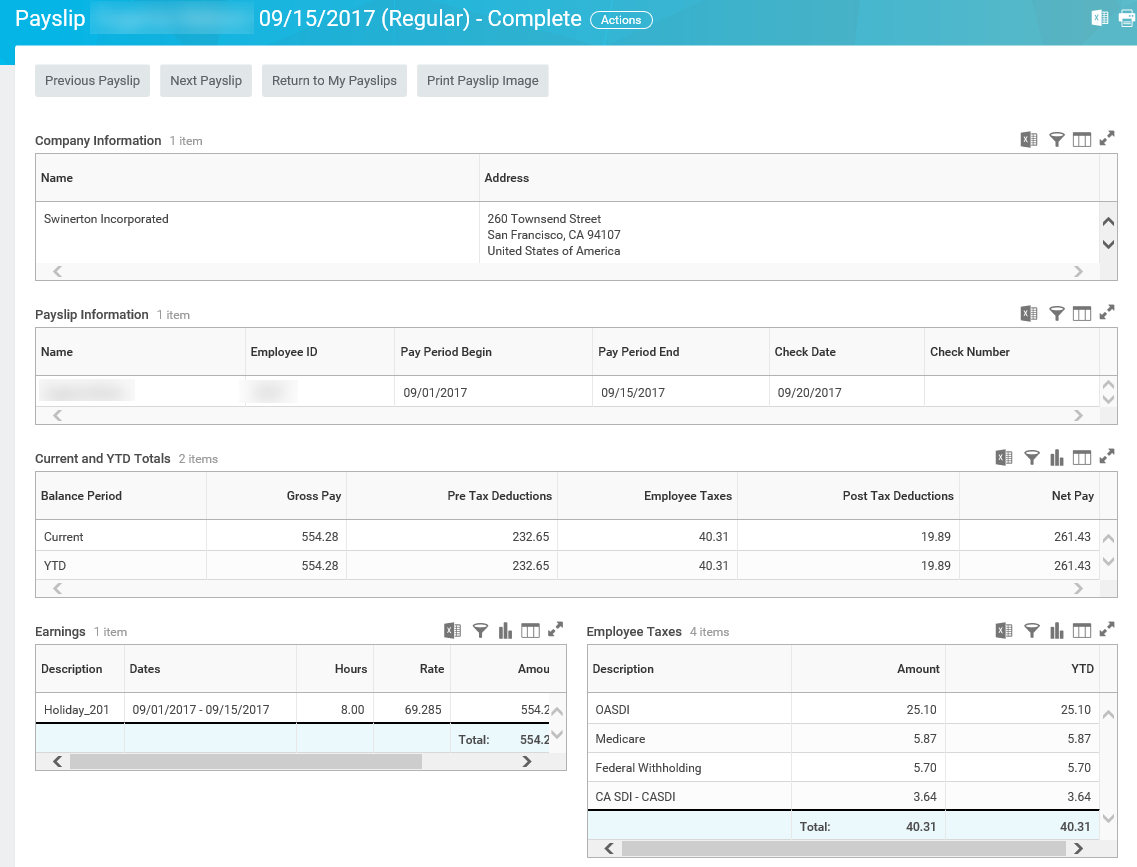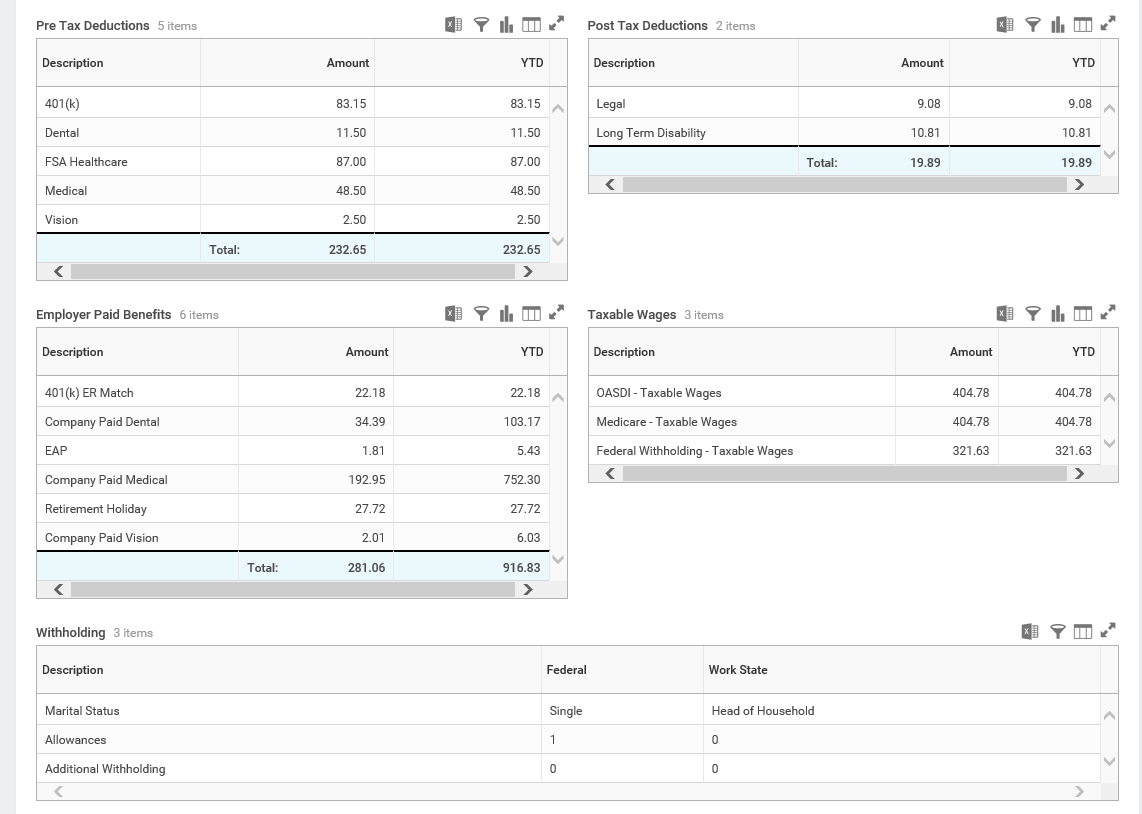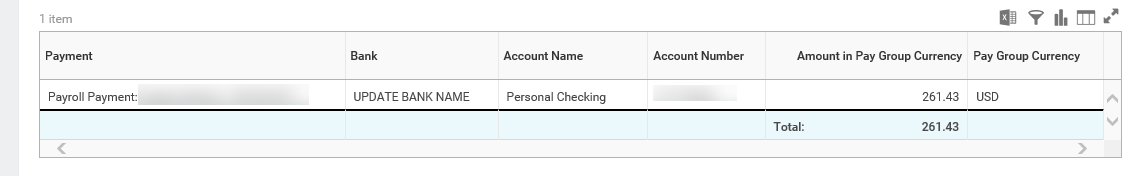View and Print Payslips
How to View and Print Payslips
From the Workday Home page click on View All Apps or the Menu in the upper left hand corner and locate the Pay app
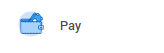
STEP 1: Click the Pay app
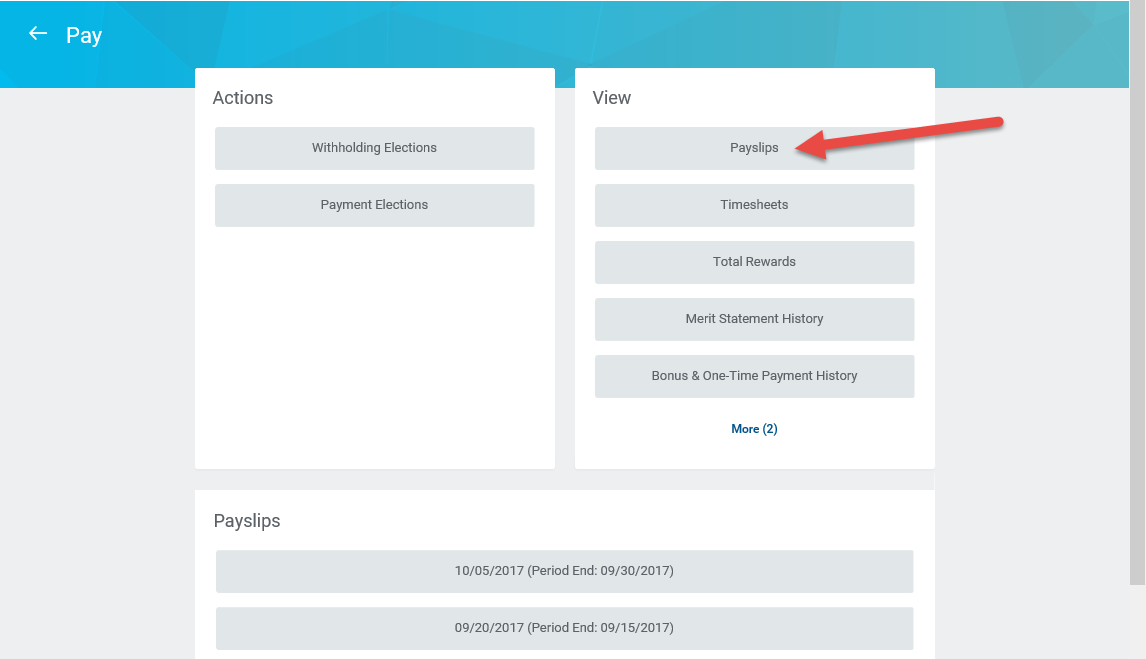
STEP 2: In the View column – select Payslips
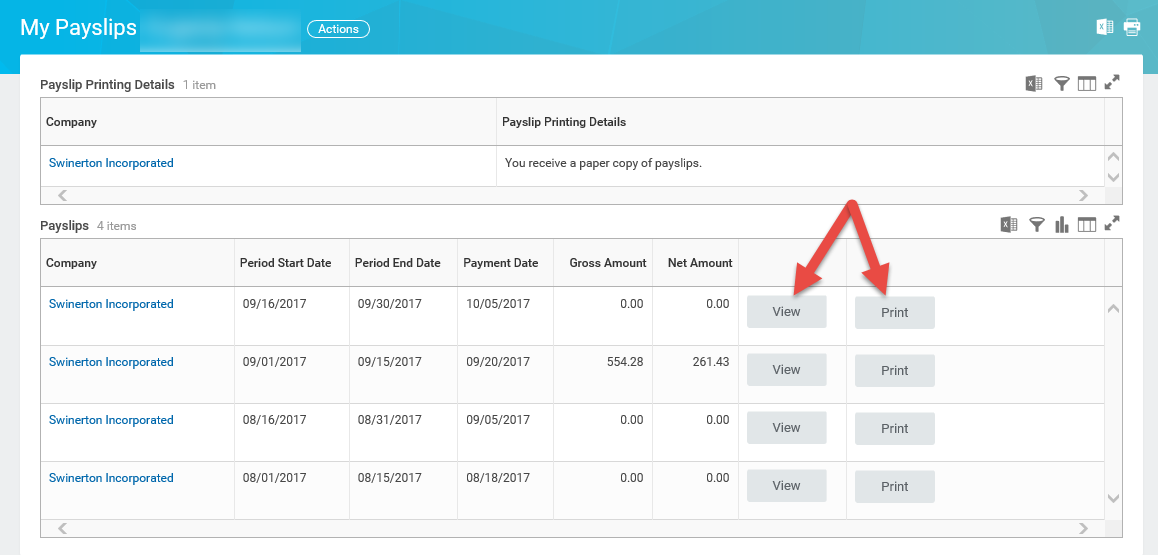
STEP 3: Select View and/or Print for pay period desired
Sample Pay Stub