Best Practice: Operational Data Set Modelling / Deployment
DRAFT best practice, as proposed by Jon Marks (entered by Tito Perez)
Best Practice / Procedure
Do all data set modelling in Excel (PowerQuery + PowerPivot)
Import the Excel PowerPivot model into Power BI desktop. Do not do any modelling in Power BI Desktop (add measures, tables, etc...)
Apply any row-level security in Power BI desktop as needed
Store the Power BI desktop .PBIX file in Power BI workspace's One Drive (the "data source" PBIX file)
Add a data source to the workspace by connecting to the OneDrive "data source" .PBIX
Create new reports using the workspace / PowerBI service data source just added. That is: do not develop the report in the "Data Source" .PBIX
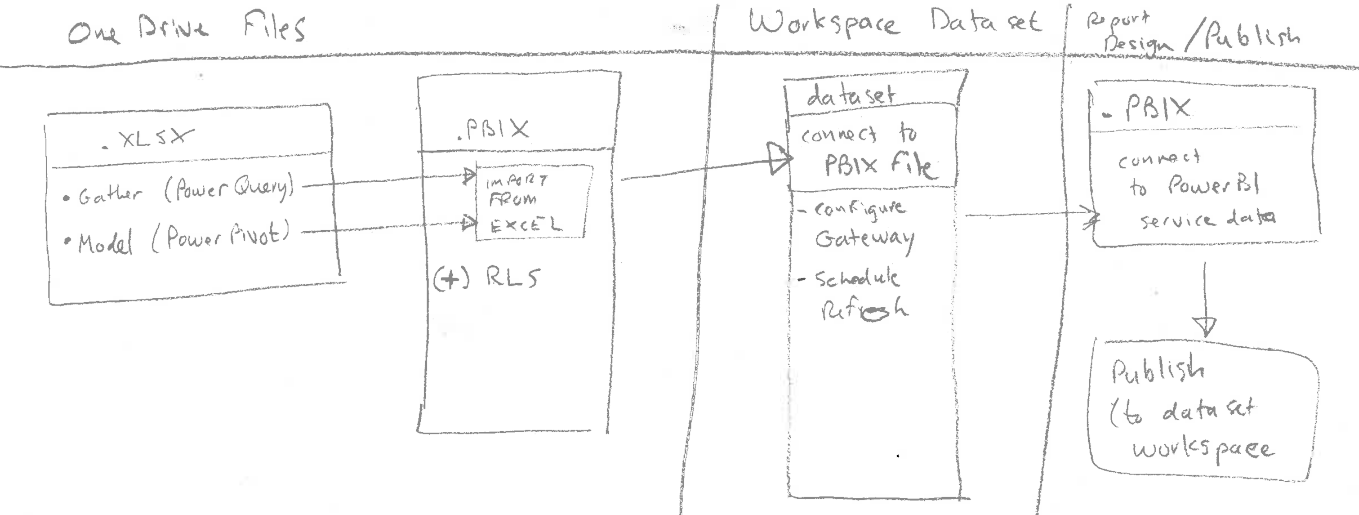
Questions
* naming convention / folder structino conventions to identify "data source" PBIX files from "report" PBIX files in OneDrive