4. Financial Batch Recovery
This step is required to obtain the batch numbers your Financial Manager will need to process your billing in CMiC.
Notes: If you need your batch to be completed to integrate to CMIC overnight it is important to mark your batches as complete. Otherwise, batches complete automatically overnight and integrate the following night.
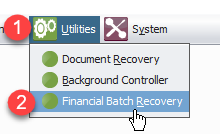
STEP 1: Click Utilities
STEP 2: Click Financial Batch Recovery
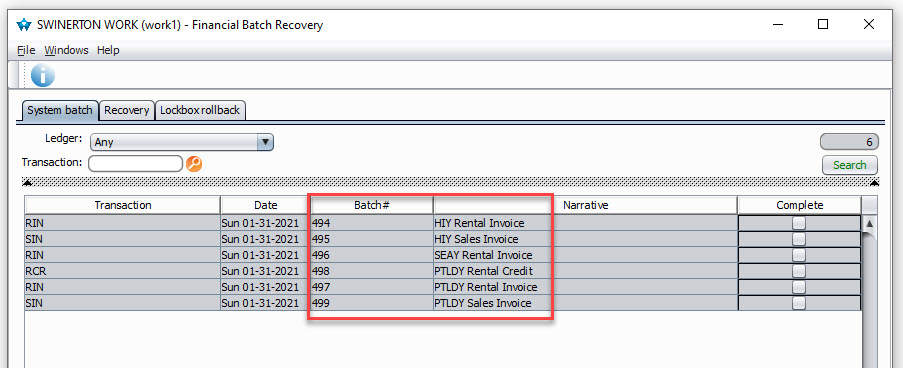
STEP 3: Click Search
STEP 4: Screenshot this module/page as you'll need it in the next and final step.
Notes: Each Billing will have its own batch #