Updating Project Access for Portal Users
Updating Users Project Access for Portal
Account Tab: Updating the project #'s on this tab affects the ability to see billing
Project Tab: Updating the project #'s on this tab allows a user to order for that project via the Portal
Notes: When looking at the Portal side the user is the employee# (25298)
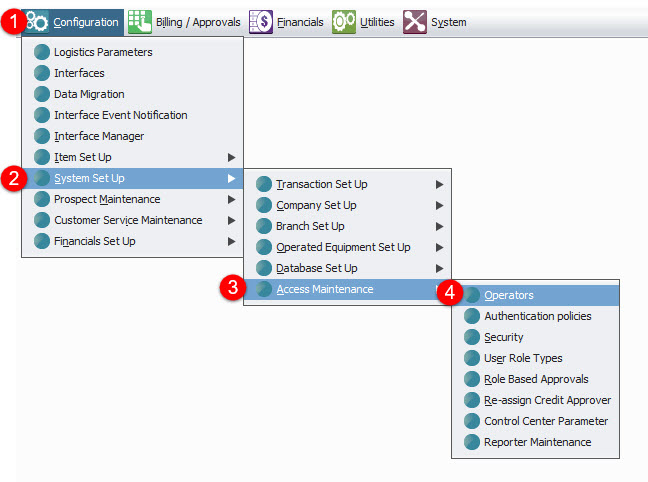
STEP 1: Click Configuration
STEP 2: Click System Set Up
STEP 3: Click Access Maintenance
STEP 4: Click Operators
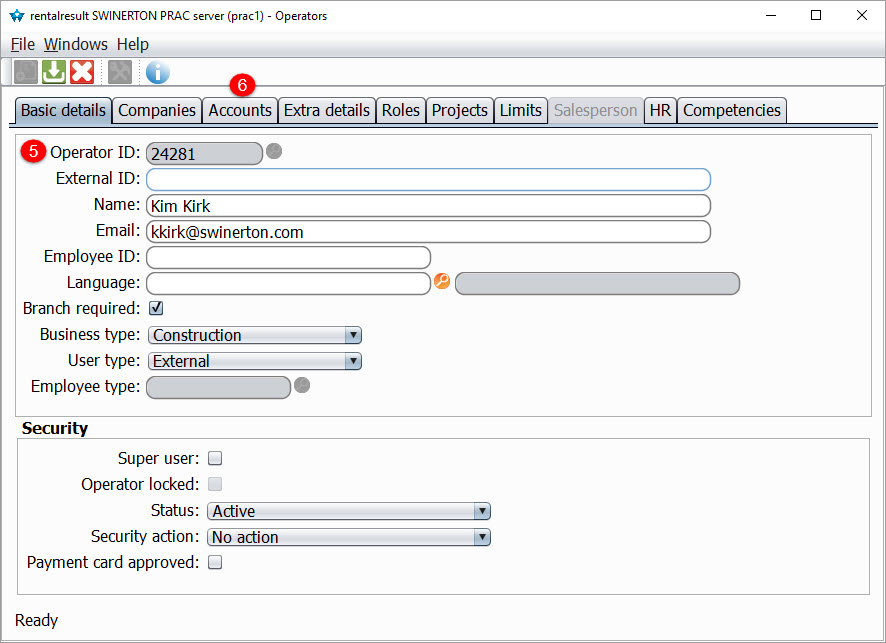
STEP 5: Enter the Operator ID
STEP 6: Click on Accounts tab
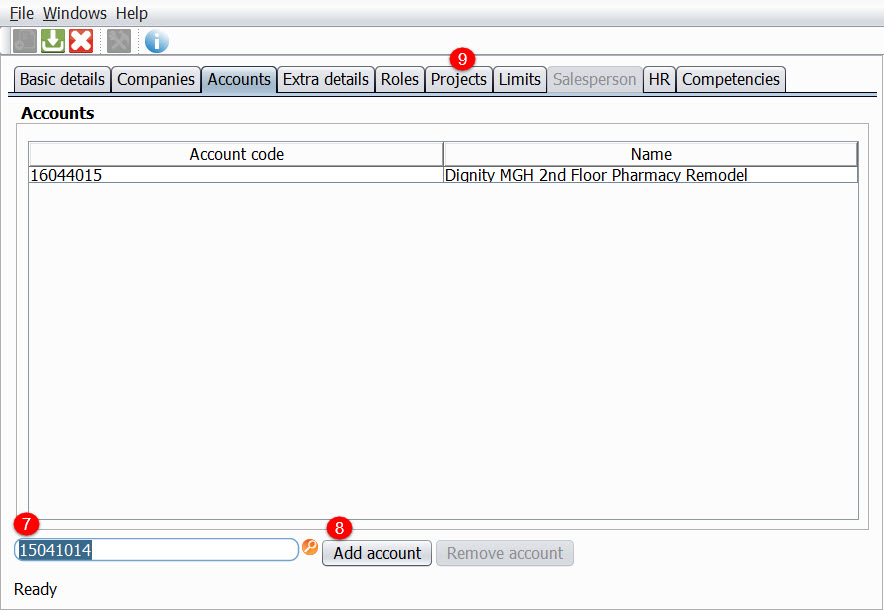
STEP 7: Enter their new project #
STEP 8: Add Account
STEP 9: Click Proejcts Tab
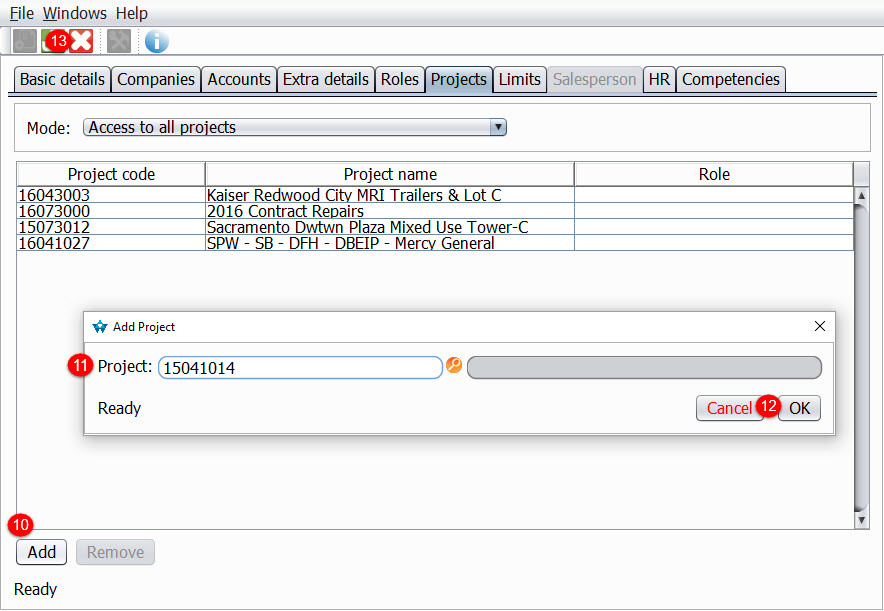
STEP 10: Click Add
STEP 11: Enter their new project #
STEP 12: Click OK
STEP 13: Click Red X to exit
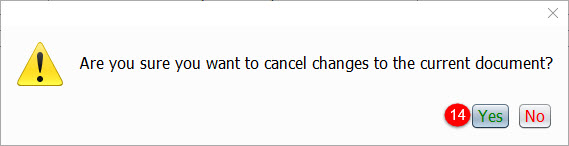
STEP 14: Click Yes
STEP 15: Click X in right hand corner to exit