Job Billing Error: Unable to Enter Billing Accurately (Amount Entered Changes)
Job Billing Error: Unable to Enter Billing Accurately (Amount Entered Changes)
Follow the workaround resolution below if you are unable to enter a billing accurately (example: if you enter a certain override amount, but the amount changes/reverts to a different amount). Below is an example of the error message in G/C Prepare Bill:
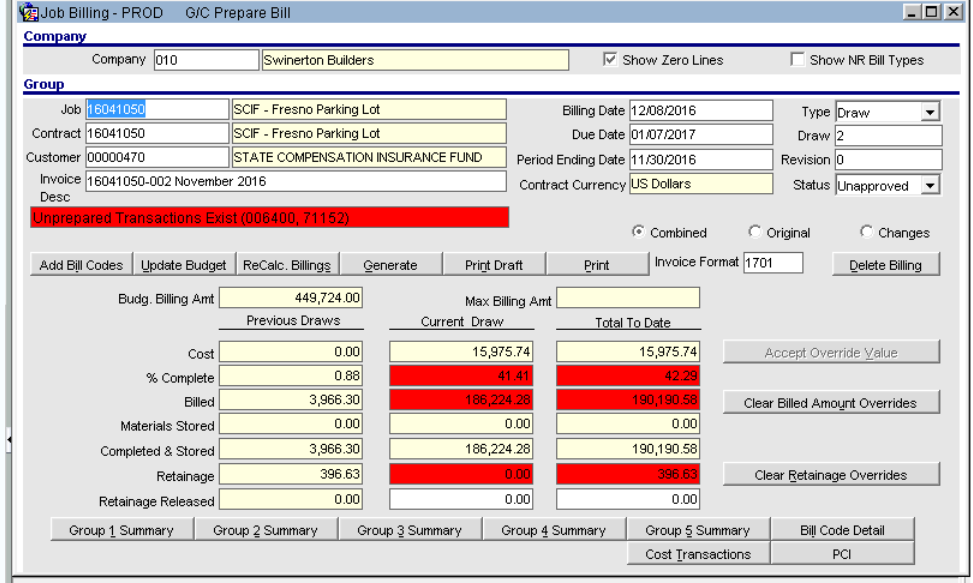
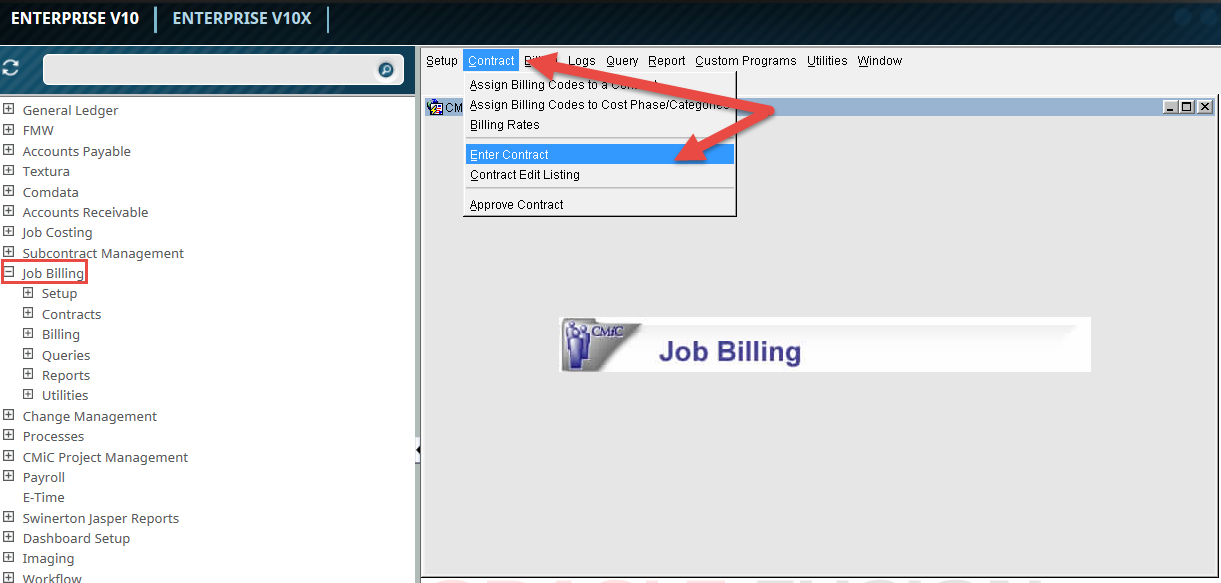
STEP 1: Go to Job Billing/Contract/Enter Contract
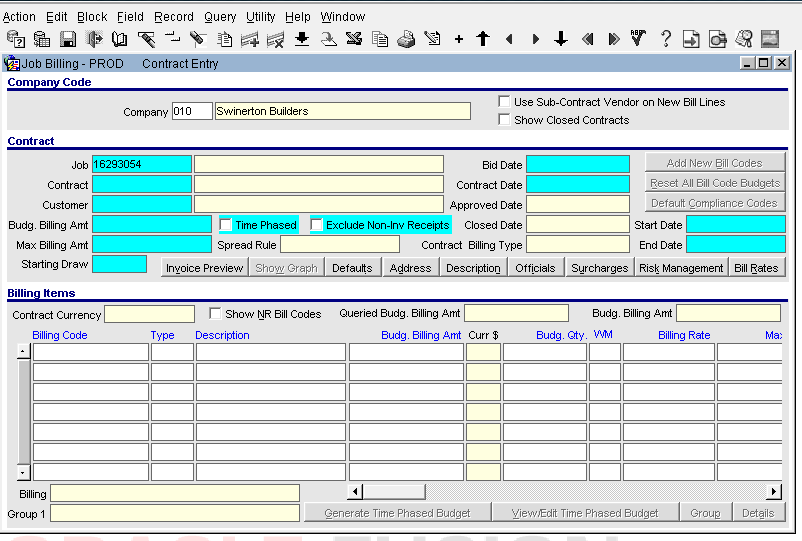
STEP 2: Hit F11 on keyboard, fields will turn blue. Enter job number in Job field. Hit F12 to pull up the job.
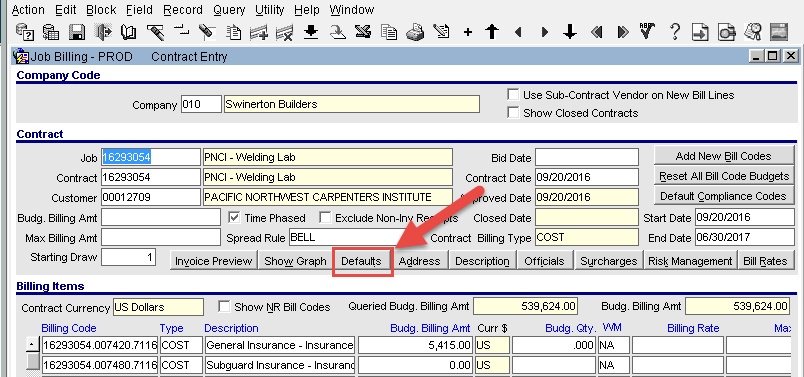
STEP 3: Click the Defaults Tab
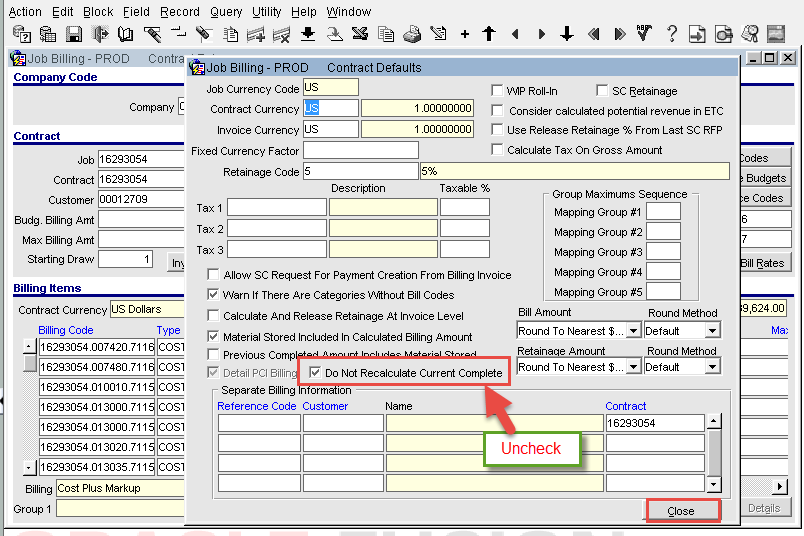
STEP 4: Uncheck the "Do Not Recalculate Current Complete" button (it should be unchecked) and then hit Close.
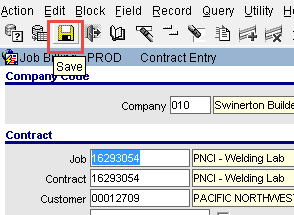
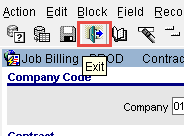
STEP 5: Hit Save then Exit.
STEP 6: Delete the current draw and try re-entering the billing. It should work now.