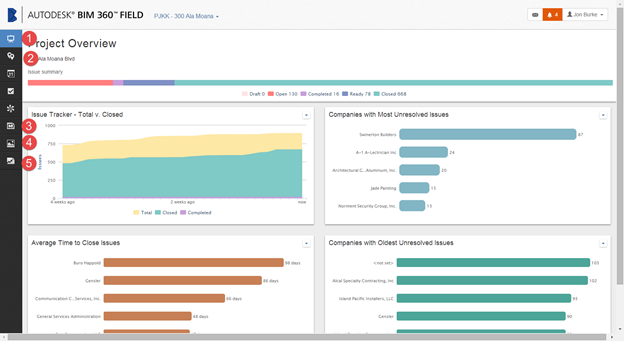BIM 360 Field Web Portal Users Guide Overview
BIM 360 Field Web Portal Users Guide Overview
Get
familiar with the Home screen. Below is the home page with some interesting
data charts regarding our project. On the left of the screen are the menu
options. The Home button will bring you back to this page if you ever get lost.
Issues button follows, and Reports is on the bottom of the column.
https://bim360field.autodesk.com/login
In regard to Issues, there
are a few main functions
that we need to know about on the
Autodesk website:
1. The Home Overview tab displays some key performance
indicators for the specific project
2. Viewing and sorting
of the uploaded issues
3. The documents library is
where, if you have the rights, you can view, modify and add documents to the
project library for all to see and use
4. The photos tab allows for
the viewer to see the most upto date photos taken on the project. The user must be given rights to use this tab
by the project’s 360 field admin
5. Creating and scheduling the distribution of Reports